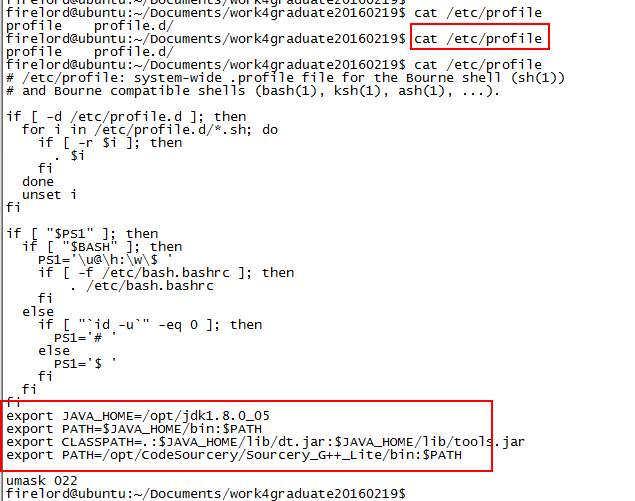hi,
anyone to help!
I was working on the custom board based on DM 8168, and I saw many problem with ko files when I boot from SD card.
Firstly, I don't know how to compile the ko files. Finnally, I found the command as "make CROSS_COMPILE=arm-none-linux-gnueabi- ARCH=arm modules". And I can get some ko files as VPSS and so on which I don't need. So my first question is that is this the way to get some ko files related to my kernel Image? If the ko files is not generated from this way, do they work with a uncorrelated kernel?
Secondly, I want to insmod g_ether.ko and g_zero.ko to my system. But they can not be generated from the way in the first question. I have download the two files from the internet which don't work well. So who can tell me how to do with this?