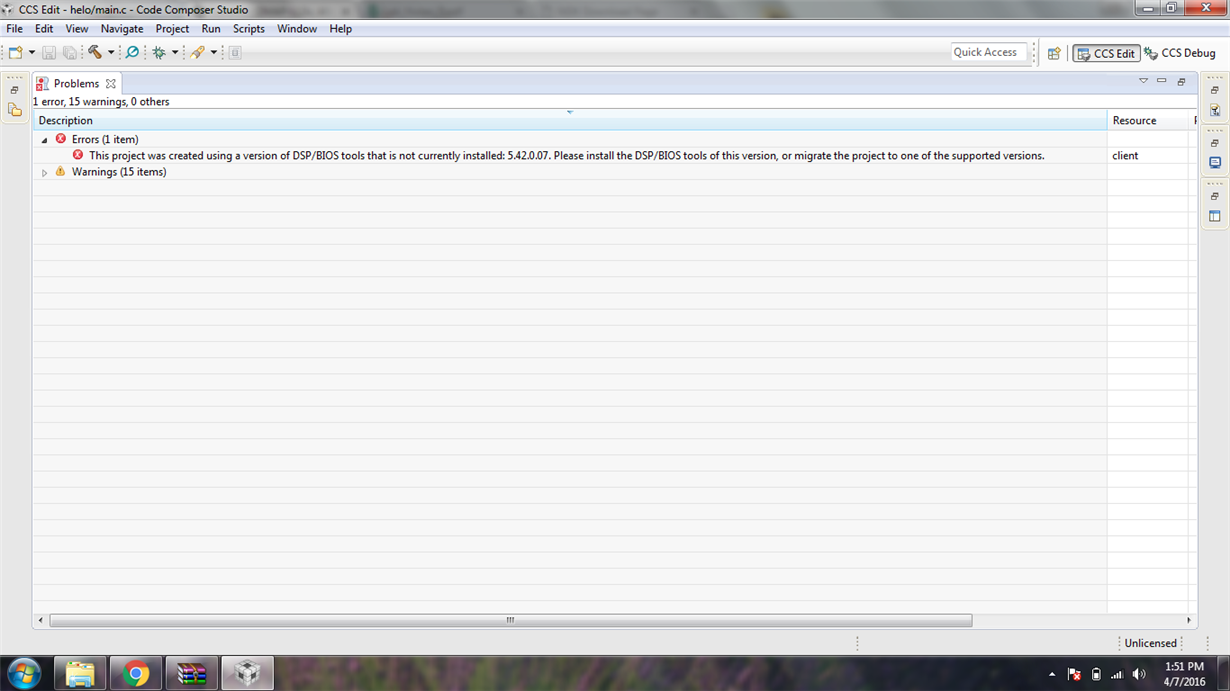Dear sir,
I am working with OMAPL137 with ccs v6 in windows 7,i want to work on ethernet....as we know from texas there is no standard example...where should i get the code for it.....can i get by downloading NDK ,if so which version i need to download can you please share the download link....along with that is it necessary to download NSP...
thank you