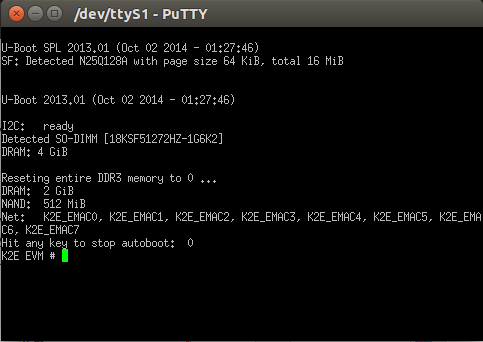I have downloaded the ti-processor-sdk-linux-k2e-evm and run the setup.sh as the SDK getting started guide told. But it says it can't find my K2E EVM as follows.
root@hjj64-virtual-machine:~# cd /usr/local/ti/ti-processor-sdk-linux-k2e-evm-02.00.01.07/
root@hjj64-virtual-machine:/usr/local/ti/ti-processor-sdk-linux-k2e-evm-02.00.01.07# ./setup.sh
-------------------------------------------------------------------------------
TISDK setup script
This script will set up your development host for SDK development.
Parts of this script require administrator priviliges (sudo access).
-------------------------------------------------------------------------------
--------------------------------------------------------------------------------
Verifying Linux host distribution
Ubuntu 12.04 LTS and Ubuntu 14.04 LTS is being used, continuing..
--------------------------------------------------------------------------------
Starting with Ubuntu 12.04 serial devices are only accessible by members of the 'dialout' group.
A user must be apart of this group to have the proper permissions to access a serial device.
Are you running this script using sudo? The detected username is 'root'.
Verify and enter your Linux username below
[ root ]
User 'root' is already apart of the 'dialout' group
-------------------------------------------------------------------------------
setup package script
This script will make sure you have the proper host support packages installed
This script requires administrator priviliges (sudo access) if packages are to be installed.
-------------------------------------------------------------------------------
System has required packages!
--------------------------------------------------------------------------------
Package verification and installation successfully completed
--------------------------------------------------------------------------------
--------------------------------------------------------------------------------
In which directory do you want to install the target filesystem?(if this directory does not exist it will be created)
[ /usr/local/ti/ti-processor-sdk-linux-k2e-evm-02.00.01.07/targetNFS ]
--------------------------------------------------------------------------------
--------------------------------------------------------------------------------
This step will extract the target filesystem to /usr/local/ti/ti-processor-sdk-linux-k2e-evm-02.00.01.07/targetNFS
Note! This command requires you to have administrator priviliges (sudo access)
on your host.
Press return to continue
/usr/local/ti/ti-processor-sdk-linux-k2e-evm-02.00.01.07/targetNFS already exists
(r) rename existing filesystem (o) overwrite existing filesystem (s) skip filesystem extraction
[r] s
Skipping filesystem extraction
WARNING! Keeping the previous filesystem may cause compatibility problems if you are upgrading the SDK
--------------------------------------------------------------------------------
--------------------------------------------------------------------------------
This step will set up the SDK to install binaries in to:
/usr/local/ti/ti-processor-sdk-linux-k2e-evm-02.00.01.07/targetNFS/home/root/k2e-evm
The files will be available from /home/root/k2e-evm on the target.
This setting can be changed later by editing Rules.make and changing the
EXEC_DIR or DESTDIR variable (depending on your SDK).
Press return to continue
Rules.make edited successfully..
--------------------------------------------------------------------------------
--------------------------------------------------------------------------------
This step will export your target filesystem for NFS access.
Note! This command requires you to have administrator priviliges (sudo access)
on your host.
Press return to continue
/usr/local/ti/ti-processor-sdk-linux-k2e-evm-02.00.01.07/targetNFS already NFS exported, skipping..
* Stopping NFS kernel daemon [ OK ]
* Unexporting directories for NFS kernel daemon... [ OK ]
* Exporting directories for NFS kernel daemon... [ OK ]
* Starting NFS kernel daemon [ OK ]
--------------------------------------------------------------------------------
--------------------------------------------------------------------------------
Which directory do you want to be your tftp root directory?(if this directory does not exist it will be created for you)
[ /tftpboot ]
--------------------------------------------------------------------------------
--------------------------------------------------------------------------------
This step will set up the tftp server in the /tftpboot directory.
Note! This command requires you to have administrator priviliges (sudo access)
on your host.
Press return to continue
/tftpboot already exists, not creating..
/tftpboot/zImage-k2e-evm.bin already exists. The existing installed file can be renamed and saved under the new name.
(r) rename (o) overwrite (s) skip copy
[r] s
Skipping copy of zImage-k2e-evm.bin, existing version will be used
/tftpboot/k2e-evm.dtb already exists. The existing installed file can be renamed and saved under the new name.
(o) overwrite (s) skip copy
[o] s
Skipping copy of k2e-evm.dtb, existing version will be used
/tftpboot/u-boot-spi-k2e-evm.gph already exists. The existing installed file can be renamed and saved under the new name.
(o) overwrite (s) skip copy
[o] s
Skipping copy of u-boot-spi-k2e-evm.gph, existing version will be used
/tftpboot/skern-k2e.bin already exists. The existing installed file can be renamed and saved under the new name.
(o) overwrite (s) skip copy
[o] s
Skipping copy of skern-k2e.bin, existing version will be used
/tftpboot/k2-fw-initrd.cpio.gz already exists. The existing installed file can be renamed and saved under the new name.
(o) overwrite (s) skip copy
[o] s
Skipping copy of k2-fw-initrd.cpio.gz, existing version will be used
/etc/xinetd.d/tftp already exists..
/tftpboot already exported for TFTP, skipping..
Restarting tftp server
* Stopping internet superserver xinetd [ OK ]
* Starting internet superserver xinetd [ OK ]
--------------------------------------------------------------------------------
--------------------------------------------------------------------------------"
This step will set up minicom (serial communication application) for
SDK development
For boards that contain a USB-to-Serial converter on the board such as:
* BeagleBone
* Beaglebone Black
* AM335x EVM-SK
* AM57xx EVM
* K2H, K2L, and K2E EVMs
the port used for minicom will be automatically detected. By default Ubuntu
will not recognize this device. Setup will add a udev rule to
/etc/udev/ so that from now on it will be recognized as soon as the board is
plugged in.
For other boards, the serial will defualt to /dev/ttyS0. Please update based
on your setup.
--------------------------------------------------------------------------------
NOTE: If your using any of the above boards simply hit enter
and the correct port will be determined automatically at a
later step. For all other boards select the serial port
that the board is connected to.
Which serial port do you want to use with minicom?
[ /dev/ttyS0 ] /dev/ttyS1
Copied existing /root/.minirc.dfl to /root/.minirc.dfl.old
Configuration saved to /root/.minirc.dfl. You can change it further from inside
minicom, see the Software Development Guide for more information.
--------------------------------------------------------------------------------
--------------------------------------------------------------------------------
This step will set up the u-boot variables for booting the EVM.
--------------------------------------------------------------------------------
Autodetected the following ip address of your host, correct it if necessary
[ ] 192.168.1.20
/tftpboot/arago-base-tisdk-image-k2e-evm.ubi already exists. The existing installed file can be renamed and saved under the new name.
(o) overwrite (s) skip copy
[o] s
Skipping copy of arago-base-tisdk-image-k2e-evm.ubi, existing version will be used
/tftpboot/tisdk-server-rootfs-image-k2e-evm.ubi already exists. The existing installed file can be renamed and saved under the new name.
(o) overwrite (s) skip copy
[o] s
Skipping copy of tisdk-server-rootfs-image-k2e-evm.ubi, existing version will be used
--------------------------------------------------------------------------------
Would you like to update U-boot on the board (y/n)?
[ y ] y
Select secondary boot:
1: NFS
2: UBI
[ 1 ]
Available kernel images in /tftpboot:
arago-base-tisdk-image-k2e-evm.ubi
k2e-evm.dtb
k2-fw-initrd.cpio.gz
skern-k2e.bin
tisdk-server-rootfs-image-k2e-evm.ubi
u-boot-spi-k2e-evm.gph
zImage-k2e-evm.bin
Which kernel image do you want to boot from TFTP?
[ zImage-k2e-evm.bin ]
--------------------------------------------------------------------------------
Would you like to create a minicom script with the above parameters (y/n)?
[ y ]
Successfully wrote /usr/local/ti/ti-processor-sdk-linux-k2e-evm-02.00.01.07/bin/setupBoard.minicom
Board could not be detected. Please connect the board to the PC.
Press any key to try checking again.
There are two manual setting. One is /dev/ttyS1 and the other is IP address 192.168.1.20.
I get the information successfully in ttyS1 like what shows below
So /dev/ttyS1 seems right and IP address I think it doesn't matter.
Is there anything I should set on K2E EVM board? When should I connect the board to PC? When should I power on?