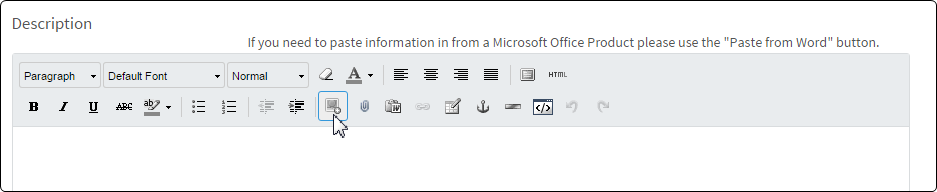I created a new image using my newly created SDK using the latest instructions for the EVM board.
While I am waiting for our 1920x720 12 inch LCD board I am using an HDMI monitor to do some GUI development.
I removed the PRU and Matrix stuff from the project as I have no need for any of it. I have some issues on the command line
I still have the 7 inch display connected, my CAN drivers boards are glued to that display board.
1-How do I keep the HDMI screen from turning off and disable the screensaver?
2-How do I get fullscreen display? Display doesn't even go past half of the screen. Resolution seems OK, The monitor is an ASUS 1920x1080 HDMI monitor. Graphic display uses the whole screen.
3- When using the 7 inch display it uses the full screen but it is all messed up, instead of pushing data up in the bit bucket the prompt jump to the top of the screen when it goes past the bottom of the screen. That problem existed on all the previous revision of the SDK.
I fixed the bug with m4 by replacing it with version 1.4.17. The version that comes with the TI SDK is incompatible with aclocal and autoconf. You cannot create a project from scratch on the target with the m4 program installed in the official SDK.
Any special reason why a working m4 version is not installed by default? The same problem existed with the version prior to the July release. It would have been nice if joe or nano was part of the SDK for those of us who rather not have to use vi.
Michel