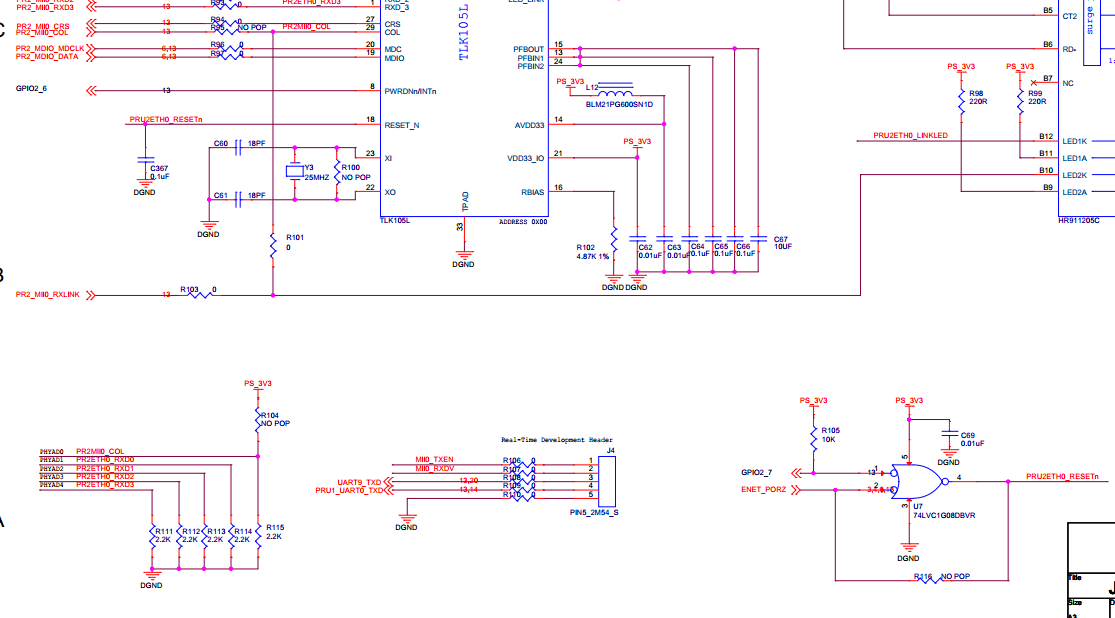our board schematic is reference IDK board.
The device tree is added with the code below:
/* Dual-MAC Ethernet application node on PRU-ICSS2 */
pruss2_eth {
compatible = "ti,am57-prueth";
pruss = <&pruss2>;
sram = <&ocmcram1>;
interrupt-parent = <&pruss2_intc>;
pruss2_emac0: ethernet-mii0 {
phy-handle = <&pruss2_eth0_phy>;
phy-mode = "mii";
interrupts = <20>, <22>;
interrupt-names = "rx", "tx";
/* Filled in by bootloader */
local-mac-address = [00 00 00 00 00 00];
};
pruss2_emac1: ethernet-mii1 {
phy-handle = <&pruss2_eth1_phy>;
phy-mode = "mii";
interrupts = <21>, <23>;
interrupt-names = "rx", "tx";
/* Filled in by bootloader */
local-mac-address = [00 00 00 00 00 00];
};
};
Compile and generate a new device tree file, restart the board.
It is found that two network devices eth2 and eth3 are generated
Set the ip address and netmask for eth2:
ifconfig eth2 192.168.0.112 netmask 255.255.255.0
route add default gw 192.168.0.1
Execute the ifconfig command to print the information as follows
eth2 Link encap:Ethernet HWaddr 22:7B:C3:F7:DE:28
inet addr:192.168.0.112 Bcast:192.168.0.255 Mask:255.255.255.0
RX packets:0 errors:0 dropped:0 overruns:0 frame:0
TX packets:0 errors:0 dropped:0 overruns:0 carrier:0
collisions:0 txqueuelen:1000
RX bytes:0 (0.0 B) TX bytes:0 (0.0 B)
eth3 Link encap:Ethernet HWaddr 32:FD:E0:4F:95:1E
UP BROADCAST MULTICAST MTU:1500 Metric:1
RX packets:0 errors:0 dropped:0 overruns:0 frame:0
TX packets:0 errors:0 dropped:0 overruns:0 carrier:0
collisions:0 txqueuelen:1000
RX bytes:0 (0.0 B) TX bytes:0 (0.0 B)
The ping command found network impassability
root@am57xx-evm:~# ping 192.168.0.249
PING 192.168.0.249 : 56 data bytes
AM57xx PRU-ICSS network unreachable reasons?