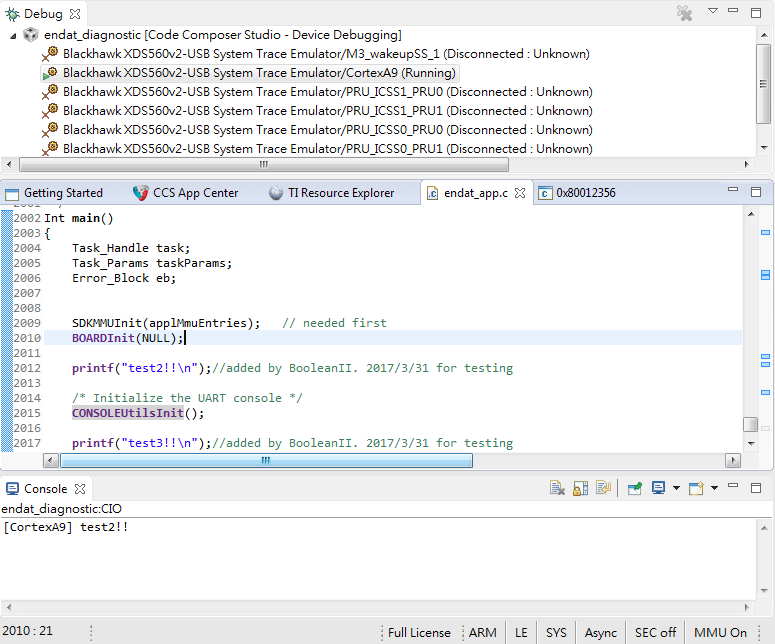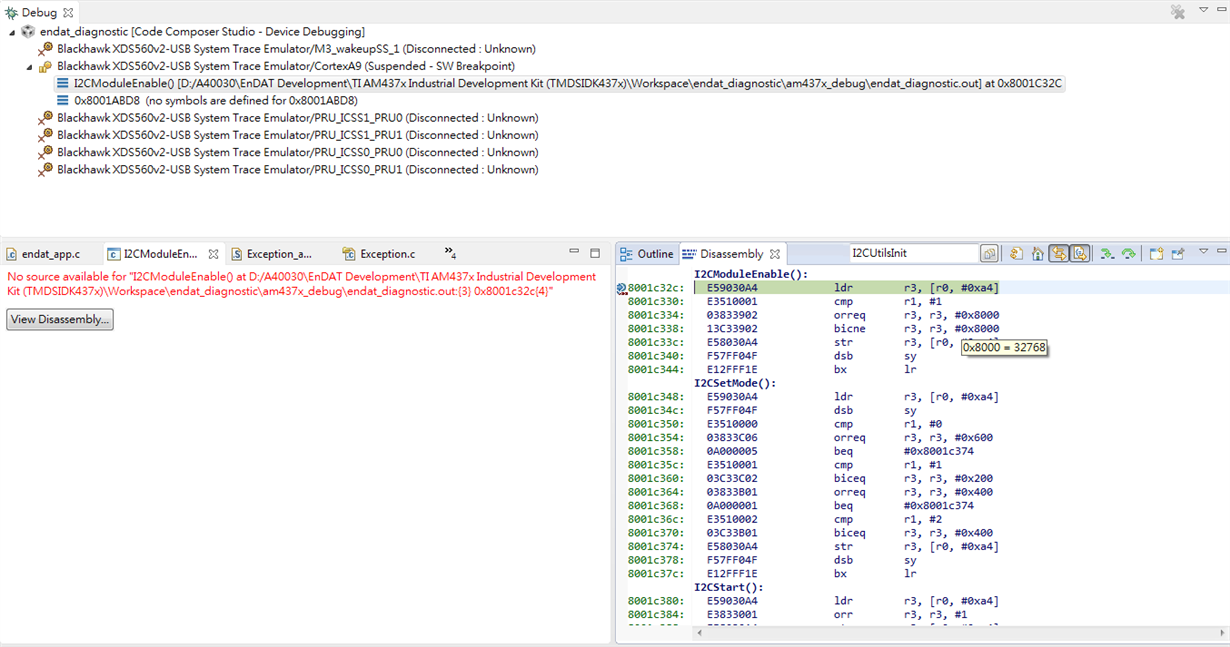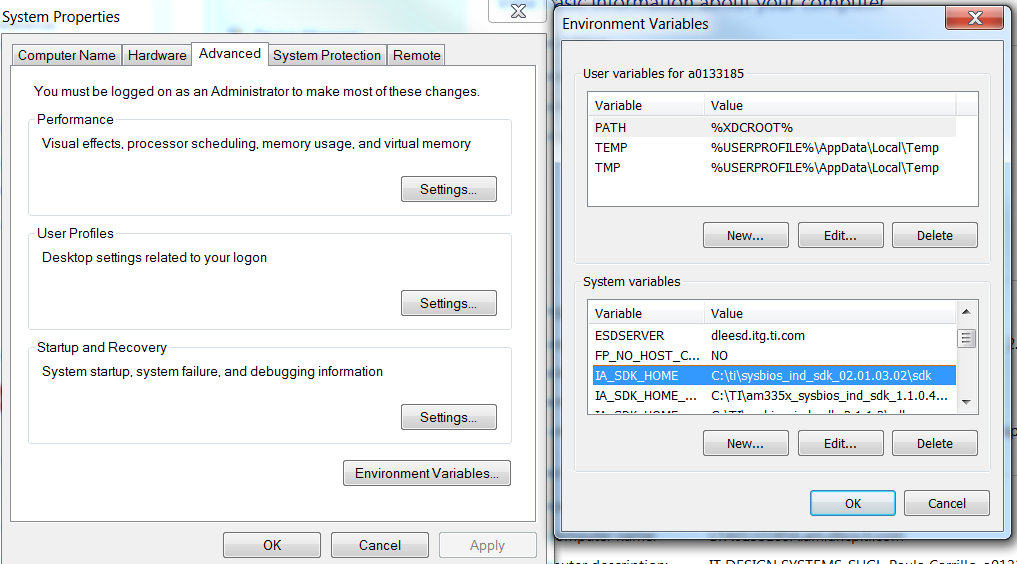Other Parts Discussed in Thread: SYSBIOS, AM4379
Tool/software: TI-RTOS
Hi
When I run the endat diagnostic example code, it will get stuck in CONSOLEUtilsInit() function and never comes out
I use "run-> Step Into" to trace where the code is running, but it is seems not working
CCS won't show where the code is running
How can I trace the code in better way?
Is there any suggestion to solve this problem?
My Develop Enviroment:
Board: AM437x Industrial EVM Rev1.4A
CCS: 6.2.0.00050
sysbios_ind_sdk: 02.01.03.02
Compiler: GNU v4.9.3(Linaro)
SYS/BIOS: 6.42.3.35
XDCtool: 3.31.2.38
Thanks a lot
Yi-Lin