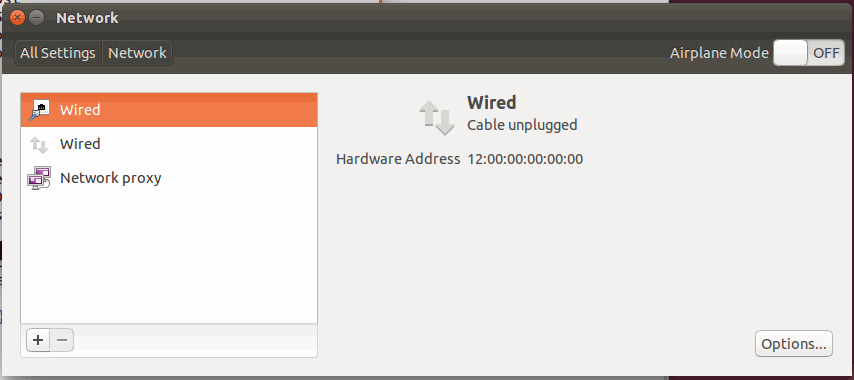Tool/software: Linux
Hi,
I'm working on a device based on BeagleBone black and ti-processor-sdk-linux-am335x-evm-01.00.00.03. and have problem with getting the USB working.
I'm using the attached script and it works fine with Windows host. However, it has problem in linux. The host machine detects my device but it does not assign an ip number.
user@ubuntu:~$ ifconfig
~~~
usb0 Link encap:Ethernet HWaddr 12:00:00:00:00:00
UP BROADCAST MULTICAST MTU:1500 Metric:1
RX packets:0 errors:0 dropped:0 overruns:0 frame:0
TX packets:1 errors:0 dropped:0 overruns:0 carrier:0
collisions:0 txqueuelen:1000
RX bytes:0 (0.0 B) TX bytes:90 (90.0 B)
The network settings dialog show the device but it says the cable is not plugged in.
Could some one help me figure out what is going on?
Thank you
Brian
#!/bin/bash
# USB Gadget for Corelis CEC hardware
set -e
g=/sys/kernel/config/usb_gadget/g1
kernel_config=/sys/kernel/config
device="musb-hdrc.0.auto"
cec_usb_up() {
modprobe libcomposite
if [ ! -d ${g} ]; then
mount -t configfs none ${kernel_config}
fi
usb_ver="0x0200" # USB 2.0
dev_class="2" # Communications
vid="0x0B1E" # EWA
pid="0x9010" # NetUSB II
mfg="Corelis, Inc." #
prod="NetUSB II" #
# Read bluetooth mac address from eeprom - this is what LEGO firmware uses for serial
serial="$(grep Serial /proc/cpuinfo | sed 's/Serial\s*: 0000\(\w*\)/\1/')"
attr="0xC0" # Self powered
pwr="1" # 2mA
cfg1="RNDIS"
cfg2="CDC"
# add colons for MAC address format
mac="$(echo ${serial} | sed 's/\(\w\w\)/:\1/g' | cut -b 2-)"
# Change the first number for each MAC address - the second digit of 2 indicates
# that these are "locally assigned (b2=1), unicast (b1=0)" addresses. This is
# so that they don't conflict with any existing vendors. Care should be taken
# not to change these two bits.
dev_mac1="22$(echo ${mac} | cut -b 3-)"
host_mac1="32$(echo ${mac} | cut -b 3-)"
dev_mac2="02$(echo ${mac} | cut -b 3-)"
host_mac2="12$(echo ${mac} | cut -b 3-)"
ms_vendor_code="0xcd" # Microsoft
ms_qw_sign="MSFT100" # also Microsoft (if you couldn't tell)
ms_compat_id="RNDIS" # matches Windows RNDIS Drivers
ms_subcompat_id="5162001" # matches Windows RNDIS 6.0 Driver
# tmpdir=$(mktemp -d)
# mount /dev/mmcblk0p1 $tmpdir
# if [ -f $tmpdir/cecdev.txt ]; then
# cdc_only=$(grep -i "^cdc_only=\(true\|yes\|1\)" $tmpdir/cecdev.txt | cut -b 10-)
# fi
# umount $tmpdir
if [ -d ${g} ]; then
if [ "$(cat ${g}/UDC)" != "" ]; then
echo "Gadget is already up."
exit 1
fi
echo "Cleaning up old directory..."
cec_usb_down
fi
echo "Setting up gadget..."
# Create a new gadget
mkdir ${g}
echo "${usb_ver}" > ${g}/bcdUSB
echo "${dev_class}" > ${g}/bDeviceClass
echo "${vid}" > ${g}/idVendor
echo "${pid}" > ${g}/idProduct
mkdir ${g}/strings/0x409
echo "${mfg}" > ${g}/strings/0x409/manufacturer
echo "${prod}" > ${g}/strings/0x409/product
echo "${serial}" > ${g}/strings/0x409/serialnumber
# Create 2 configurations. The first will be RNDIS, which is required by
# Windows to be first. The second will be CDC. Linux and Mac are smart
# enough to ignore RNDIS and load the CDC configuration.
# There is a bug in OS X 10.11 that makes Mac no longer smart enough to
# use the second configuration. So we've added the cdc_only check to
# work around this.
if [ -z $cdc_only ]; then
# config 1 is for RNDIS
mkdir ${g}/configs/c.1
echo "${attr}" > ${g}/configs/c.1/bmAttributes
echo "${pwr}" > ${g}/configs/c.1/MaxPower
mkdir ${g}/configs/c.1/strings/0x409
echo "${cfg1}" > ${g}/configs/c.1/strings/0x409/configuration
# On Windows 7 and later, the RNDIS 5.1 driver would be used by default,
# but it does not work very well. The RNDIS 6.0 driver works better. In
# order to get this driver to load automatically, we have to use a
# Microsoft-specific extension of USB.
echo "1" > ${g}/os_desc/use
echo "${ms_vendor_code}" > ${g}/os_desc/b_vendor_code
echo "${ms_qw_sign}" > ${g}/os_desc/qw_sign
# Create the RNDIS function, including the Microsoft-specific bits
mkdir ${g}/functions/rndis.usb0
echo "${dev_mac1}" > ${g}/functions/rndis.usb0/dev_addr
echo "${host_mac1}" > ${g}/functions/rndis.usb0/host_addr
echo "${ms_compat_id}" > ${g}/functions/rndis.usb0/os_desc/interface.0/compatible_id
echo "${ms_subcompat_id}" > ${g}/functions/rndis.usb0/os_desc/interface.0/sub_compatible_id
fi
# config 2 is for CDC
mkdir ${g}/configs/c.2
echo "${attr}" > ${g}/configs/c.2/bmAttributes
echo "${pwr}" > ${g}/configs/c.2/MaxPower
mkdir ${g}/configs/c.2/strings/0x409
echo "${cfg2}" > ${g}/configs/c.2/strings/0x409/configuration
# Create the CDC function
mkdir ${g}/functions/ecm.usb0
echo "${dev_mac2}" > ${g}/functions/ecm.usb0/dev_addr
echo "${host_mac2}" > ${g}/functions/ecm.usb0/host_addr
# Link everything up and bind the USB device
if [ -z $cdc_only ]; then
ln -s ${g}/functions/rndis.usb0 ${g}/configs/c.1
ln -s ${g}/configs/c.1 ${g}/os_desc
fi
ln -s ${g}/functions/ecm.usb0 ${g}/configs/c.2
echo "${device}" > ${g}/UDC
# bring up network interface
ifup usb0
sleep 1
udhcpd /etc/udhcpd.conf
echo "Done."
}
cec_usb_down() {
if [ ! -d ${g} ]; then
echo "Gadget is already down."
exit 1
fi
echo "Taking down gadget..."
# deconfigure so it will work next time
ifdown usb0
# Have to unlink and remove directories in reverse order.
# Checks allow to finish takedown after error.
if [ "$(cat ${g}/UDC)" != "" ]; then
echo "" > ${g}/UDC
fi
rm -f ${g}/os_desc/c.1
rm -f ${g}/configs/c.2/ecm.usb0
rm -f ${g}/configs/c.1/rndis.usb0
[ -d ${g}/functions/ecm.usb0 ] && rmdir ${g}/functions/ecm.usb0
[ -d ${g}/functions/rndis.usb0 ] && rmdir ${g}/functions/rndis.usb0
[ -d ${g}/configs/c.2/strings/0x409 ] && rmdir ${g}/configs/c.2/strings/0x409
[ -d ${g}/configs/c.2 ] && rmdir ${g}/configs/c.2
[ -d ${g}/configs/c.1/strings/0x409 ] && rmdir ${g}/configs/c.1/strings/0x409
[ -d ${g}/configs/c.1 ] && rmdir ${g}/configs/c.1
[ -d ${g}/strings/0x409 ] && rmdir ${g}/strings/0x409
rmdir ${g}
umount ${kernel_config}
echo "Done."
}
case $@ in
up)
cec_usb_up
;;
down)
cec_usb_down
;;
*)
echo "Usage: usb_ether.sh up|down"
exit 1
;;
esac