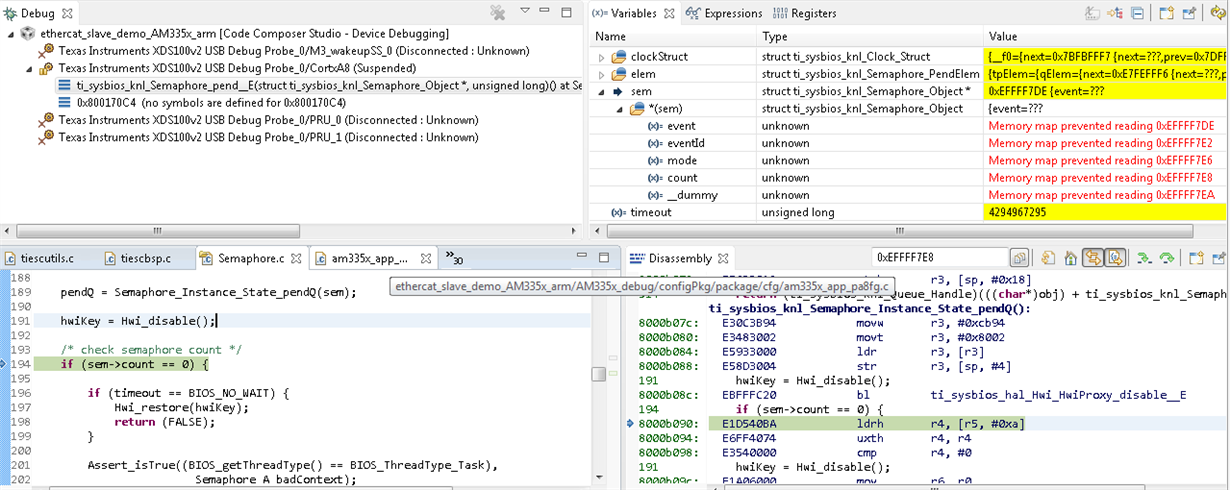Other Parts Discussed in Thread: AM3359, SYSBIOS
Tool/software: TI-RTOS
Hello,
I am testing the PRU ICSS EThercat slave demo project PRU-ICSS-EtherCAT_Slave_01.00.04.02 with processor_sdk_rtos_am335x_4_00_00_04 (pdk_1_0_7). I have checked the system requirements and i have installed all the recommended version from http://processors.wiki.ti.com/index.php/PRU_ICSS_EtherCAT#Component_Version
I am using Code Composer Studio 7.1.0, bios_6_46_05_55 and AM3359 Sitara IceV2 evaluation board. I have not done any change to the sample code.
I am getting an exception at the call of UART_printf("\nVersion - "); in task1(). When I did step by step debugging then I found that it is throwing exception at semaphore_pend in Semaphore.c file. The sem variable is not getting initialized and sem->count is throwing exception. What could be causing this un-initialized semaphore. I am using the gel file of CCS7.1.0 so it if 2.1 version.
I tried this same sample application on different machine and I see exception issue with semaphore access only. Earlier I had seen this issue at the call SPI_open() where exception was thrown at semaphore access.
Can some one please help me on whether I need to do some changes in build environment which I am missing? I can run the pre-built binary on my setup without any issue.
regards
Mohit