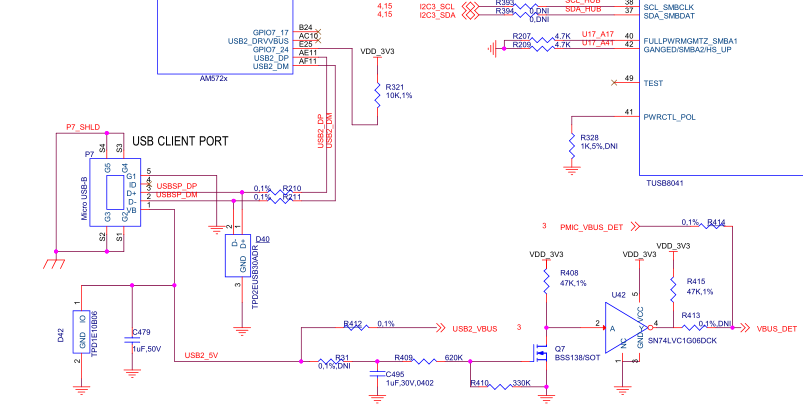HI all:
Just now we developed an am5728 custom board.
We want to use the USB2 to gadget storage mode.
The below is my test command
modprobe g_mass_storage file=/dev/mmcblk1p1 stall=0 removable=1
Now the windows PC can identify the USB device and can copy the file from the USB device.
While when we changed something such as touch a file or remove a file in am5728 board's /run/media/mmcblk1p1.
The Windows PC can not see the changes.
We also changed the command like this
modprobe g_mass_storage file=/dev/mmcblk1p1 cdrom=0 stall=0 removable=1 nofua=1
modprobe g_mass_storage file=/dev/mmcblk1p1 cdrom=0 stall=0 removable=1 nofua=0
The result is the same.
So how can we solve this issue?
My processor sdk is 3.3 version, The kernel is 4.4.41.
The below is my Schematic
Thanks
regards
xixi