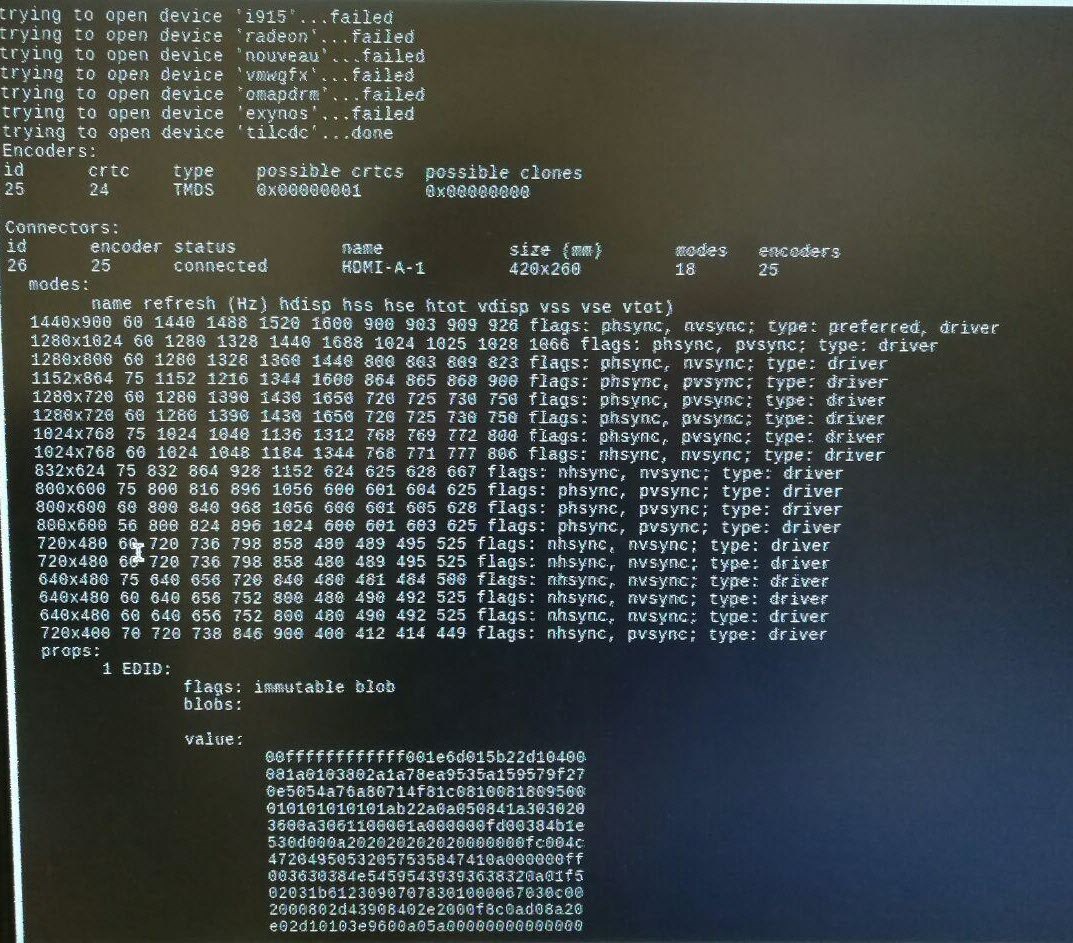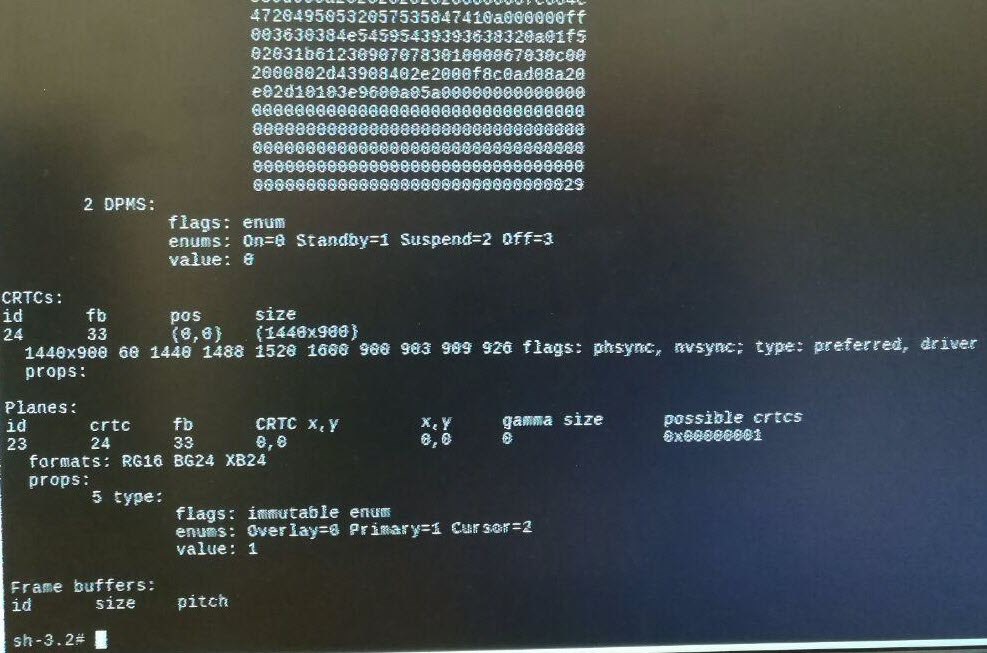Part Number: PROCESSOR-SDK-AM335X
Tool/software: Linux
I have a BeagleBone Black and I tried booting up SDK Linux,
After booting the SDK linux, just "please wait .." message appeared on HDMI monitor.
also I tried to launch weston via this command in shell:
/etc/init.d/weston start
and then "please wait .." message appeared again and nothing happen.
I checked
http://processors.wiki.ti.com/index.php/Matrix_Users_Guide
and
http://processors.wiki.ti.com/index.php/Processor_Linux_SDK_Graphics_and_Display
before,
Now my question is that: what should see on monitor after launching weston?
and what should to do to have it, instead of "please wait.."?
Thanks,
Roya.