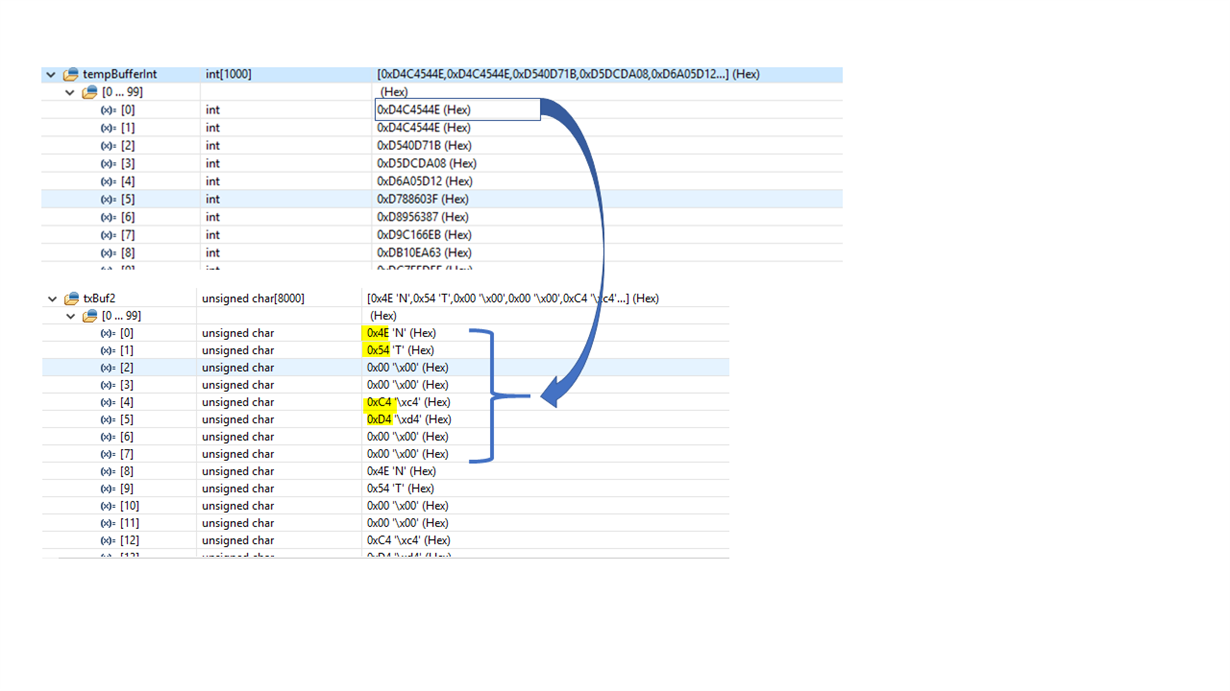Hi,
I'm trying to send a sine wave to the codec using the mcaspPlayBk.c demo code. The generated sine wave looks like this in Code Composer:
It's encoded using 32-bit signed integers and interleaved into the transmit buffer wiht LSB first:
Then I'm sending the data to the transmit buffer to the MCASP controller.
//reassemble into 2-channel buffer
interleave2(tempBufferInt, AUDIO_BUF_SIZE/8, (void *)txBufPtr[lastSentTxBuf]);
/*
memcpy((void *)txBufPtr[lastSentTxBuf],
tempBuffer,
AUDIO_BUF_SIZE);
*/
/*
** Send the buffer by setting the DMA params accordingly.
** Here the buffer to send and number of samples are passed as
** parameters. This is important, if only transmit section
** is to be used.
*/
BufferTxDMAActivate(lastSentTxBuf, NUM_SAMPLES_PER_AUDIO_BUF,
(unsigned short)parToSend,
(unsigned short)parToLink);
The problem is the output is scrambled in the transmit buffer txBuf:
I think the samples from the sine wave aren't being sent to the codec correctly.
thank you,
Scott