I have noticed that the view Register function on Code Composer V4 does not provide an updated snapshot of the peripherals that are mapped into the IO memory.
Does anyone know how to fix this problem?
Thanks for he help....David
This thread has been locked.
If you have a related question, please click the "Ask a related question" button in the top right corner. The newly created question will be automatically linked to this question.
I have noticed that the view Register function on Code Composer V4 does not provide an updated snapshot of the peripherals that are mapped into the IO memory.
Does anyone know how to fix this problem?
Thanks for he help....David
Hello David,
Which DSP are you connecting to? Which registers are not mapping correctly? What version of CCS4 do you have (Help --> About Code Composer Studio)?
Those register mappings are specified in the CCS4 path, typically C:\Program Files\Texas Instruments\ccsv4\common\targetdb\Modules\*
If you can detail these bugs, we can fix them.
Thanks,
Mark
Hello mark,
thanks for the help.....
The DSP that we use is the TMS320C5515 and it is an embedded application so it is not one of the standard "eval" boards.
The version of Code Composer Studio that I am using is 4.1.3.00038.
In essence, I see that none of the peripheral registers (the ones mapped into the IO space) when viewed from the "VIEW REGISTER" window agrees with the data presented by viewing the Memory screen when the IO tab is selected.
I also notice that single stepping through code that I know is modifying peripheral registers does NOT get updated after the single step (even after I manualy refresh the window contents using the update button).
I looked into the directory that you mentioned - C:\Program Files\Texas Instruments\ccsv4\common\targetdb\Modules\* but as to which of the hundreds of possible xml files is being used is not known by me...I note that there is a C5515 directory with 16 xml files and I presume that these files are being picked up......
Let me know if you need anything else..
Has this issue been resolved. I am using a 5505 and I can not change the values of IO registers via the register window.
Hi Greg,
For some reason, the View --> Registers window is reading from PROGRAM memory instead of IO memory.
Here is the workaround, until this is resolved in CCSv4:
Open Memory Viewer: Click on View --> Memory, Enter address 0x1C06 (start of GPIO registers), Select 'I/O' from drop down menu. Select 'Hex 16 Bit - TI Style Hex' from drop down menu. View and Modify registers at will.
Refer to Chapter 3 - Registers of the GPIO User's Guide for register to I/O memory address mapping and register bit definitions.
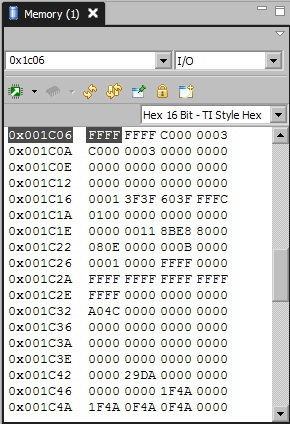
Hope this helps,
Mark
That has been my work around to date. The issue was brought up in the CCS forum here: http://e2e.ti.com/support/development_tools/code_composer_studio/f/81/p/69682/323421.aspx#323421.
Basically, the xml files which define the 5505 register layout are missing a memory space specifier. By adding the page="?", where ? is 0 for program, 1 for data, or 2 for IO to the register xml, the registers read correctly in CCS.
Greg,
Thanks for closing the loop here. I'll get in touch with John to get this feature working again. Sorry for the inconvenience.
Regards,
Mark
Ki-Soo Lee says that this is fixed in CCSv4.2. I am going to download and try it out.