Part Number: DRA725
Tool/software: Linux
Hi,
do the M4 of dra725 support DCAN module?
i want to use the CAN module on the M4, but i don't find related information;
Regards,
Cesar
This thread has been locked.
If you have a related question, please click the "Ask a related question" button in the top right corner. The newly created question will be automatically linked to this question.
Hi Cesar,
DRA7xx series have flexible IRQ routing through an IRQ crossbar. I think it is possible to map DCAN IRQs on IPU and run software.driver on it.
regards,
Stan
Hi Rishabh,
I have one more question.
i find the ipu gpio example, the path:
$(toolchain)/sysroots/armv7ahf-neon-linux-gnueabi/usr/share/ti/ti-pdk-tree/packages/ti/csl/example/gpio/gpio_toggle/
the gpio example set gpio1_14, the file:
/*
* Copyright (C) 2013-2016 Texas Instruments Incorporated - http://www.ti.com/
*
* Redistribution and use in source and binary forms, with or without
* modification, are permitted provided that the following conditions
* are met:
*
* Redistributions of source code must retain the above copyright
* notice, this list of conditions and the following disclaimer.
*
* Redistributions in binary form must reproduce the above copyright
* notice, this list of conditions and the following disclaimer in the
* documentation and/or other materials provided with the
* distribution.
*
* Neither the name of Texas Instruments Incorporated nor the names of
* its contributors may be used to endorse or promote products derived
* from this software without specific prior written permission.
*
* THIS SOFTWARE IS PROVIDED BY THE COPYRIGHT HOLDERS AND CONTRIBUTORS
* "AS IS" AND ANY EXPRESS OR IMPLIED WARRANTIES, INCLUDING, BUT NOT
* LIMITED TO, THE IMPLIED WARRANTIES OF MERCHANTABILITY AND FITNESS FOR
* A PARTICULAR PURPOSE ARE DISCLAIMED. IN NO EVENT SHALL THE COPYRIGHT
* OWNER OR CONTRIBUTORS BE LIABLE FOR ANY DIRECT, INDIRECT, INCIDENTAL,
* SPECIAL, EXEMPLARY, OR CONSEQUENTIAL DAMAGES (INCLUDING, BUT NOT
* LIMITED TO, PROCUREMENT OF SUBSTITUTE GOODS OR SERVICES; LOSS OF USE,
* DATA, OR PROFITS; OR BUSINESS INTERRUPTION) HOWEVER CAUSED AND ON ANY
* THEORY OF LIABILITY, WHETHER IN CONTRACT, STRICT LIABILITY, OR TORT
* (INCLUDING NEGLIGENCE OR OTHERWISE) ARISING IN ANY WAY OUT OF THE USE
* OF THIS SOFTWARE, EVEN IF ADVISED OF THE POSSIBILITY OF SUCH DAMAGE.
*
*/
/**
* \file main.c
*
* \brief This file demonstrates toggling gpio pins high and low
* using GPIO dal API's.
*
*/
/* ========================================================================== */
/* Include Files */
/* ========================================================================== */
#include "stdint.h"
#include <ti/csl/csl_gpio.h>
#if defined (SOC_AM572x) || defined (SOC_AM571x)
#include <ti/board/board.h>
#endif
#include <ti/csl/example/utils/uart_console/inc/uartConfig.h>
#include <ti/csl/soc.h>
#include <ti/csl/hw_types.h>
/* ========================================================================== */
/* Macros */
/* ========================================================================== */
/* None */
/* ========================================================================== */
/* Global Variables */
/* ========================================================================== */
uint32_t pinDirection = GPIO_DIR_OUTPUT;
/*To use UARTConfigPuts(uartBaseAddr, function for prints*/
/*To use UARTConfigPuts function for prints*/
#if (defined (SOC_AM572x)) || (defined (SOC_AM571x))
uint32_t uartBaseAddr = CSL_MPU_UART3_REGS;
#endif
#if defined (SOC_TDA2EX) || defined (SOC_TDA2XX) || defined (SOC_DRA75X)
uint32_t uartBaseAddr = SOC_UART1_BASE;
#endif
#if defined (SOC_TDA3XX) || defined (SOC_DRA78X)
uint32_t uartBaseAddr = SOC_UART3_BASE;
#endif
#if (defined (SOC_AM572x)) || (defined (SOC_AM571x))
uint32_t gpio_base_address = CSL_MPU_GPIO7_REGS;
uint32_t gpio_pin = 8;
#elif defined (SOC_TDA2EX) || defined (SOC_TDA2XX) || defined (SOC_DRA75X)
uint32_t gpio_base_address = SOC_GPIO1_BASE;
uint32_t gpio_pin = 14;
#elif defined (SOC_TDA3XX) || defined (SOC_DRA78X)
uint32_t gpio_base_address = SOC_GPIO4_BASE;
uint32_t gpio_pin = 9;
#endif
/* ========================================================================== */
/* Function Definitions */
/* ========================================================================== */
void padconfig_PrcmEnable()
{
#if defined (SOC_AM572x) || defined (SOC_AM571x)
/*Pad configurations */
Board_initCfg boardCfg;
boardCfg = BOARD_INIT_UNLOCK_MMR | BOARD_INIT_UART_STDIO |
BOARD_INIT_MODULE_CLOCK | BOARD_INIT_PINMUX_CONFIG;
Board_init(boardCfg);
HW_WR_REG32(CSL_MPU_CORE_PAD_IO_REGISTERS_REGS+CSL_CONTROL_CORE_PAD_IO_PAD_DCAN1_TX,0x0006000E);
/*Enable GPIO clock*/
HW_WR_REG32(CSL_MPU_L4PER_CM_CORE_REGS+CSL_L4PER_CM_CORE_COMPONENT_CM_L4PER_GPIO2_CLKCTRL_REG,0x102);
while ((HW_RD_REG32(CSL_MPU_L4PER_CM_CORE_REGS+CSL_L4PER_CM_CORE_COMPONENT_CM_L4PER_GPIO2_CLKCTRL_REG) & (0x00030000U)) != 0x0)
{
;
}
HW_WR_REG32(CSL_MPU_L4PER_CM_CORE_REGS+CSL_L4PER_CM_CORE_COMPONENT_CM_L4PER_GPIO3_CLKCTRL_REG,0x102);
while ((HW_RD_REG32(CSL_MPU_L4PER_CM_CORE_REGS+CSL_L4PER_CM_CORE_COMPONENT_CM_L4PER_GPIO3_CLKCTRL_REG) & (0x00030000U)) != 0x0)
{
;
}
HW_WR_REG32(CSL_MPU_L4PER_CM_CORE_REGS+CSL_L4PER_CM_CORE_COMPONENT_CM_L4PER_GPIO4_CLKCTRL_REG,0x102);
while ((HW_RD_REG32(CSL_MPU_L4PER_CM_CORE_REGS+CSL_L4PER_CM_CORE_COMPONENT_CM_L4PER_GPIO4_CLKCTRL_REG) & (0x00030000U)) != 0x0)
{
;
}
#endif
#if defined (SOC_TDA2XX) || defined (SOC_TDA2EX) || defined (SOC_DRA75X)
/*Pad configurations */
HW_WR_REG32(SOC_CORE_PAD_IO_REGISTERS_BASE+CTRL_CORE_PAD_UART1_RXD,0x00040000);
HW_WR_REG32(SOC_CORE_PAD_IO_REGISTERS_BASE+CTRL_CORE_PAD_UART1_TXD,0x00040000);
HW_WR_REG32(SOC_CORE_PAD_IO_REGISTERS_BASE+CTRL_CORE_PAD_DCAN1_TX,0x0006000E);
/*Enable GPIO clock*/
HW_WR_REG32(SOC_L4PER_CM_CORE_BASE+CM_L4PER_GPIO2_CLKCTRL,0x102);
while ((HW_RD_REG32(SOC_L4PER_CM_CORE_BASE+CM_L4PER_GPIO2_CLKCTRL) & (0x00030000U)) != 0x0)
{
;
}
HW_WR_REG32(SOC_L4PER_CM_CORE_BASE+CM_L4PER_GPIO3_CLKCTRL,0x102);
while ((HW_RD_REG32(SOC_L4PER_CM_CORE_BASE+CM_L4PER_GPIO3_CLKCTRL) & (0x00030000U)) != 0x0)
{
;
}
HW_WR_REG32(SOC_L4PER_CM_CORE_BASE+CM_L4PER_GPIO4_CLKCTRL,0x102);
while ((HW_RD_REG32(SOC_L4PER_CM_CORE_BASE+CM_L4PER_GPIO4_CLKCTRL) & (0x00030000U)) != 0x0)
{
;
}
/* Set the UART Parameters */
UARTConfigInit(uartBaseAddr, BAUD_RATE_115200, UART_WORD_LENGTH_8, UART_STOP_BIT_1, UART_NO_PARITY,
UART_16x_MODE);
#endif
#if defined (SOC_TDA3XX) || defined (SOC_DRA78X)
HW_WR_REG32(SOC_CORE_PAD_IO_REGISTERS_BASE+CTRL_CORE_PAD_IO_SPI1_SCLK,0x00040001);
HW_WR_REG32(SOC_CORE_PAD_IO_REGISTERS_BASE+CTRL_CORE_PAD_IO_SPI1_CS0,0x00000001);
/* Set the access to the GPMC registers - Enable GPMC Clock */
HW_WR_REG32(SOC_L4PER_CM_CORE_BASE + CM_L4PER_GPIO2_CLKCTRL, 0x102);
while ((HW_RD_REG32(SOC_L4PER_CM_CORE_BASE +
CM_L4PER_GPIO2_CLKCTRL) & (0x00030000U)) != 0x0)
{
;
}
HW_WR_REG32(SOC_L4PER_CM_CORE_BASE + CM_L4PER_GPIO3_CLKCTRL, 0x102);
while ((HW_RD_REG32(SOC_L4PER_CM_CORE_BASE +
CM_L4PER_GPIO2_CLKCTRL) & (0x00030000U)) != 0x0)
{
;
}
HW_WR_REG32(SOC_L4PER_CM_CORE_BASE + CM_L4PER_GPIO4_CLKCTRL, 0x102);
while ((HW_RD_REG32(SOC_L4PER_CM_CORE_BASE +
CM_L4PER_GPIO2_CLKCTRL) & (0x00030000U)) != 0x0)
{
;
}
/* Set the UART Parameters */
UARTConfigInit(uartBaseAddr, BAUD_RATE_115200, UART_WORD_LENGTH_8, UART_STOP_BIT_1, UART_NO_PARITY,
UART_16x_MODE);
#endif
}
void delay(void)
{
volatile uint32_t i;
for (i = 0; i < 4000000; i++)
{}
}
int main(void)
{
volatile uint32_t checkOutput = 1;
padconfig_PrcmEnable();
UARTConfigPuts(uartBaseAddr,"\nGPIO Output App", -1);
UARTConfigPuts(uartBaseAddr,"\nGenerating a square wave on GPIO pin", -1);
#if defined (SOC_AM572x) || defined (SOC_TDA2XX) || defined (SOC_DRA75X) || defined (SOC_AM571x) || defined (SOC_TDA2EX)
UARTConfigPuts(uartBaseAddr,"\nProbe the GPIO1 pin 14 on JP2 connector - pin 1 on EVM", -1);
#elif defined (SOC_TDA3XX) || defined (SOC_DRA78X)
UARTConfigPuts(uartBaseAddr,"\nProbe the GPIO4 pin 9 on J6108 connector - pin 1 on EVM", -1);
#endif
GPIOModuleReset(gpio_base_address);
GPIOModuleEnable(gpio_base_address);
GPIODirModeSet(gpio_base_address, gpio_pin, pinDirection);
while (checkOutput)
{
GPIOPinWrite(gpio_base_address, gpio_pin, GPIO_PIN_HIGH);
delay();
GPIOPinWrite(gpio_base_address, gpio_pin, GPIO_PIN_LOW);
delay();
}
return 0;
}
/********************************* End of file ******************************/
i make it and generate the csl_gpio_toggle_app_ipu1_0_release.xem4
i copy it to $rootfs/lib/firmware and ln -s csl_gpio_toggle_app_ipu1_0_release.xem4 dra7-ipu1-fw.xem4
run the system and execute:
# cd /sys/bus/platform/drivers/omap-rproc/
# echo 58820000.ipu > unbind
# echo 58820000.ipu > bind
the phenomenon:
I don't know if he works normally, and the gpio pin no change found.
Regards,
Cesar
Hi Rishabh,
i run the gpio example: csl_gpio_toggle_app_ipu1_0_release.xem4
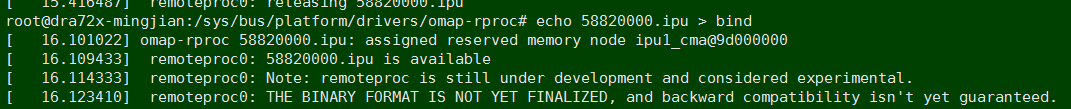
but uart1 does not print info,and change uart part to uart2 also does not print info;
i don't know the IPU1 if running.
how to do test。
Regards,
Cesar.