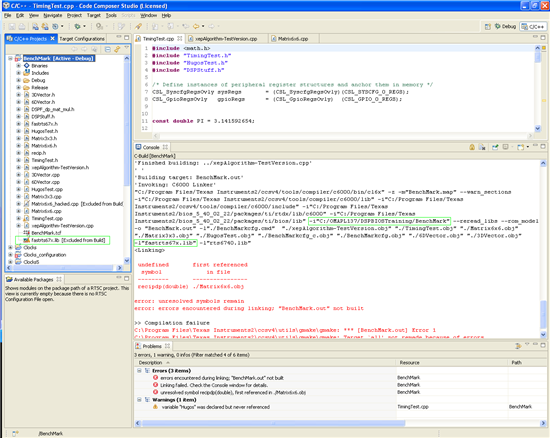Other Parts Discussed in Thread: OMAP-L137, CCSTUDIO
Hi,
Following on from a previous post:
http://e2e.ti.com/support/dsp/tms320c6000_high_performance_dsps/f/115/p/37185/130298.aspx
I have a similar situation: A piece of code that runs on an intel based PC under a real time Linux OS in 21us, takes 996us to run on a C6747 (actually the C6747 core of a OMAP-L137 on a EVM board). That is nearly 50 times slower. The clock of the C6747 is 300MHz and it is running DSPBIOS v5. All of the code and data resides in internal RAM (L2), I haven't set any MAR registers but I don't think I need to as there is nothing in external RAM. I have removed all debug symbols from the compilation and set optimisation level 2 (was the default anyway). I haven't actively enabled any cache, but I think this should be automatically enabled for internal RAM (right?).
Are there any other things should I check or set to help my code run faster?
Thanks,
John