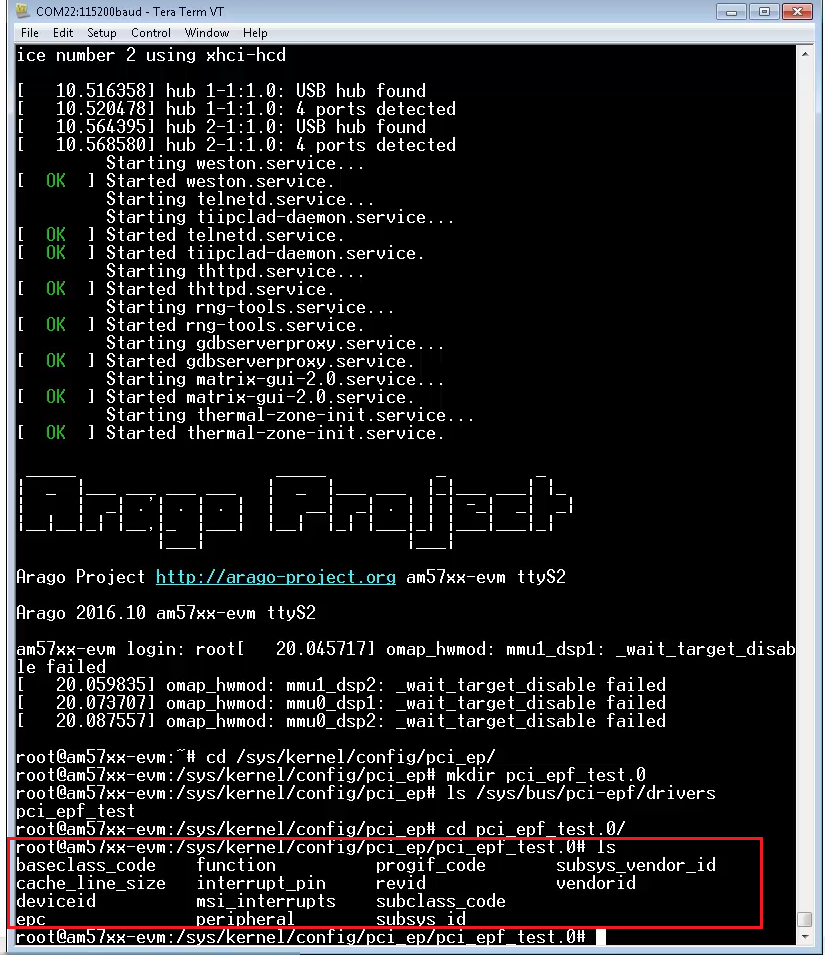Other Parts Discussed in Thread: AM5728
Tool/software: Linux
I followed  training video, I have the cable and modification done.
training video, I have the cable and modification done.
SDK version 4.1.0.6
Procedures I have done:
1. clean install SDK from *.bin installation file.
2. setup environment path
3 run /bin/create-sdcard.sh to create a sd card using pre-built image.
4. in SDK root folder, run make all to compile once (otherwise I dont see anything under linux-4.9.41+gitxxxxxxx, where I need dts to modify)
5. still in sdk root, make ARCH=arm CROSS_COMPILE=arm-linux-gnueabihf- menuconfig
6. enable bus support --->PCI Endpoint ---> PCI Endpoint Support and PCI Endpoint Test driver
7. enable PCI host controller drivers ---> Generic PCI host controller and Altera PCIe controller (not be unnecessary)
8. save config and exit
9. open am572x-idk.dts,
change
&pcie1_rc {
status = "okay";
gpios = <&gpio3 23 GPIO_ACTIVE_HIGH>;
};
&pcie1_ep {
gpios = <&gpio3 23 GPIO_ACTIVE_HIGH>;
};
to
&pcie1_rc {
gpios = <&gpio3 23 GPIO_ACTIVE_HIGH>;
};
&pcie1_ep {
status = "okay";
gpios = <&gpio3 23 GPIO_ACTIVE_HIGH>;
};
10. make ARCH=arm CROSS_COMPILE=arm-linux-gnueabihf- zImage
11. make ARCH=arm CROSS_COMPILE=arm-linux-gnueabihf- am572x-idk.dtb
12. copy zImage and am572x-idk.dtb into sdcard rootfs/boot/
13 plug in the sd card into IDK and boot. (without connecting the cable). nothing shows when I "lspci"
14. plug in the cable on IDK as well as PC motherboard, boot again, problem remains.
According to the training video from above link, I should see a bunch of stuff under /sys/kernel/config/pci_ep/pci_epf_test.0. However, I only see epc and epf in there. And there is nothing shows when I "lspci"
Please help. Thank you.
Peter