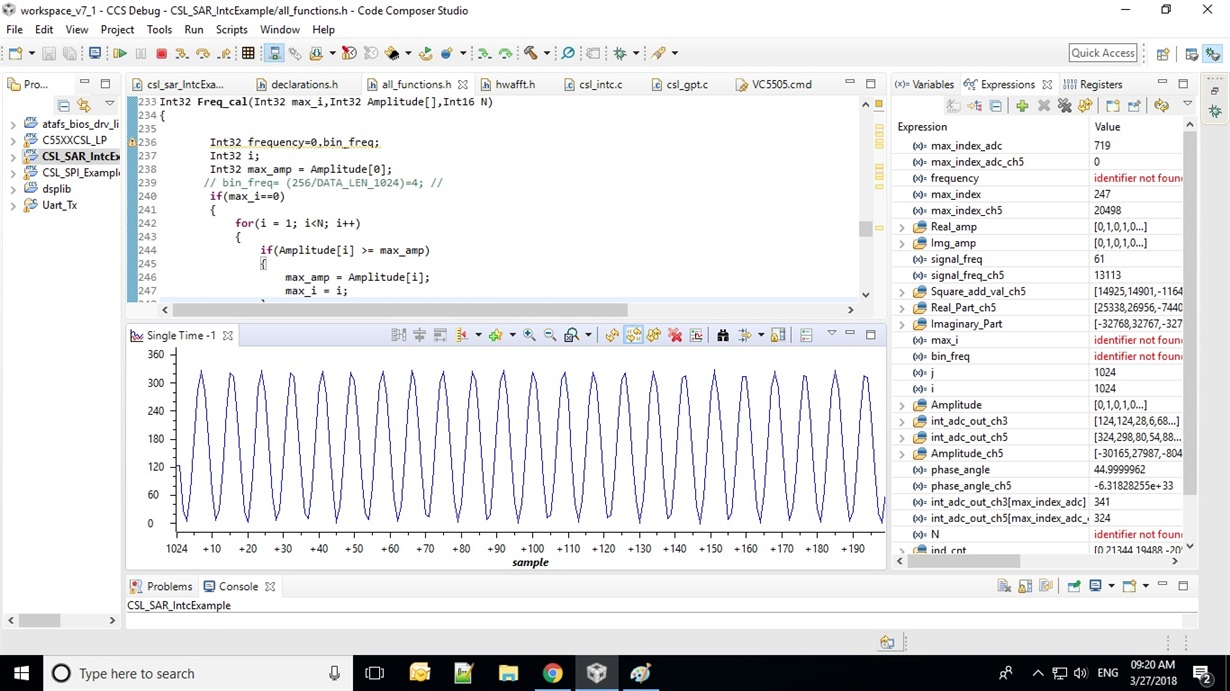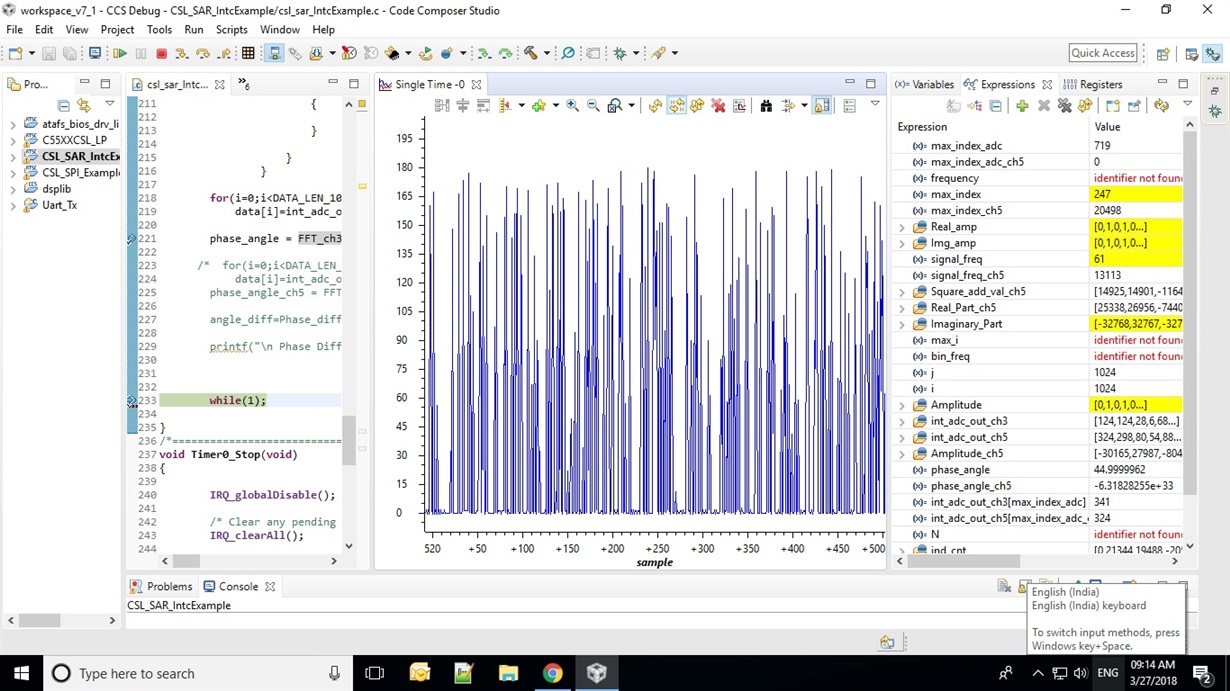Dear ,
to calculate frequency from HWAFFT output i followed ur instructions as mentioned below by Mark Mckeown:
The FFT transforms a time-domain signal into the frequency domain (and visa versa). The FFT operates with a power-of-2 number of bins each representing a range of frequencies. The width of each bin depends on the sampling rate that was used to capture the time-domain signal and the number of FFT bins: each bin width = Sampling rate / number of bins. Take for example a 16-pt FFT of a signal that was sampled with a sampling rate of 1MHz. Each bin of the 16-point FFT is 62.5 kHz wide (1MHz / 16), starting at 0Hz (DC) going all the way to the sampling rate 1MHz.
I am using the sampling frequency as 2MHz by setting *SARCLKCTRL = 0x0031; and 1024point FFT.
so by calculation , Bin frequency= 2MHz/1024=1953.125 Hz.
i get the maximum magnitude at 511th bin then frequency should be 511*1953.125=998046.87 Hz
but the problem is my actual signal frequency is 48.12Hz
so the actual signal frequency does not match with the frequency by FFT,..
kindly consult me..am i on the right path??