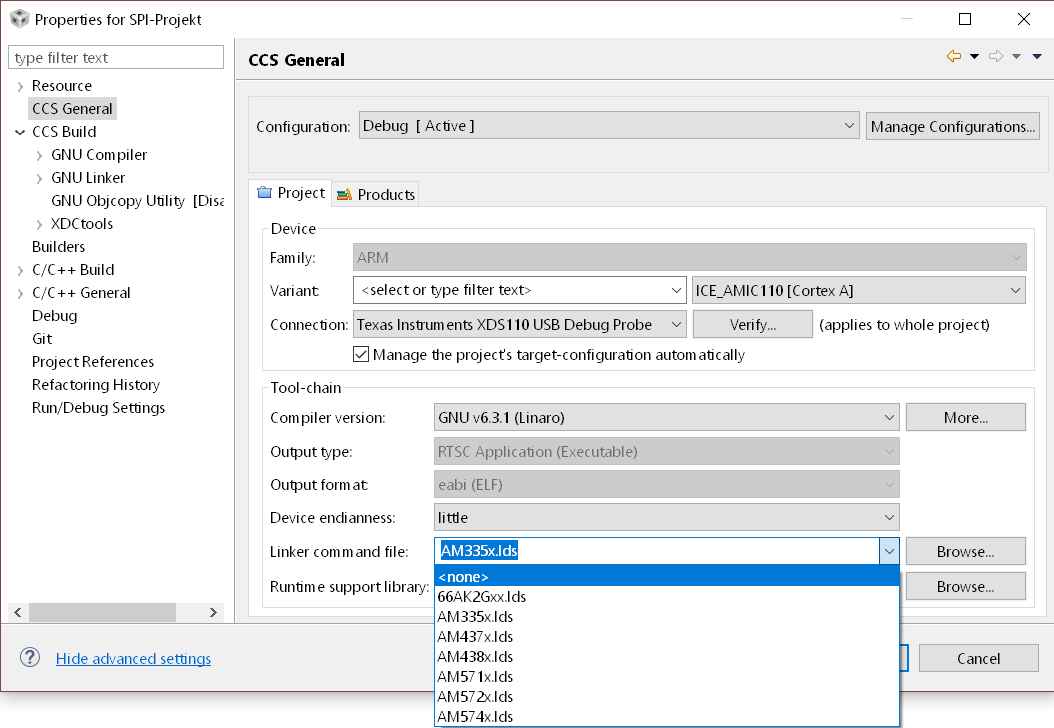Other Parts Discussed in Thread: AM3359, AMIC110
Tool/software: TI-RTOS
I tried to get the AMIC-specific bootloader to run on the TMDXICE110. Following your guide, I could not get that to work, although I tried various combinations of parameters. At some point, I tried the AM335x-EVM bootloader – which works instantly fine, in contrast.
1) Can you tell me, why the AMIC bootloader doesn’t work?
2) Is there any downside of using the AM335x-EVM bootloader?
3) What exactly is the purpose of `-s KW_BUILD=no`?
4) Is the AMIC bootloader able to use DDR at all? Due to the name being "amic110-ddrless", I am not able to tell if that bootloader works XIP-only, or if that’s just the default, and if "USE_DDR=yes" does have any effect, at all.
5) Loading larger projects like the profinet example is incredible slow and takes several minutes. Is it possible to speed that up?
6) Have I understood the usage of `tiimage` correctly, that it is just necessary to specify `mcspi` as the second parameter for the bootloader and `NONE` as the second parameter for the application?
7) Why does starterware/platform.mk specify `IMG_LOAD_ADDR = 0x40300000` even though it’s quite the same as the AM3359 and for those `IMG_LOAD_ADDR = 0x80000000` is specified?
8) Whenever I use my compiled version of `tiimage` and specify 0x80000000, I see in the UART output of the bootloader `dst = 0x80`. Why does this get cut off? When I load the precompiled binaries of starterware, `dst` always is shown as `0x80000000`. The precompiled starterware examples also have 0x80000000 compiled into their binary header and they are the only binaries, I can get to run on my AMIC board.
9) Additionally, the displayed size in the bootloader is far too big, whereas "spi_flash_writer" displays the correct size at loading. For example "spi_flash_writer" states "Erasing flash at byte offset: 131072, byte length: 1396736 // […] // SF: Successfully erased 1396736 bytes @ 0x175000 // Writing flash at page offset: 512, number of pages: 5445" at loading a file of size 1.393.736 Bytes (so somehow 6.000 Bytes get added?). But the bootloader then displays "offset = 0x20008, size = 0x48441500, dst = 0x80" at loading the payload (what corresponds to 1.212.421.376 bytes).
10) Could you please explain me how I can achieve a correct `*_ti.bin` file? `tiimage 0x80000000 mcspi <file>.bin <file>_ti.bin ` doesn’t work for me, as explained above. The bootloader also hangs directly after "Copying image from flash to DDR" (what but works with the precompiled starterware example binaries).
The example starterware binary I used is "[…]/pdk_am335x_1_0_9/packages/ti/starterware/binary/gpio_app_led_blink/bin/am335x-evm/gcc/gpio_app_led_blink_a8host_debug_ti.bin", which has the size 55.120 Bytes. "spi_flash_writer" says "Erasing flash at byte offset: 131072, byte length: 57344 // […] // SF: Successfully erased 57344 bytes @ 0x2e000 // Writing flash at page offset: 512, number of pages: 216". The bootloader says "Copying image from flash to DDR // offset = 0x20008, size = 0xd750, dst = 0x80000000" (which means exactly 55.120 Bytes, what also is the real size of the binary, with the header included).