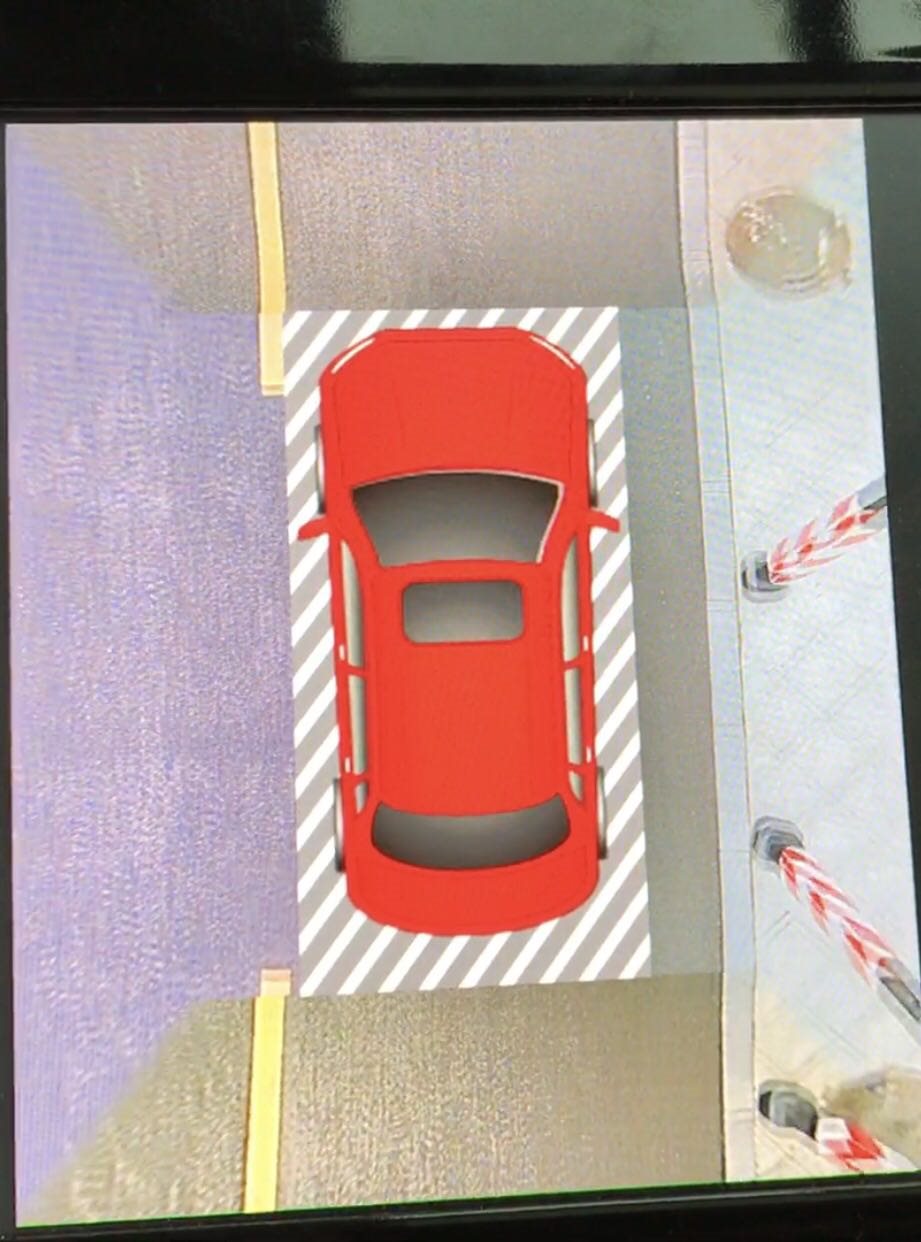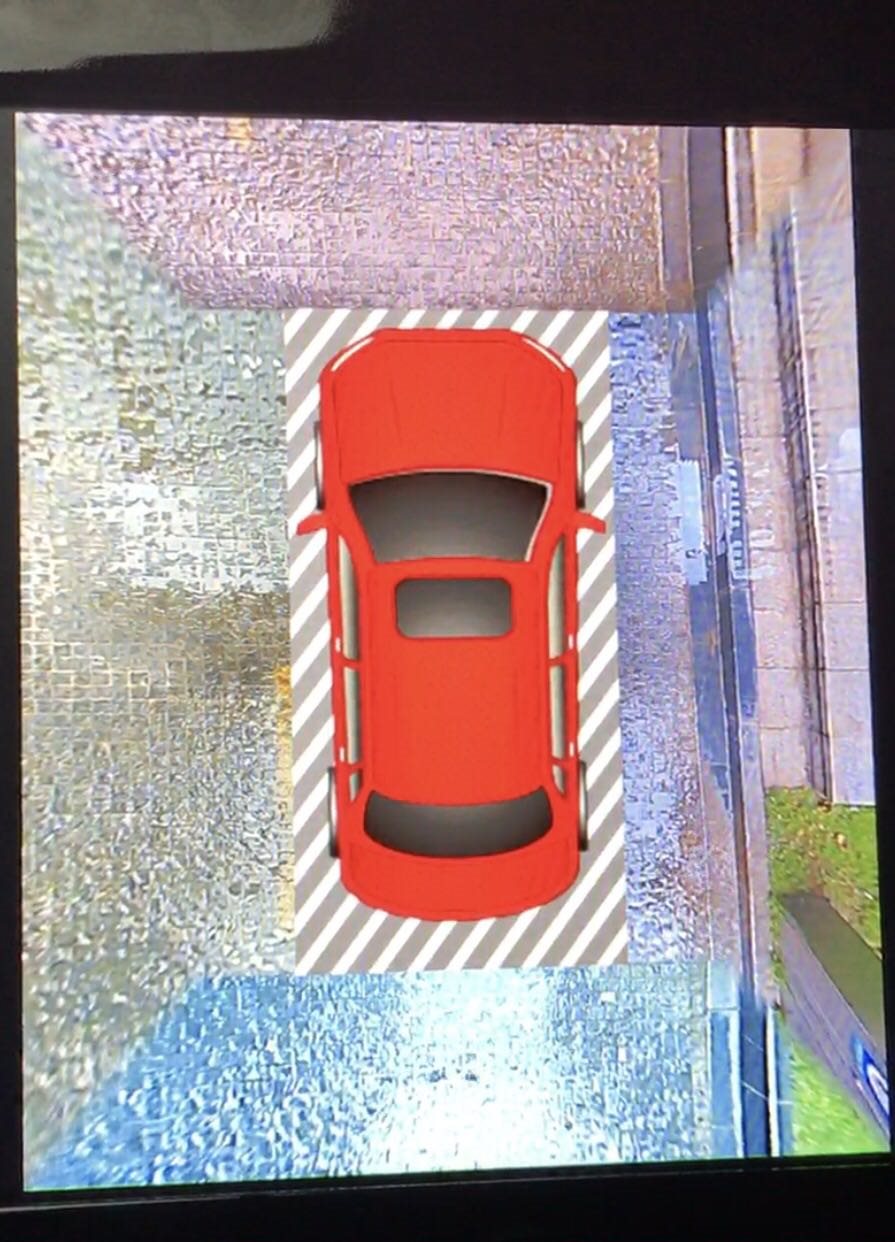Part Number: TDA2EG
Hi
I am working on the 2D SRV, and got a display result as follows:
as you see, the geometric alignment is OK, but the photometric alignment is not good. There is a obvious difference on color and brightness between two adjacent views.
So my question is how to improve this? And are there any ways to set the 4 views's color, brightness and white balance to the same value? Then the whole view will look like as if it were
taken by a single camera.
Thanks
xuanbo