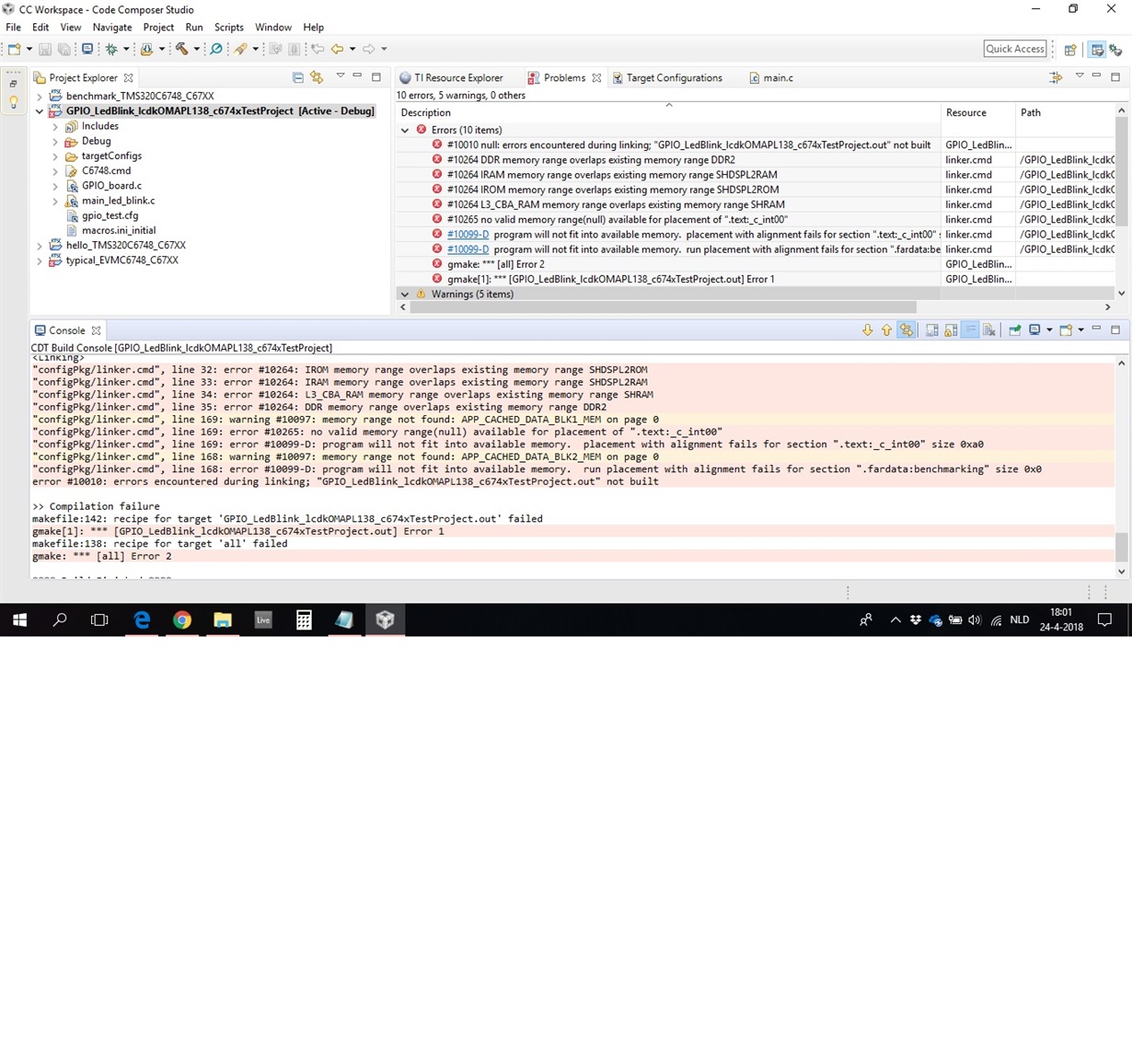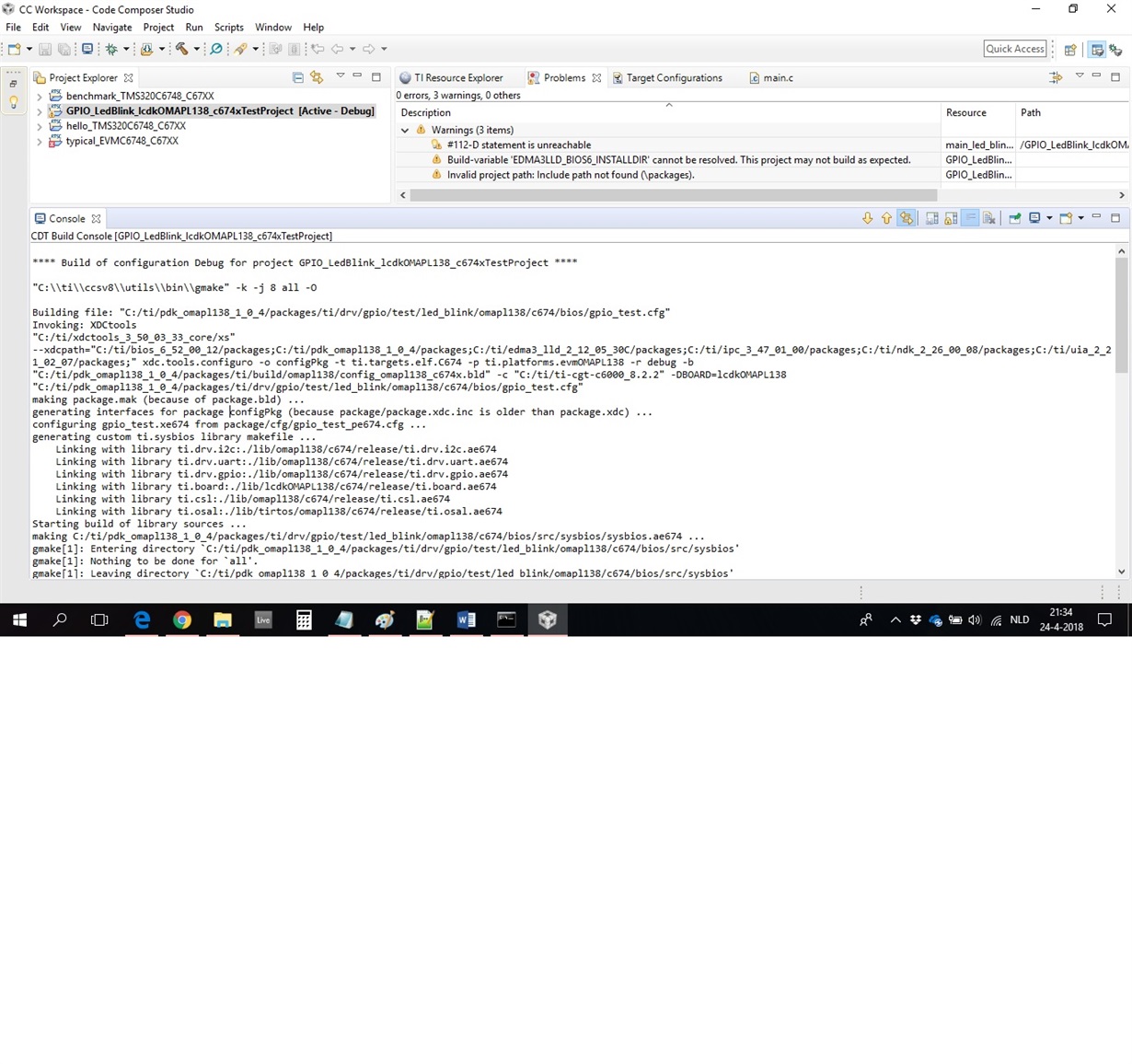Other Parts Discussed in Thread: OMAPL138, CCSTUDIO, MATHLIB, SYSBIOS
Tool/software: TI-RTOS
Hello,
I'm trying to make an example project but cmd gives this error: "the system cannot find the specified path".
C:\ti\pdk_omapl138_1_0_4\packages>pdkProjectCreate.bat C6748 evmc6748 little gpio all dsp
=========================================================================
Configuration:
SOC : C6748
BOARD : evmc6748
ENDIAN : little
MODULE : gpio
PROJECT_TYPE : all
PROCESSOR : dsp
PDK_SHORT_NAME : C:\ti\PDK_OM~1\packages\
=========================================================================
Checking Configuration...
Complete
=========================================================================
PDK_PARTNO : OMAPL138
PDK_ECLIPSE_ID : com.ti.pdk.omapl138
RTSC_PLATFORM_NAME : ti.platforms.evmOMAPL138
RTSC_TARGET : ti.targets.elf.C674
CCS_DEVICE : "com.ti.ccstudio.deviceModel.C6000.GenericC674xDevice"
*****************************************************************************
Detecting all projects in PDK and importing them in the workspace C:\ti\PDK_OM~1\packages\\MyExampleProjects
Detected Test Project: GPIO_LedBlink_lcdkOMAPL138_c674xTestProject
Het systeem kan het opgegeven pad niet vinden.
Copying macros.ini
Het systeem kan het opgegeven pad niet vinden.
0 file(s) copied.
No projects detected
Project generation complete
*****************************************************************************
How can I solve this?