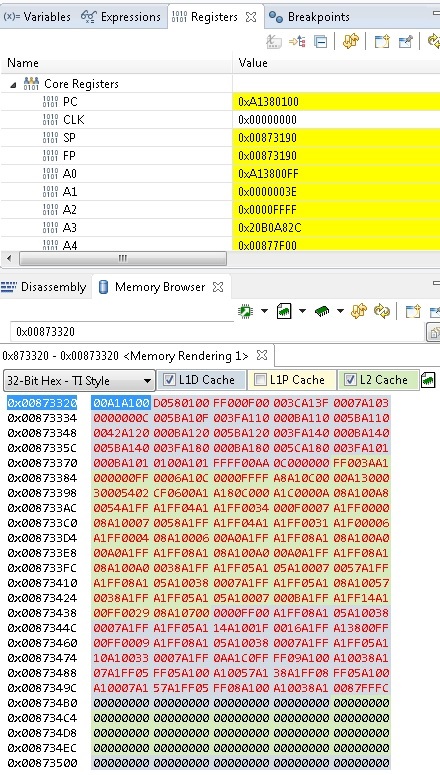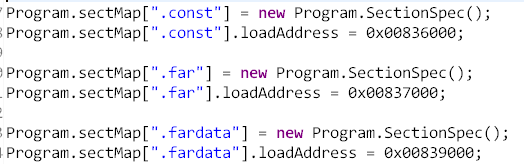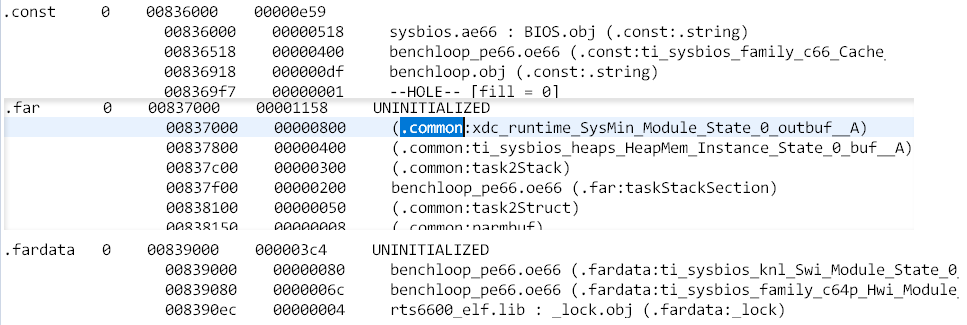We are booting our application from SPI NOR flash on the C6678. We are not using the IBL, we are booting directly from the RBL. We've have our application booting for a few months now, but at some point (we did something to break it. We don't know what, because we normally run from the CCS Debugger since we are still debugging our code, and only occasionally store the image in Flash and boot using the RBL. What we are seeing, is that when the RBL is loading the 2nd (.cinit) of 7 sections, it winds up at an invalid address: 0xA1380100. What's curious about this address is that this value was loaded from flash just a few words before the RBL got lost. I thought perhaps the RBL stack was getting clobbered, and perhaps it really is, but it doesn't appear to be. The second image is 1db8 in size and is loaded to 873320. It's also worth noting that when I compare the data in memory to the .bin file, there are 2 words that do not match what should have been copied. Address 873348 contains 0042a120 but should be 003fa140 and the very last word written is 0087fffc but should be 07a1ff05. Here's a screenshot of the registers and memory at that location (from CCS) when the RBL gets lost. Notice the word at 87345c is the same as the PC.
-
Ask a related question
What is a related question?A related question is a question created from another question. When the related question is created, it will be automatically linked to the original question.