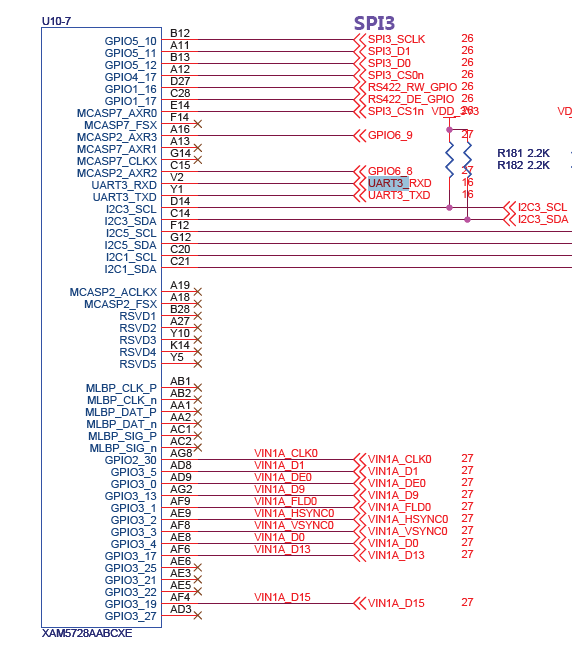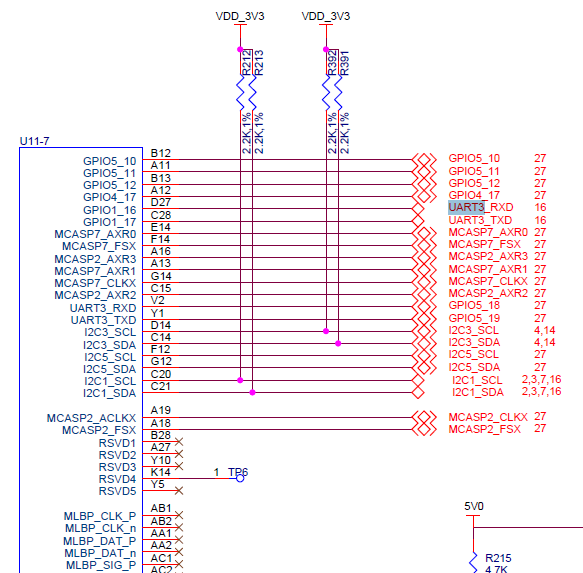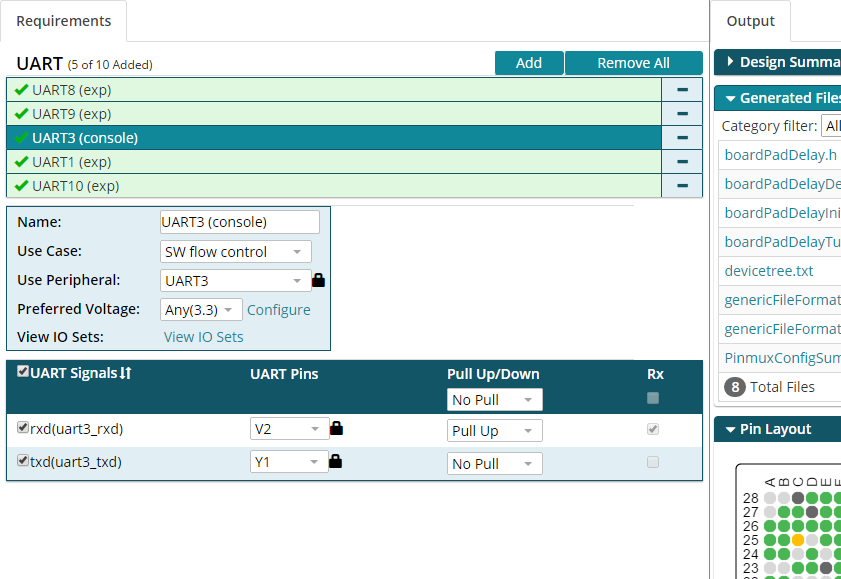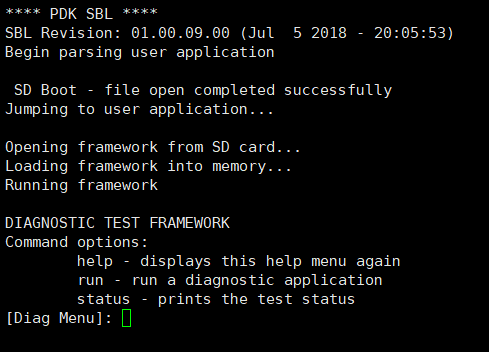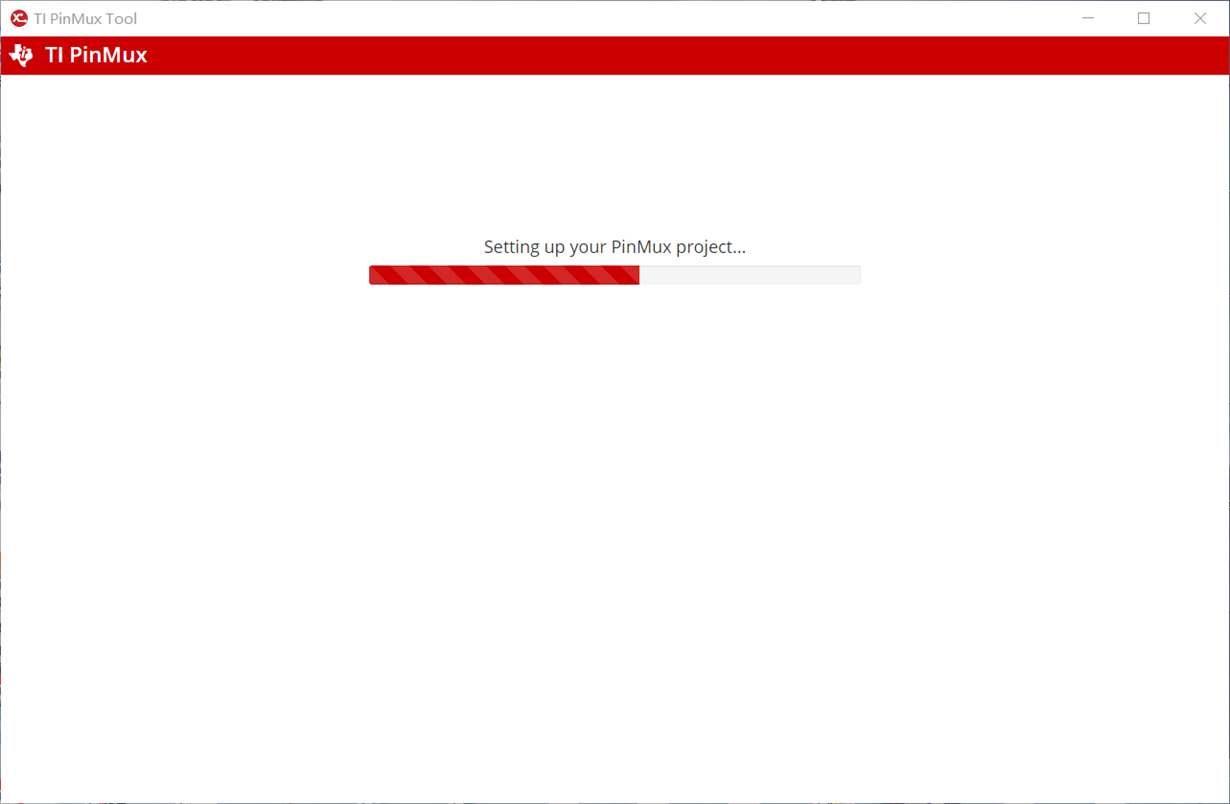Tool/software: TI-RTOS
Hi TI Experts,
I need to run RTOS on AM5728. So I downloaded PROCESSOR-SDK-RTOS-AM57X from TI website.
I would like to try the prebuilt sd-card images. So I burn the image from “TI\processor_sdk_rtos_am57xx_4_03_00_05\prebuilt-sdcards\evmAM572x\sd_card_img” folder into a 4GB TF card.
My EVM is JN-mini5728 from a 3rd party(http://www.jiang-niu.com/product-detail.html?id=2) and the Linux image works fine and boots from SD card as well as from eMMC.
I flash the linux image into eMMC and set the boot mode DIP switch to SD-eMMC-USB, so the RBL will check if it can boot from SD card first. After inserting the TF card and power up the board, I notice that the UART console(UART3) didn't output any message. But by removing the TF card, the UART console outputs the messages from the eMMC linux boot. So I guess that the RBL successfully detected a boot media on the SD card, only the SPL(MLO) on the SD card stuck somewhere.
So I checked the hardware, notice that the JN-mini5728 is different from evmAM572x, although they both use UART3 as console.
So, I guess I need to change the PinMux settings. I opened this folder "TI\pdk_am57xx_1_0_10\packages\ti\board\src\evmAM572x" and uses Pinmux tool to make modification to evmAM572x_SR2.0.pinmux, by changing the UART3 TX and RX pin to Y1 and V2. Then I used the Pinmux tool output files to replace the ones in "TI\pdk_am57xx_1_0_10\packages\ti\board\src\evmAM572x".
After that, I went to "TI\pdk_am57xx_1_0_10\packages" directory and run “gmake sbl_clean” and "gmake sbl" to rebuild the board libraries needed for SBL project.
I followed the Processor SDK RTOS Getting Started Guide to creat a CCS SBL pjoject.
After successfully building the CCS project, I get an JNmini5728.out file. and I loaded it to the SoC using JTAG emulator, I can get it running correctly(seems to be correct), and get messages from the UART3.
Then I followed the SDK RTOS guide to create a MLO from JNmini5728.out.
1. go to "TI\pdk_am57xx_1_0_10\packages\ti\boot\sbl\tools\out2rprc\bin" directory in windows command console, and run "out2rprc.exe JN5728_SBL.out JN5728_SBL"
2. copy the rprc file JN5728_SBL to "TI\pdk_am57xx_1_0_10\packages\ti\boot\sbl\tools\tiImageGen\bin" and run"tiimage.exe 0x40331000 none JN5728_SBL MLO" in this directory.
3. copy the MLO to TF card and replace the one from TI pre-built image
4. plug the TF card to JNmini5728 and power on
But from the UART console, still there is no messages, it got stuck on the modified MLO again.
I am confused, I expect the MLO to run and output message to UART console, I think it should work as the .out image runs using a JTAG emulator.
Is there some steps wrong or missing?
Thanks in advance.