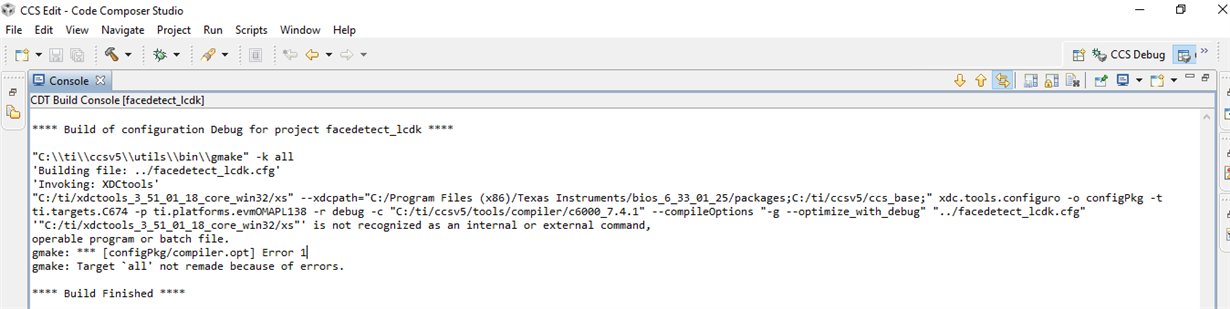Hi,
I tried to implement Face detection for LCDK6748, when i compile the code iam not getting any error but when i tried to upload the code iam getting below error
"C674X_0: GEL: Encountered a problem loading file: C:\Program Files (x86)\Texas Instruments\c6sdk_02_00_00_00\demos\facedetect\build\cgt_ccs\lcdk\Debug\facedetect_lcdk.out Could not open file".
Please help me out from this error ASAP
Thank you.