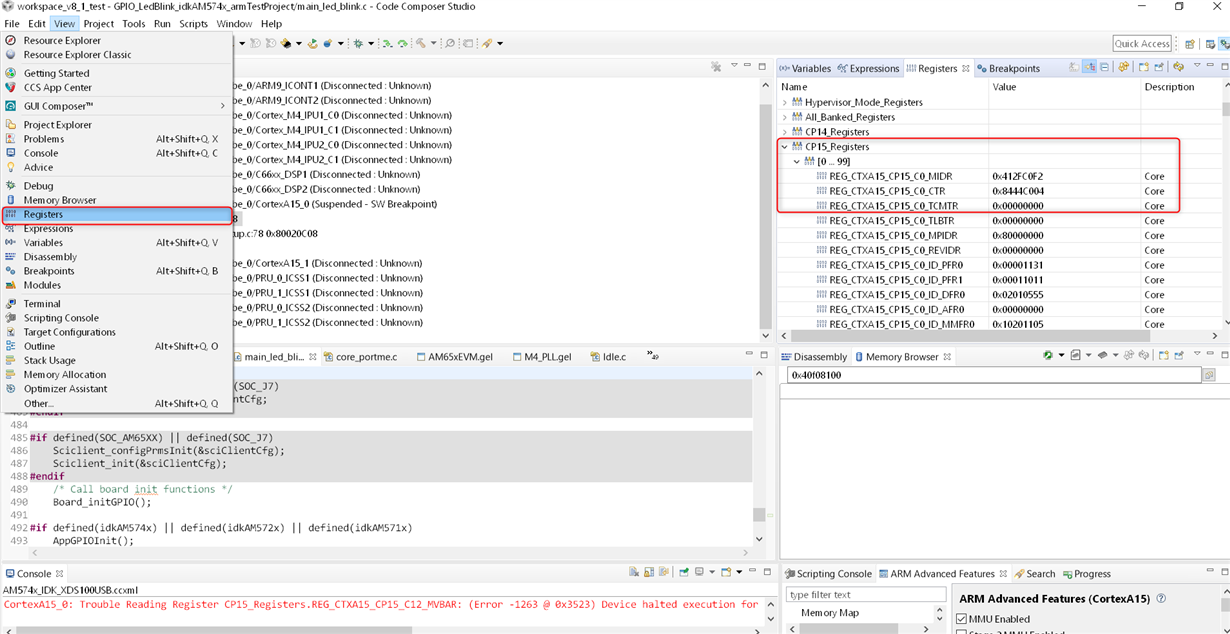Other Parts Discussed in Thread: SYSBIOS
Tool/software: TI-RTOS
Hello, TI Experts,
Our customer sent us questions about "MMU setting" with PROCESSOR-SDK-RTOS-AM57X.
They would like to know the recommended way of integrating multiple sample projects including driver software by referring to the MMU setting.
Question:
- Could you tell us the MMU setting policy of the sample project including driver software (for AM574x and AM335x)?
- Are there any fundamental rule or basic concept of those sample project including driver software?
- Could you tell us MMU setting policy of the each project including MAIRn registers setting?
Best regards,