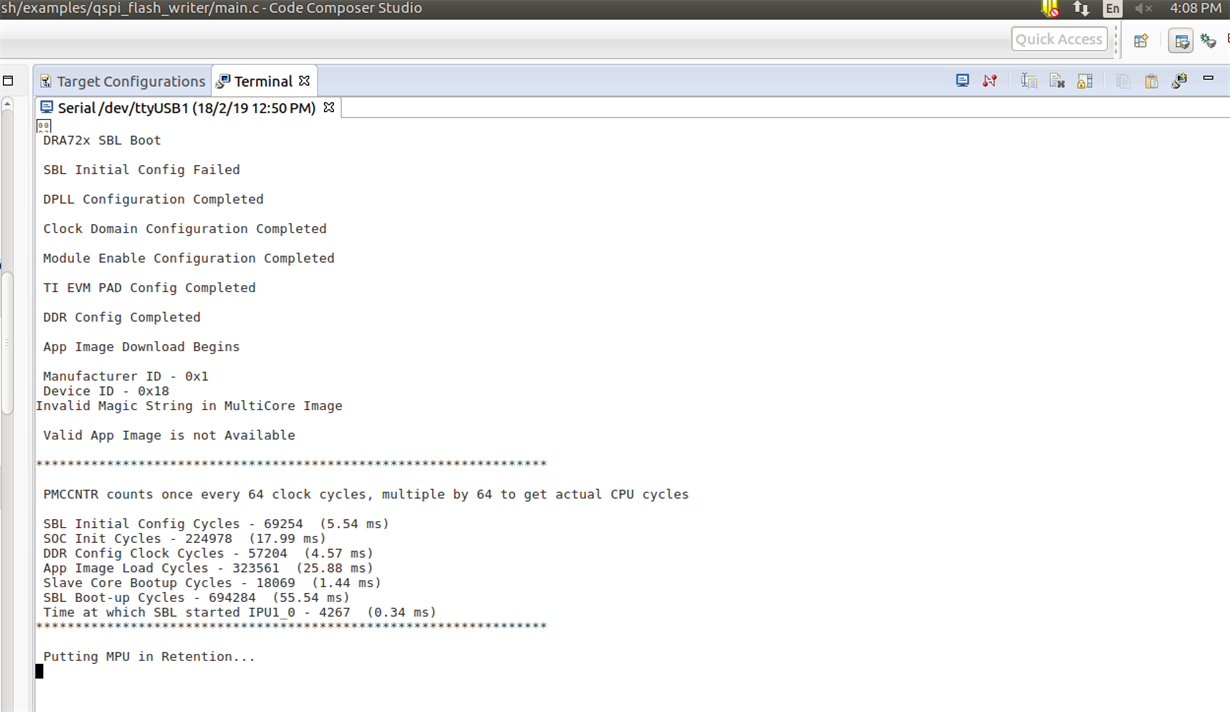Part Number: TDA2EVM5777
Tool/software: TI-RTOS
Hi,
http://processors.wiki.ti.com/images/b/b7/TDA_SBL_UserGuide.pdf
By following above guide and with the use of TDA2XX board, we try to generate and flash SBL & Application images into QSPI flash. In the end there is NO complete application loading.
This is the snapshot of Terminal prints after SBL TIIMAGE file is loaded.
- can you point out why "SBL Initial Config Failed" comes and how to overcome this?
Below are the prints in Terminal window after loading the APP muticore image binary - FYI, MPU_CPU1_ID (value = 1) was used to generated this.
<<<<<<
DRA72x SBL Boot
SBL Initial Config Failed
DPLL Configuration Completed
Clock Domain Configuration Completed
Module Enable Configuration Completed
TI EVM PAD Config Completed
DDR Config Completed
App Image Download Begins
Manufacturer ID - 0x1
Device ID - 0x18
WARNING: Device Id Does not Match
Trying to boot App Image with header version 1
WARNING: Device Id Does not Match
MPU CPU0 Image Load Completed
App Image Download Completed
*****************************************************************
PMCCNTR counts once every 64 clock cycles, multiple by 64 to get actual CPU cycles
SBL Initial Config Cycles - 69304 (5.54 ms)
SOC Init Cycles - 217592 (17.40 ms)
DDR Config Clock Cycles - 57379 (4.59 ms)
App Image Load Cycles - 505157 (40.41 ms)
Slave Core Bootup Cycles - 17950 (1.43 ms)
SBL Boot-up Cycles - 868601 (69.48 ms)
Time at which SBL started IPU1_0 - 71878497 (5750.27 ms)
****************************************************************
Jumping to MPU CPU0 App
<<<<<<
There is no output prints as expected for the "Hello World" print - either in Console or in Terminal window.
It's bit urgent so kind attention & inputs are needed soon to resolve... kindly let me know if any additional info. needed.
Thanks & Regards,
Sathiyan