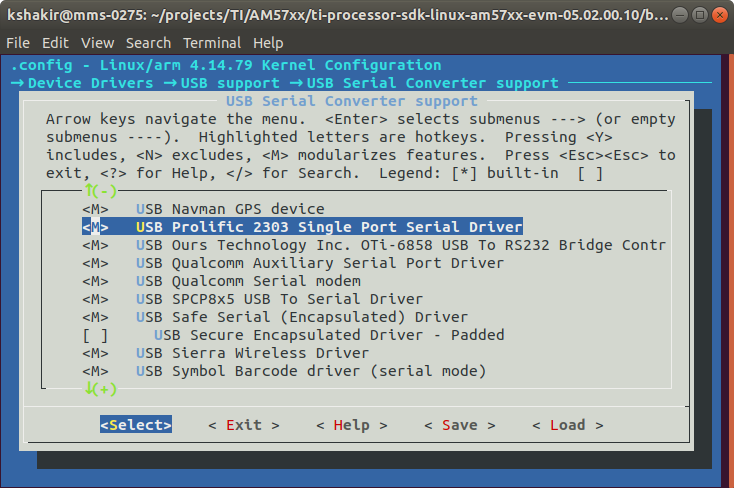Tool/software: Linux
I have an AM572X GPEVM TI Development board
I need to use USB-Serial converters I want to use the USB-Serial converters using the Prolific PL2303 chipset.
I have source code for the PL2303 drivers "pl2303.h" and "pl2303.c". How could I compile a kernel module for this AM572x board for my specific architecture, use to compile the pl2303.h and pl2303.c source files to include them in my Filesystem.