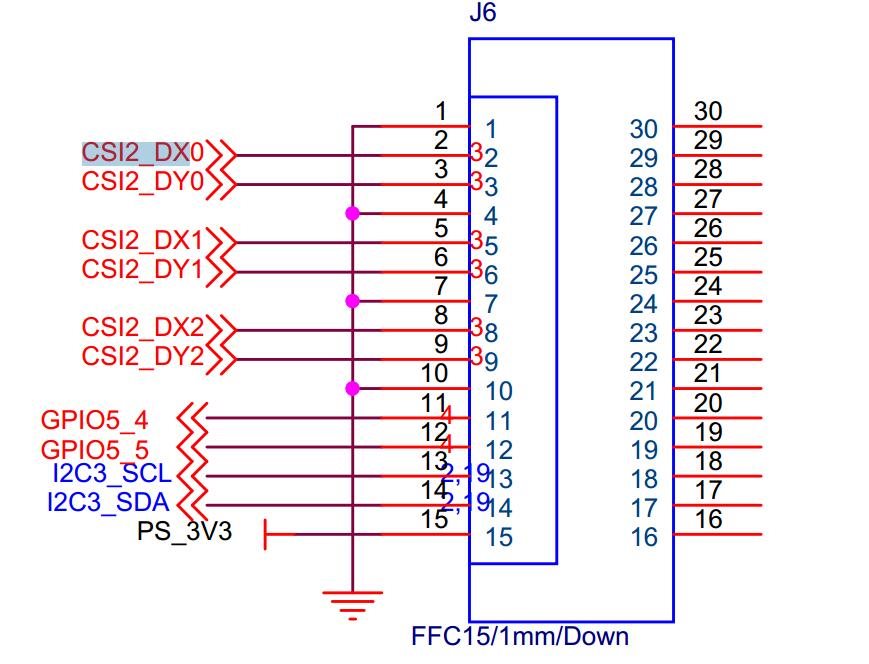Hi:
We use the ar0230 camera sensor on the custom board AM5708 and now we can use some help.
1、hardware design
2、Device tree settings
&i2c3
{
status = "okay";
clock-frequency = <400000>;
xc7022@1b {
compatible = "ovti,xc7022";
reg = <0x1b>;
reset-gpios = <&gpio5 4 GPIO_ACTIVE_HIGH>
port {
csi2_cam0: endpoint@0 {
clock-lanes = <0>;
data-lanes = <1 2 >;
remote-endpoint = <&csi2_phy0>;
};
};
};
};
&cal {
status = “okay”;
};
&csi2_0 {
csi2_phy0: endpoint@0 {
slave-mode;
remote-endpoint = <&csi2_cam0>;
};
};
3、Load the driver, execute the v4l2 application to capture the camera image, the following error will occur
[330.087523] cal-000: no pixel rate control in subdev : xc7022 2-001b
The error, locate the kernel location as drivers/media/platform/ti-vpe/cal.c Under the cal_get_external_info() function