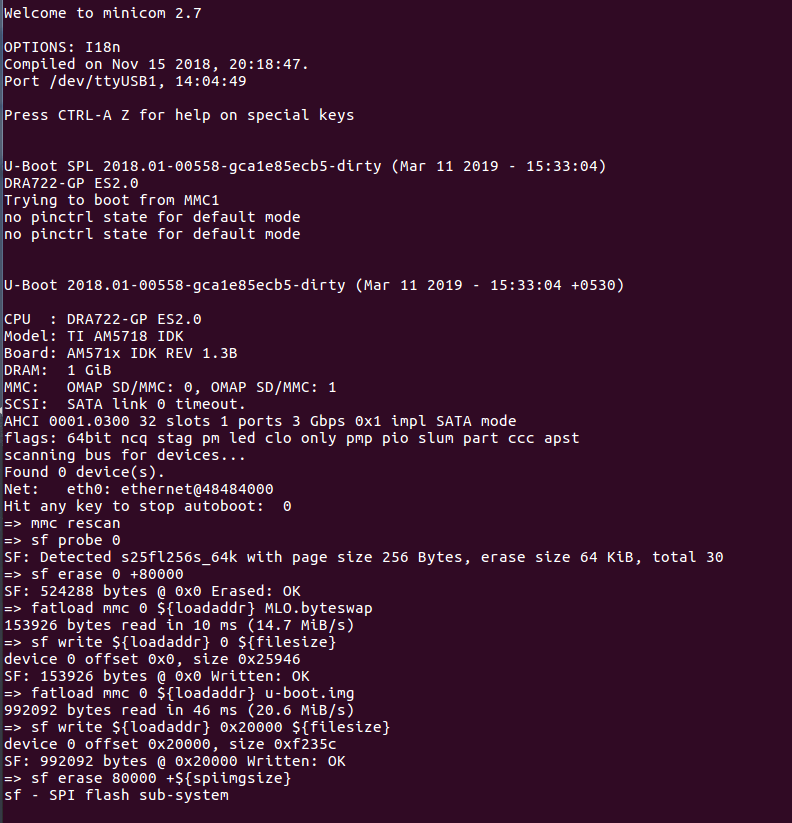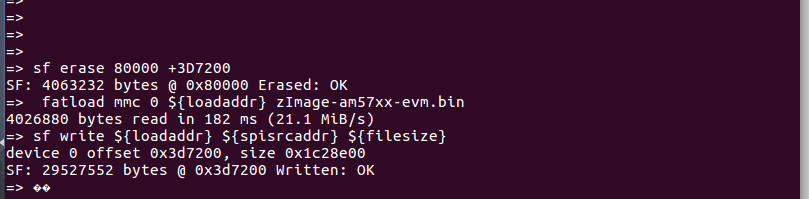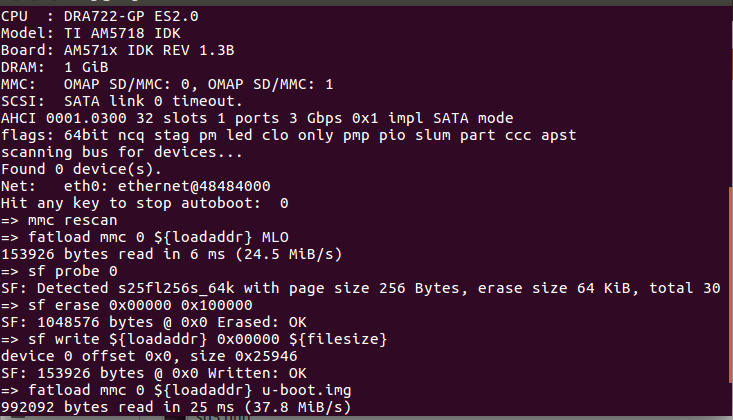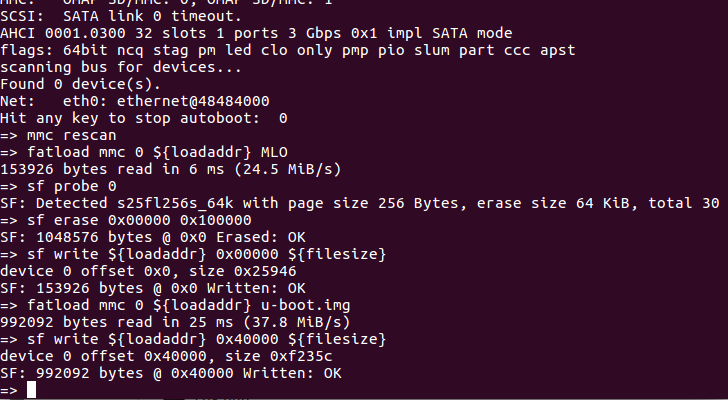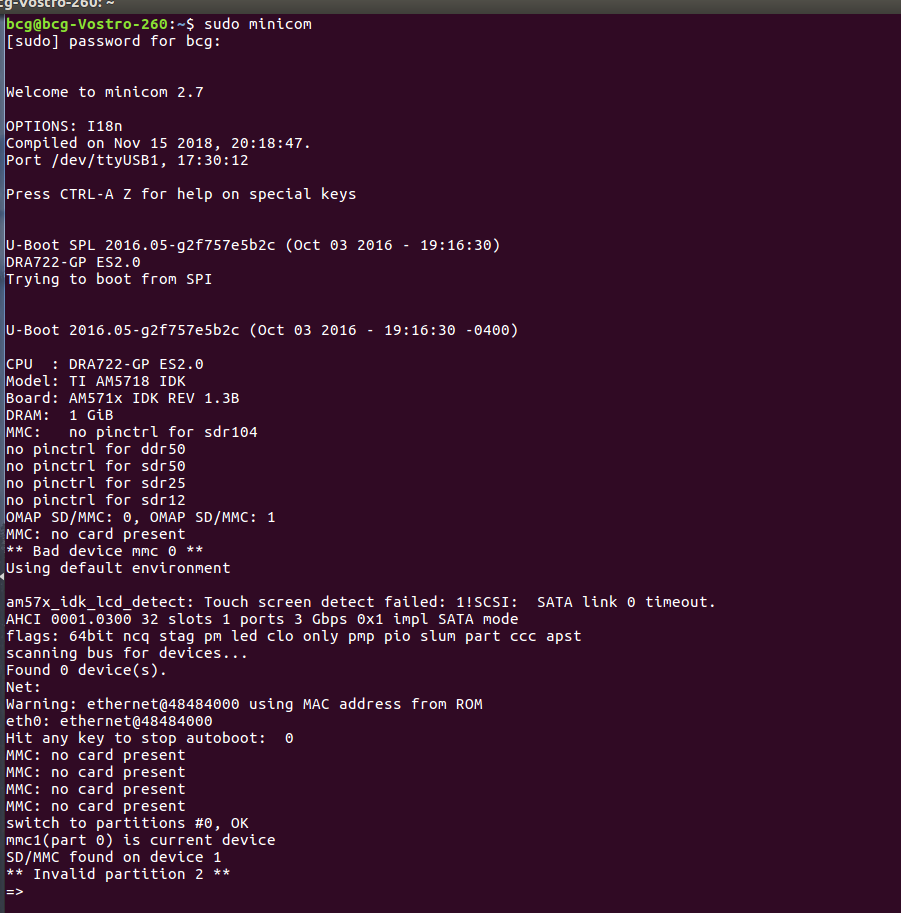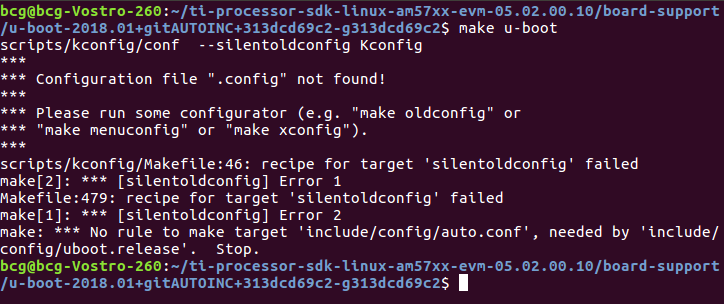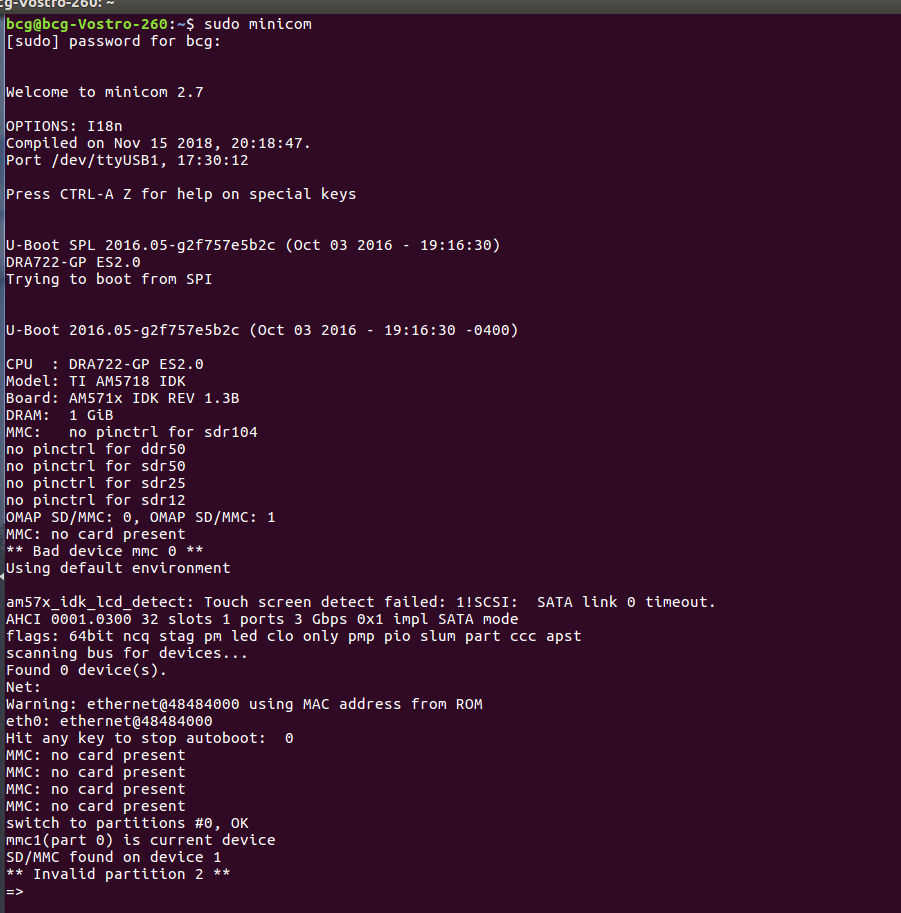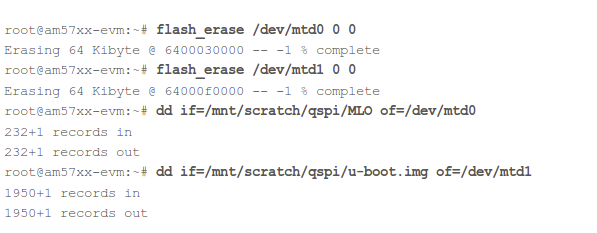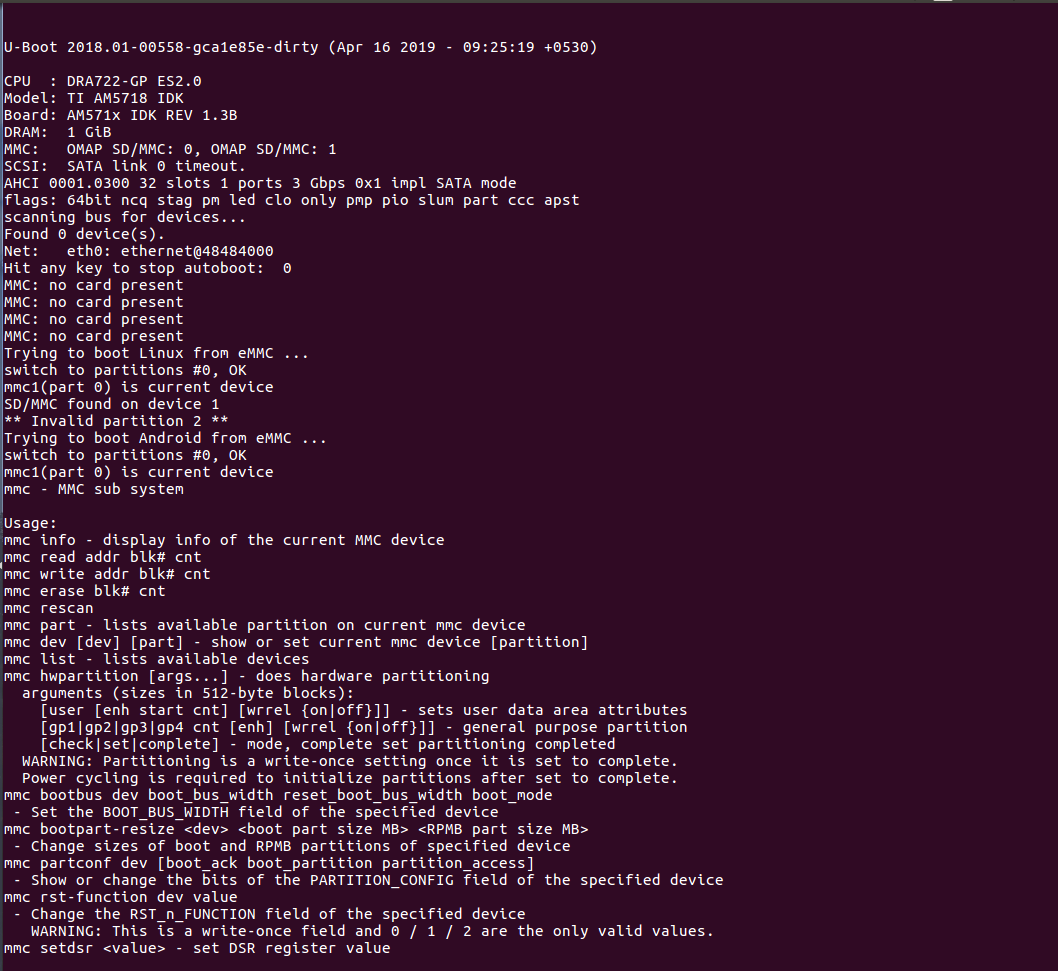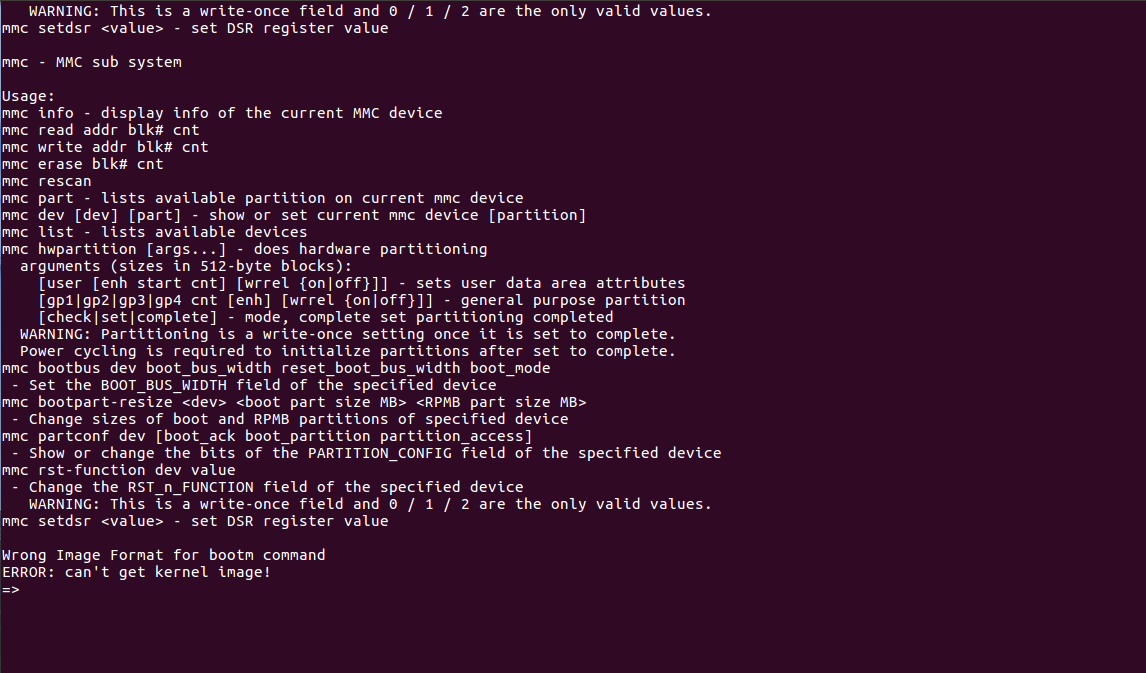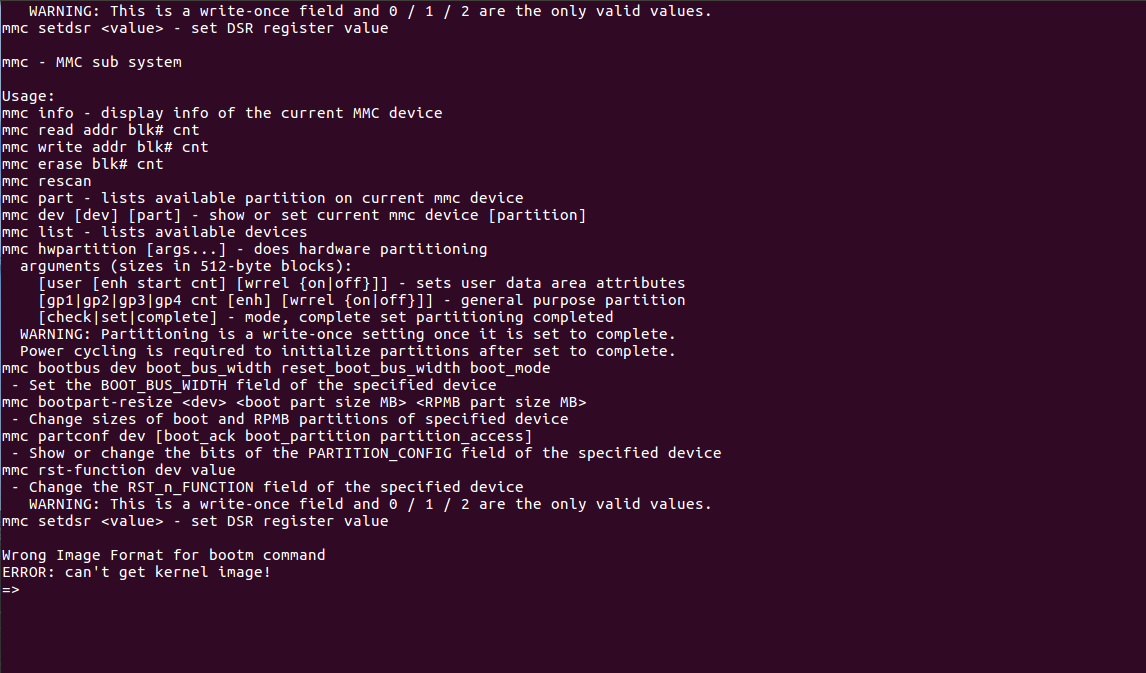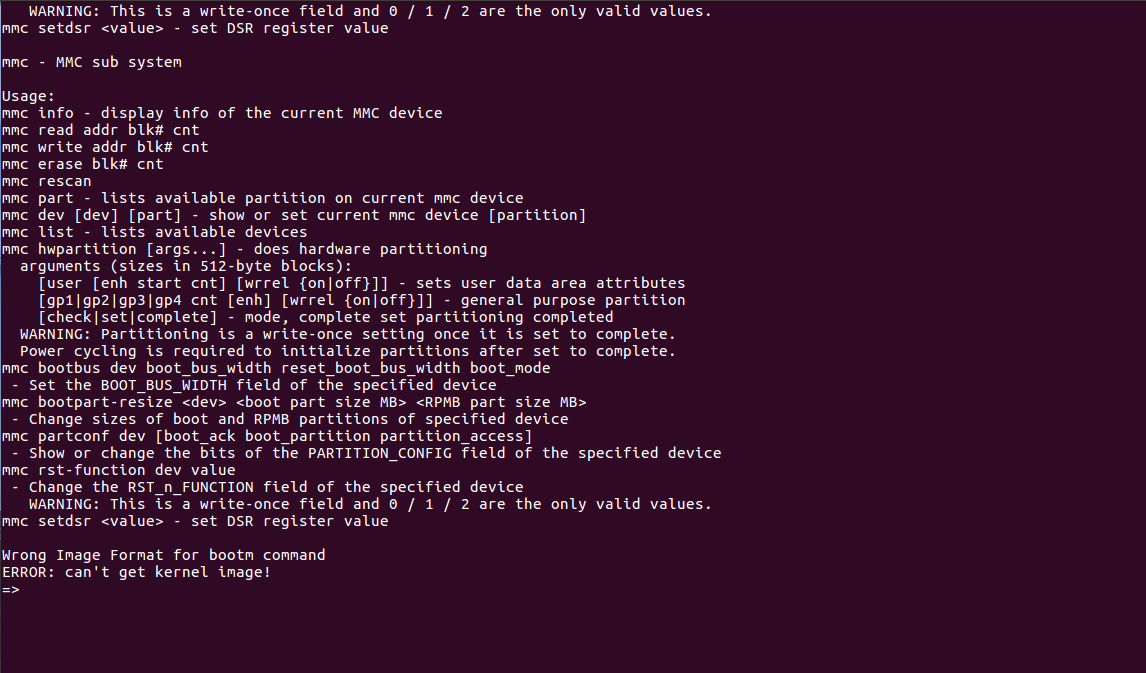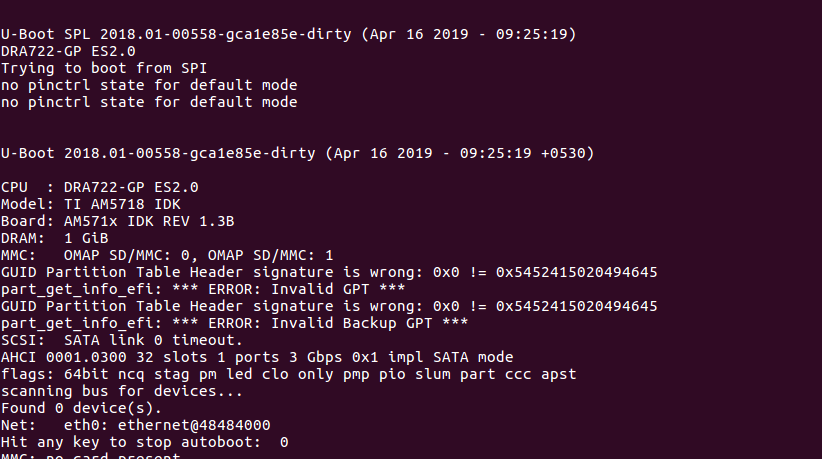Tool/software: Linux
I am using AM5718 evm board and wanted to try out SPI Boot. The files ‘MLO.byteswap’ and ‘u-boot.img’ was built after adding DFU configuration in menuconfig .kernel image 'zImage-am57xx-evm.bin' was taken from the prebuilt folder provide in SDK package ti-processor-sdk-linux-am57xx-evm-05.02.00.10.By booting from SD card I got the u-boot prompt.At the prompt I entered the following commands
U-Boot # mmc rescan
U-Boot # sf probe 0
U-Boot # sf erase 0 +80000
U-Boot # fatload mmc 0 ${loadaddr} MLO.byteswap
U-Boot # sf write ${loadaddr} 0 ${filesize}
U-Boot # fatload mmc 0 ${loadaddr} u-boot.img
U-Boot # sf write ${loadaddr} 0x20000 ${filesize}
U-Boot # sf erase 80000 +${spiimgsize}
U-Boot # fatload mmc 0 ${loadaddr} zImage
U-Boot # sf write ${loadaddr} ${spisrcaddr} ${filesize}
After finishing flashing to spi, I removed sd card and tried rebooting.but nothing is happening(neither spi boot nor sd card boot). Is there any specific SYSBOOT configuration for enabling SPI boot the current SYSBOOT configuration is SYSBOOT 5 R458 not populated and R439 Connected .Do i need to change Sys Boot Pin configuration for SPI booting .Also should any configuration be done in menuconfig in u-boot, So as to enable SPI booting.Please advise on how to proceed further.