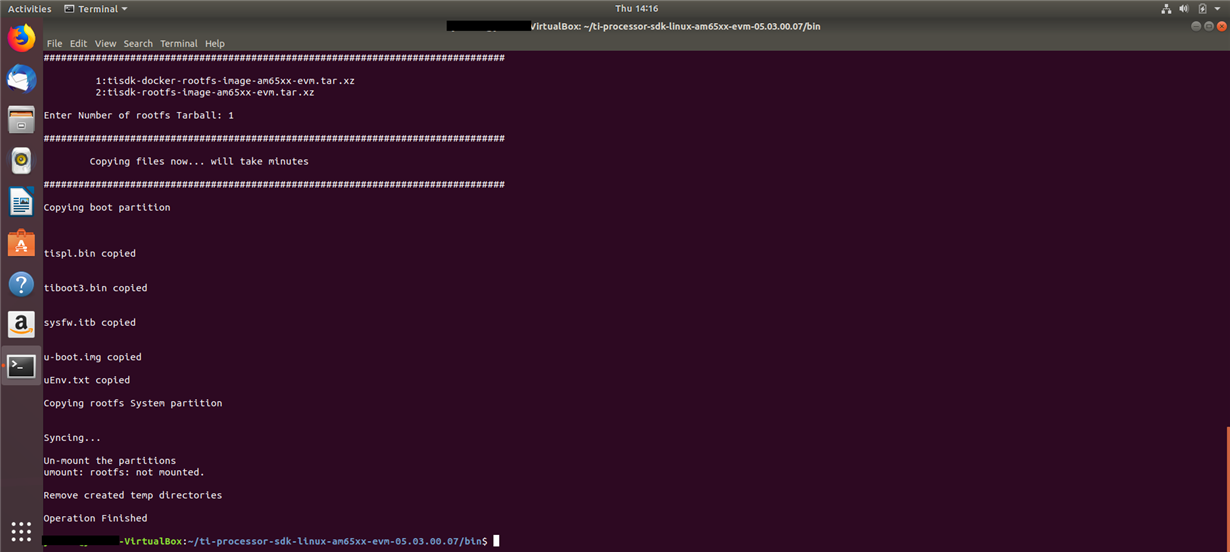Tool/software: Linux
Hi Processors team,
My customer is trying to get Processor SDK up and running, and when they mount their SD card by following the steps outlined in 1.1.3 of the users guide, they get a "rootfs" not mounted error(see screenshot). Their SD card is 64GB and they have a 1GB boot partition. Do you know what could be causing this issue?
Thanks,
Barend