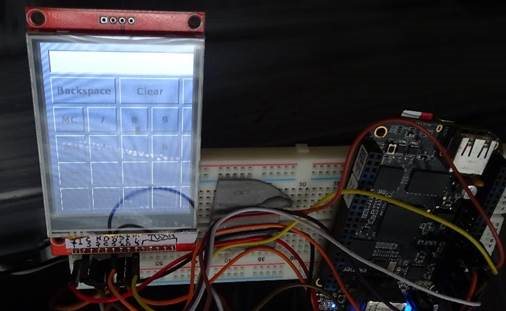Hi,
I have the beaglebone Black. I run Debian with custom build kernel. Is the latest kernel .
debian@beaglebone:~$ uname -a
Linux beaglebone 4.14.108-ti-r108 #2 SMP PREEMPT Fri Jun 28 15:28:17 EDT 2019 armv7l GNU/Linux
I use this display: LCD Display Module,2.8" 240x320 SPI TFT LCD ILI9431.
The display is working fine. I can run qt apps on the fb0 on linuxfb
QT_QPA_PLATFORM=linuxfb /lib/qt5/examples/examples/qtwidget/calculator/calculator Just perfect
Nothing seemed to works on GFX,
Here are the system details:
debian@beaglebone:~$ sudo apt-get install ti-sgx-ti335x-modules-`uname -r` Reading package lists... Done Building dependency tree Reading state information... Done ti-sgx-ti335x-modules-4.14.108-ti-r108 is already the newest version (1stretch). 0 upgraded, 0 newly installed, 0 to remove and 99 not upgraded. debian@beaglebone:~$ sudo apt-get install ti-sgx-ti335x-modules-`uname -r` Reading package lists... Done Building dependency tree Reading state information... Done ti-sgx-ti335x-modules-4.14.108-ti-r108 is already the newest version (1stretch). 0 upgraded, 0 newly installed, 0 to remove and 99 not upgraded. debian@beaglebone:~$
Then
wget https://remi.avignon.me/bbb/libgbm_2.0.0-1_armhf.deb 743 dpkg -i libgbm_2.0.0-1_armhf.deb 744 sudo dpkg -i libgbm_2.0.0-1_armhf.deb 745 wget https://remi.avignon.me/bbb/omap5-ti335x-sgx-ddk-um_1.0.0_armhf.deb 746 dpkg -i --force-all omap5-ti335x-sgx-ddk-um_1.0.0_armhf.deb 747 sudo dpkg -i --force-all omap5-ti335x-sgx-ddk-um_1.0.0_armhf.deb 749 sudo /etc/init.d/rc.pvr start 750 ps ax | 751 ps ax | grep pvr 752 wget https://remi.avignon.me/bbb/kmsxx_1.0.0_armhf.deb 753 sudo dpkg -i kmsxx_1.0.0_armhf.deb
Results
fbtest OK (ignore the rotation)
#### GFX CHECK #####
debian@beaglebone:~/opt$ ./sgx_palm/gfx_check.sh
WSEGL settings
[default]
WindowSystem=libpvrDRMWSEGL.so
DefaultPixelFormat=RGB565
------
ARM CPU information
processor : 0
model name : ARMv7 Processor rev 2 (v7l)
BogoMIPS : 995.32
Features : half thumb fastmult vfp edsp thumbee neon vfpv3 tls vfpd32
CPU implementer : 0x41
CPU architecture: 7
CPU variant : 0x3
CPU part : 0xc08
CPU revision : 2
Hardware : Generic AM33XX (Flattened Device Tree)
Revision : 0000
Serial : 0000000000000000
------
SGX driver information
Version SGX_DDK sgxddk MAIN@3699939 (release) omap_linux
System Version String: None
------
Framebuffer settings
mode "240x320"
geometry 240 320 240 320 16
timings 0 0 0 0 0 0 0
nonstd 1
rgba 5/11,6/5,5/0,0/0
endmode
Frame buffer device information:
Name : fb_ili9341
Address : 0
Size : 153600
Type : PACKED PIXELS
Visual : TRUECOLOR
XPanStep : 0
YPanStep : 0
YWrapStep : 0
LineLength : 480
Accelerator : No
------
Rotation settings
0
------
Kernel Module information
Module Size Used by
fb_ili9341 16384 1
pvrsrvkm 442368 0
pruss_soc_bus 16384 0
fbtft_device 49152 0
fbtft 45056 2 fbtft_device,fb_ili9341
joydev 20480 0
evdev 24576 1
uio_pdrv_genirq 16384 0
uio 20480 1 uio_pdrv_genirq
8021q 32768 0
garp 16384 1 8021q
mrp 20480 1 8021q
stp 16384 1 garp
llc 16384 2 garp,stp
usb_f_mass_storage 53248 2
usb_f_acm 16384 2
u_serial 20480 3 usb_f_acm
usb_f_ecm 20480 2
iptable_nat 16384 0
nf_conntrack_ipv4 20480 1
nf_defrag_ipv4 16384 1 nf_conntrack_ipv4
usb_f_rndis 32768 4
u_ether 20480 2 usb_f_ecm,usb_f_rndis
nf_nat_ipv4 16384 1 iptable_nat
nf_nat 32768 1 nf_nat_ipv4
nf_conntrack 143360 3 nf_conntrack_ipv4,nf_nat_ipv4,nf_nat
libcomposite 65536 18 usb_f_ecm,usb_f_acm,usb_f_mass_storage,usb_f_rndis
iptable_mangle 16384 0
iptable_filter 16384 0
spidev 20480 0
pru_rproc 28672 0
pruss 16384 1 pru_rproc
pruss_intc 16384 1 pru_rproc
ip_tables 24576 3 iptable_mangle,iptable_filter,iptable_nat
x_tables 36864 3 iptable_mangle,ip_tables,iptable_filter
------
Boot settings
console=ttyO0,115200n8 bone_capemgr.uboot_capemgr_enabled=1 root=/dev/mmcblk0p1 ro rootfstype=ext4 rootwait coherent_pool=1M net.ifnames=0 quiet
------
Linux Kernel version
Linux beaglebone 4.14.108-ti-r108 #2 SMP PREEMPT Fri Jun 28 15:28:17 EDT 2019 armv7l GNU/Linux
debian@beaglebone:~/opt$ dmesg | grep pvr
[ 80.062430] pvrsrvkm: loading out-of-tree module taints kernel.
[ 80.247487] [drm] Initialized pvr 1.14.3699939 20110701 for 56000000.sgx on minor 1
But none of the GX samples or gl works. Here are couple of outputs
debian@beaglebone:~/examples/opengl/2dpainting$ export DISPLAY=0:0
debian@beaglebone:~/examples/opengl/2dpainting$ QT_QPA_PLATFORM=eglfs ./2dpainting
PVR:(Error): PVRSRVBridgeCall: Failed to access device. Function ID:3223086849 (strerror returns no value.). [0, ]
PVR:(Error): PVRSRVEnumerateDevices: BridgeCall failed [0, ]
PVR:(Error): PVRSRVConnect: Unable to enumerate devices. [0, ]
PVR:(Error): Couldn't connect to services [0, ]
Could not initialize egl display
Aborted
debian@beaglebone:~/examples/opengl/2dpainting$ kmscube
drmModeGetResources failed: Invalid argument
failed to initialize DRM
debian@beaglebone:~/examples/opengl/2dpainting$ sudo glxgears
Error: couldn't open display 0:0
debian@beaglebone:~/examples/opengl/2dpainting$ fbset
mode "240x320"
geometry 240 320 240 320 16
timings 0 0 0 0 0 0 0
nonstd 1
rgba 5/11,6/5,5/0,0/0
endmode
dmesg messages:
debian@beaglebone:~$ dmesg | grep drm
[ 1.016242] [drm] Initialized vgem 1.0.0 20120112 for vgem on minor 0
debian@beaglebone:~$ dmesg | grep pv
[ 80.049823] pvrsrvkm: loading out-of-tree module taints kernel.
[ 80.259498] [drm] Initialized pvr 1.14.3699939 20110701 for 56000000.sgx on minor 1
debian@beaglebone:~$
sudo strace kmscube
open("/dev/dri/card0", O_RDWR|O_CLOEXEC) = 3
ioctl(3, DRM_IOCTL_MODE_GETRESOURCES, 0xbee3e440) = -1 EINVAL (Invalid argument)
fstat64(1, {st_mode=S_IFCHR|0620, st_rdev=makedev(136, 0), ...}) = 0
write(1, "drmModeGetResources failed: Inva"..., 45drmModeGetResources failed: Invalid argument
) = 45
write(1, "failed to initialize DRM\n", 25failed to initialize DRM
Thank you, and appreciate any input.