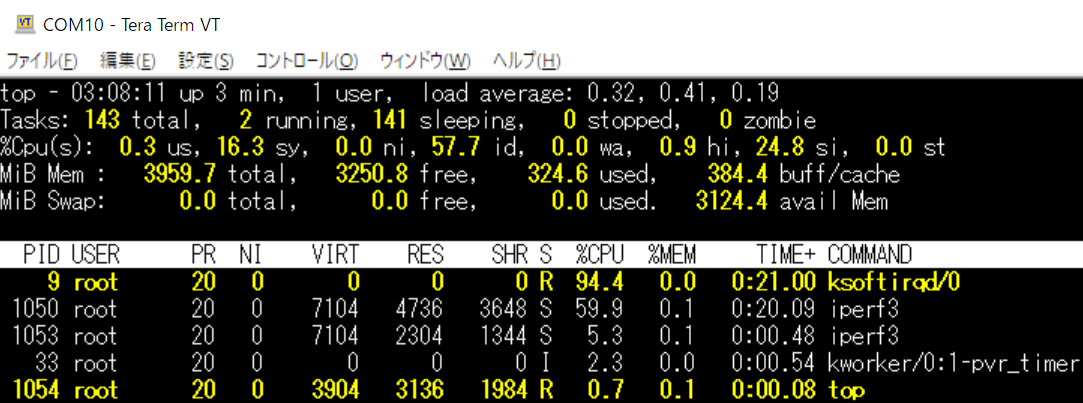Hello,
I would like you to confirm about ethernet configuration.
* Now, I confirmed bandwidth performance of ethernet by using AM654x GPEVM when I used dual port ethernet at the same time.
Here is my result.
"eth0" means ethernet port which is related to MCU domain. And "eth2" means ethernet port which is related to PRUICSS.
I believe that CPSW is separated between eth0 and eth2. So, I thought that I can not see decrease of bandwidth even though I use dual port ethernet at the same time.
However, as you can see, bandwidth decreased in fact.
I would like you to confirm idea about why I saw this decrease of bandwidth. Could you please send me your opinion ?
Best Regards,