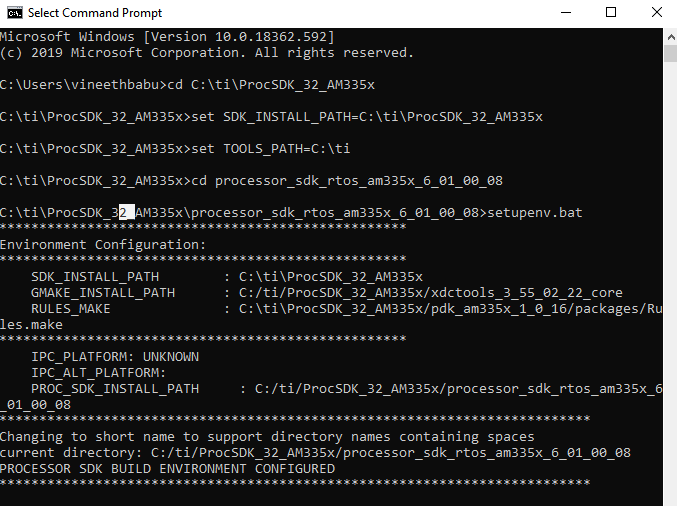Other Parts Discussed in Thread: TMDSICE3359
Tool/software: Code Composer Studio
I am new to board TMDSICE3359. I want to use IT for my development process.
- I am using CCS9.3.0
- ti-processor-sdk-rtos-am335x-evm-06.01.00.08-
But I am not able to run the SDK examples.
When I am creating the project as per guideline given in "https://training.ti.com/processor-sdk-device-drivers-setup-test" I am getting the following message. Kindly guide me.
The system cannot find the path specified
After pdkProjectCreate.bat