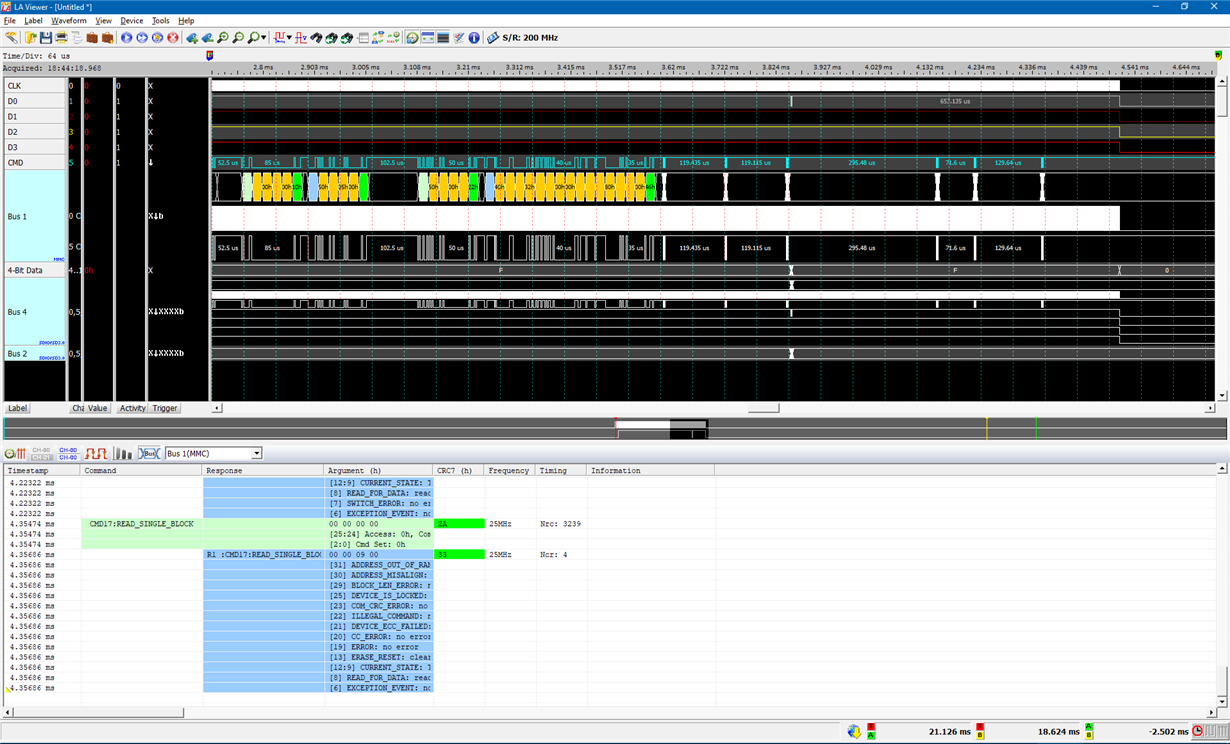Booting J721E SoM with SD-Card MMC1 fails, if Hardware is not the TI Evalboard J721EXCP01EVM.
I have my own hardware to plug-in the TDA4 SoM (from the TI J7X Evalboard Kit)
The SD-Card reader is patched exactly the same as on the Evalboard (Schematic Sheet 23) to the SoM.
The SoM does NOT boot to this SD-Card and does not print any message to the console UART.
The same uSD Card connected to the Evalboard does boot and start-up as expected.
When I boot my own hardware to OSPI Flash, U-BOOT is starting and tries to boot from
SD-Card (MMC1), all files and configuration can be read from the SD-Card.
The only difference is the error-message "Card did not respond to voltage select!"
We are not able to find the reason for this message in the software.
Another difference is the transfer speed, my SD-Card is slower, because it is patched to
the TDA4 SoM module for testing purposes.
The Logic-Analyzer Traces show that the Bootloader is accessing the card and reading data in 4-bit mode.
Is there anything else beside the SD-Card, the SoM Bootloader ROM code requires to boot the SD-Card ?
<image is not copied>
SD-Card Boot from SoM, repeats several times, but SoM does not start
Log: EVM
*********************************************
U-Boot SPL 2019.01-g66126341c8 (Dec 11 2019 - 23:01:49 +0000)
SYSFW ABI: 2.6 (firmware rev 0x0013 '19.8.0-v2019.08-3-g8644f (Terri')
Trying to boot from MMC2
Loading Environment from MMC... *** Warning - No MMC card found, using default environment
Remoteproc 2 started successfully
** File not found /lib/firmware/j7-mcu-r5f0_0-fw **
Starting ATF on ARM64 core...
NOTICE: BL31: v2.1(release):ti2019.02-rc4
NOTICE: BL31: Built : 22:48:11, Dec 11 2019
I/TC:
I/TC: OP-TEE version: ti2019.02-89-ge5a8779-dev (gcc version 8.3.0 (GNU Toolchain for the A-profile Architecture 8.3-2019.03 (arm-rel-8.36))) #1 Wed Dec 11 22:59:07 UTC 2019 aarch64
I/TC: Initialized
U-Boot SPL 2019.01-g66126341c8 (Dec 11 2019 - 23:01:23 +0000)
Detected: J7X-BASE-CPB rev E3
Detected: J7X-VSC8514-ETH rev E2
Trying to boot from MMC2
U-Boot 2019.01-g66126341c8 (Dec 11 2019 - 23:01:23 +0000)
SoC: J721E PG 1.0
Model: Texas Instruments K3 J721E SoC
Board: J721EX-PM2-SOM rev E7
DRAM: 4 GiB
Flash: 0 Bytes
MMC: sdhci@4f80000: 0, sdhci@4fb0000: 1
Loading Environment from MMC... OK
In: serial@2800000
Out: serial@2800000
Err: serial@2800000
Detected: J7X-BASE-CPB rev E3
Detected: J7X-VSC8514-ETH rev E2
Net:
Warning: ethernet@046000000 using MAC address from ROM
eth0: ethernet@046000000
Hit any key to stop autoboot: 0
switch to partitions #0, OK
mmc1 is current device
SD/MMC found on device 1
** Unable to read file boot.scr **
81 bytes read in 1 ms (79.1 KiB/s)
Loaded env from uEnv.txt
Importing environment from mmc1 ...
12364364 bytes read in 518 ms (22.8 MiB/s)
Load Remote Processor 3 with data@addr=0x80080000 12364364 bytes: Success!
** File not found /lib/firmware/j7-main-r5f1_0-fw **
9047884 bytes read in 377 ms (22.9 MiB/s)
Load Remote Processor 6 with data@addr=0x80080000 9047884 bytes: Success!
9046832 bytes read in 379 ms (22.8 MiB/s)
Load Remote Processor 7 with data@addr=0x80080000 9046832 bytes: Success!
11948304 bytes read in 499 ms (22.8 MiB/s)
Load Remote Processor 8 with data@addr=0x80080000 11948304 bytes: Success!
13338632 bytes read in 560 ms (22.7 MiB/s)
98400 bytes read in 5 ms (18.8 MiB/s)
3653 bytes read in 1 ms (3.5 MiB/s)
3742 bytes read in 2 ms (1.8 MiB/s)
## Flattened Device Tree blob at 82000000
Booting using the fdt blob at 0x82000000
Loading Device Tree to 00000000fdda6000, end 00000000fdec1fff ... OK
Log My own Hardware
***********************************************************
U-Boot SPL 2019.01-g66126341c8 (Dec 11 2019 - 23:01:49 +0000)
SYSFW ABI: 2.6 (firmware rev 0x0013 '19.8.0-v2019.08-3-g8644f (Terri')
Trying to boot from SPI
Loading Environment from MMC... spl: unsupported mmc boot device.
sdhci@4f80000 - probe failed: -19
spl: unsupported mmc boot device.
sdhci@4fb0000 - probe failed: -19
*** Warning - No MMC card found, using default environment
Loading rproc fw image from device 3 not supported!
Loading rproc fw image from device 3 not supported!
Starting ATF on ARM64 core...
NOTICE: BL31: v2.1(release):ti2019.02-rc4
NOTICE: BL31: Built : 22:48:11, Dec 11 2019
I/TC:
I/TC: OP-TEE version: ti2019.02-89-ge5a8779-dev (gcc version 8.3.0 (GNU Toolchain for the A-profile Architecture 8.3-2019.03 (arm-rel-8.36))) #1 Wed Dec 11 22:59:07 UTC 2019 aarch64
I/TC: Initialized
U-Boot SPL 2019.01-g66126341c8 (Dec 11 2019 - 23:01:23 +0000)
Trying to boot from SPI
U-Boot 2019.01-g66126341c8 (Dec 11 2019 - 23:01:23 +0000)
SoC: J721E PG 1.0
Model: Texas Instruments K3 J721E SoC
Board: J721EX-PM2-SOM rev E7
DRAM: 4 GiB
Flash: 0 Bytes
MMC: sdhci@4f80000: 0, sdhci@4fb0000: 1
Loading Environment from MMC... Card did not respond to voltage select!
*** Warning - No block device, using default environment
In: serial@2800000
Out: serial@2800000
Err: serial@2800000
Net: Could not get PHY for ethernet@046000000: addr 0
phy_connect() failed
eth-1: ethernet@046000000
Hit any key to stop autoboot: 0
switch to partitions #0, OK
mmc1 is current device
SD/MMC found on device 1
** Unable to read file boot.scr **
81 bytes read in 2 ms (39.1 KiB/s)
Loaded env from uEnv.txt
Importing environment from mmc1 ...
Card did not respond to voltage select!
12364364 bytes read in 2003 ms (5.9 MiB/s)
Invalid seq: Enable primary core before loading secondary core
Load Remote Processor 3 with data@addr=0x80080000 12364364 bytes: Failed!
** File not found /lib/firmware/j7-main-r5f1_0-fw **
9047884 bytes read in 1463 ms (5.9 MiB/s)
Load Remote Processor 6 with data@addr=0x80080000 9047884 bytes: Success!
9046832 bytes read in 1465 ms (5.9 MiB/s)
Load Remote Processor 7 with data@addr=0x80080000 9046832 bytes: Success!
11948304 bytes read in 1933 ms (5.9 MiB/s)
Load Remote Processor 8 with data@addr=0x80080000 11948304 bytes: Success!
13338632 bytes read in 2161 ms (5.9 MiB/s)
98400 bytes read in 17 ms (5.5 MiB/s)
3653 bytes read in 1 ms (3.5 MiB/s)
3742 bytes read in 3 ms (1.2 MiB/s)
## Flattened Device Tree blob at 82000000
Booting using the fdt blob at 0x82000000
Loading Device Tree to 00000000fdda6000, end 00000000fdec1fff ... OK