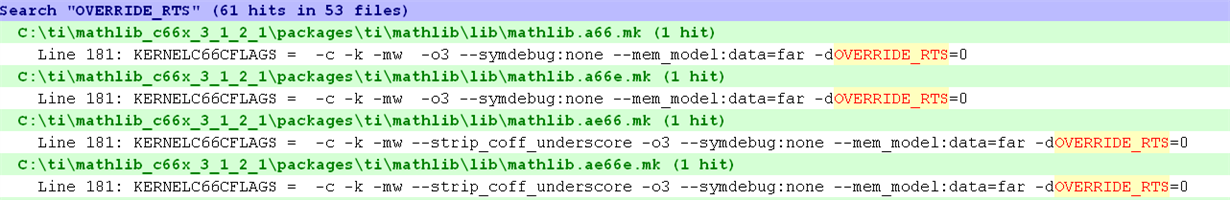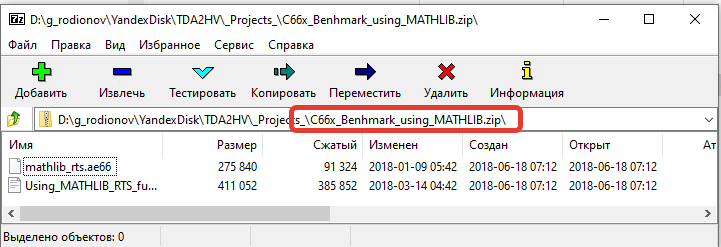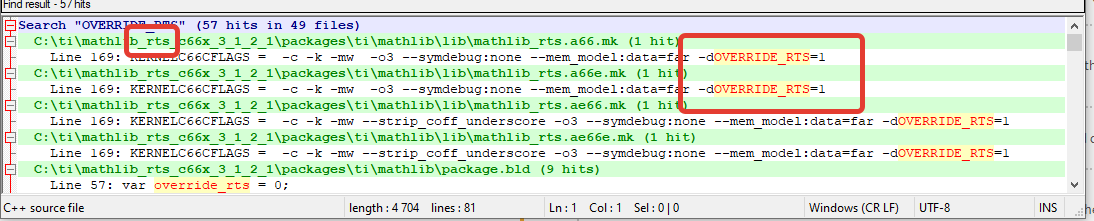Other Parts Discussed in Thread: MATHLIB, SYSBIOS, 66AK2H14
Hello!
I have an algorithm that uses functions from math.h. TI has an optimized MATHLIB library that optimizes mathematical functions.
Is it possible to attach a header file and apply functions from the MATHLIB library without changing the algorithm (replace math.h to mathlib.h)? How do I do this?
I use the mathlib_c66x_3_1_2_4 library an EVMK2H device.
The help contains the expression " By using these routines instead of the routines found in the existing run-time-support libraries, you can achieve execution speeds significantly faster without rewriting existing code."But it is not given how to do this?
I work on the C66 core.
- Added the mathlib.ae66 library.
- Added paths C:\ti\mathlib_c66x_3_1_2_4\packages\ti\mathlib\lib.
- Connected the header file #include " mathlib.h".
- Should I exclude math from the attached files.h?
- Do I need to re-declare standard functions (for example, sin -> sinsp)? How to do this correctly?
The docs/MATHLIB_Users_Manual file is missing.chm
mathlib_c66x_3_1_2_4 does not contain the examples folder, as written in the documentation.
I thought that implementation mathlib_rts_c66x_3_1_2_1 the solution, but in this library again sqrtdp (not replace sqrt form math.h) and so on.
SYSBIOS: 6.76.04.02
CCS: 9.3
NDK: ndk_3_61_01_01
SDK: pdk_k2hk_4_0_15
Device: [EVMK2H](https://www.ti.com/tool/EVMK2H "Tool Folder")