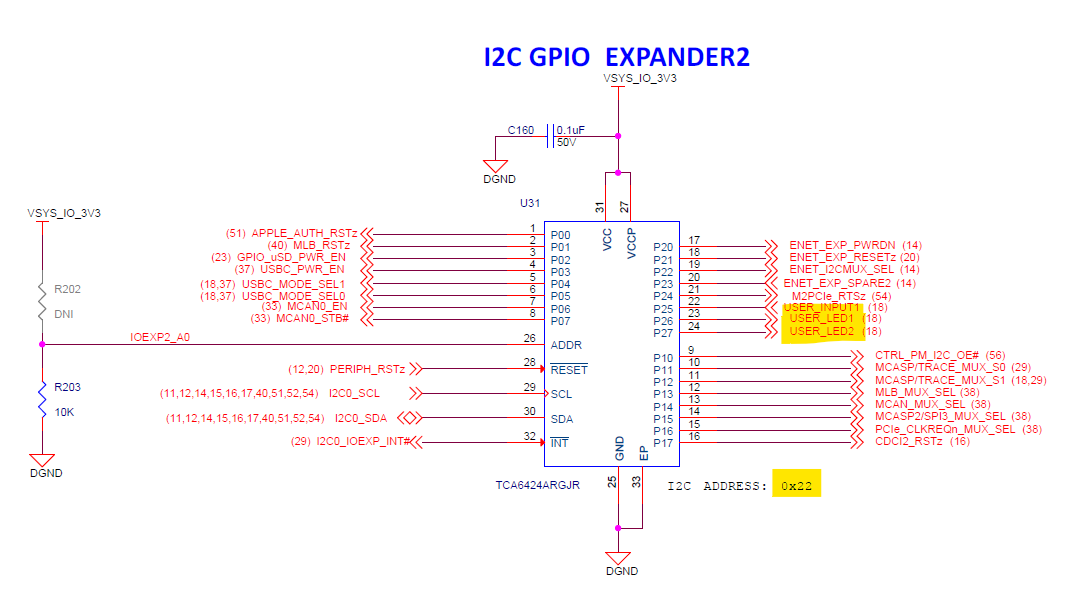Part Number: TDA4VMXEVM
Hello,
I am using TDA4 EVM. In the Common Processor Board, there are 2 User LEDs.
The confusing part is I2C0 which is controlling this expansion board is also connected to other ICs.
Kindly guide me how to toggle the LEDs ?
Thanks & Regards,
Gurudath