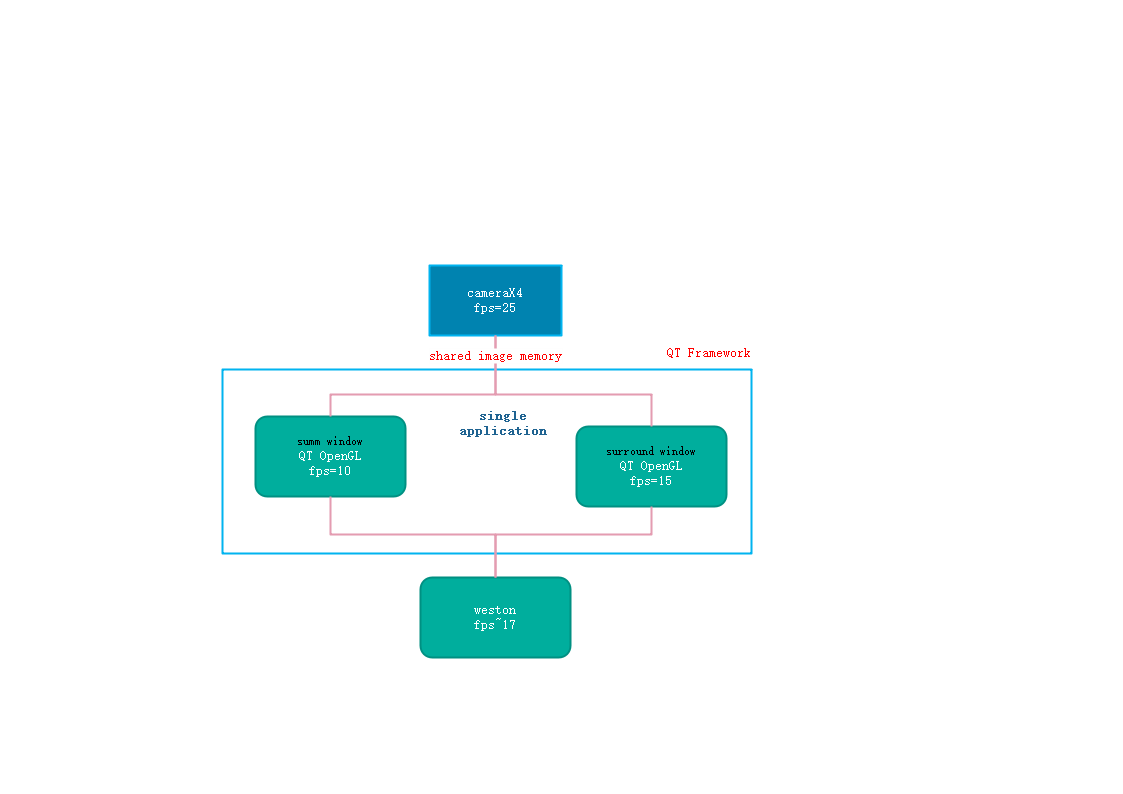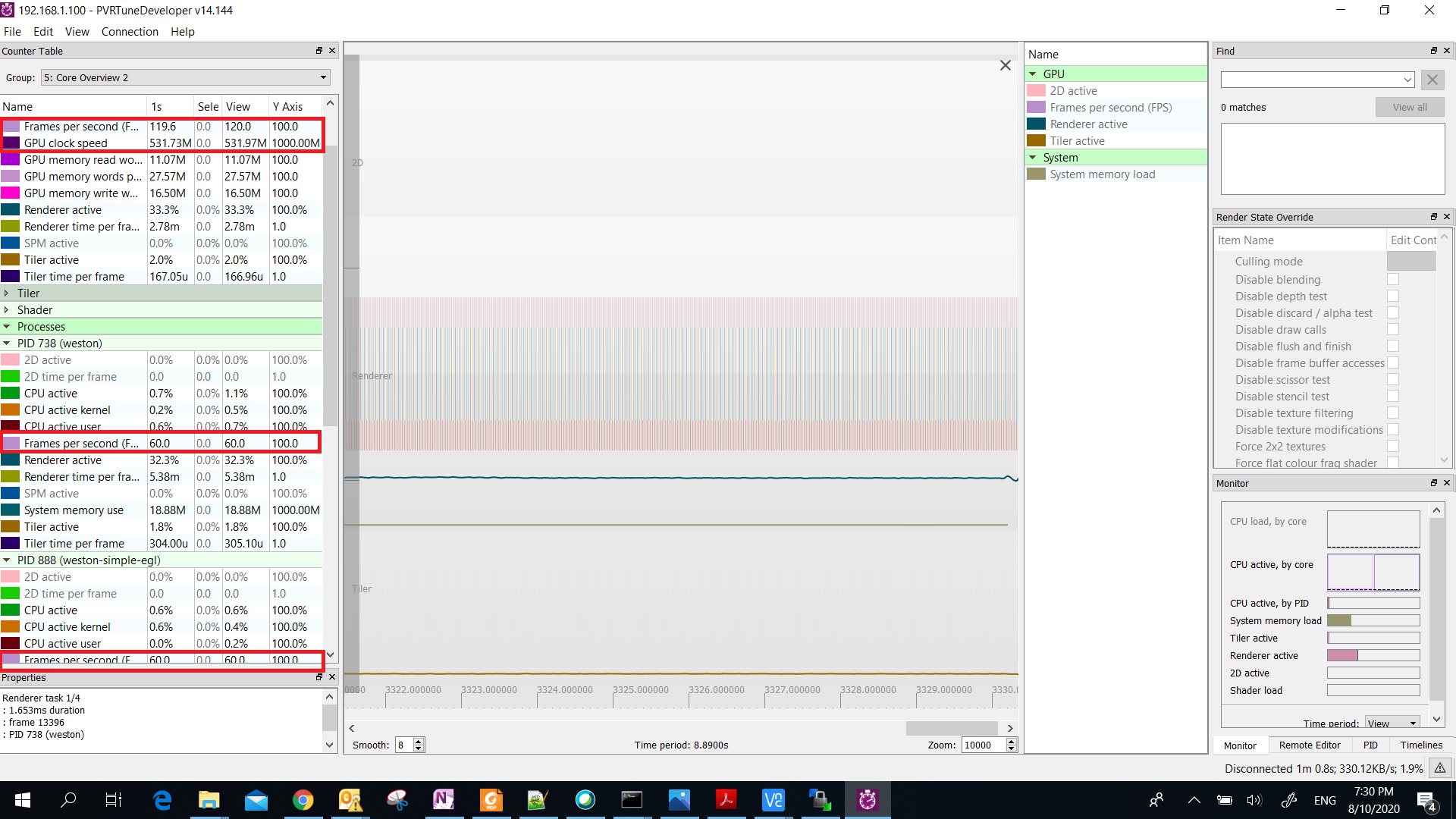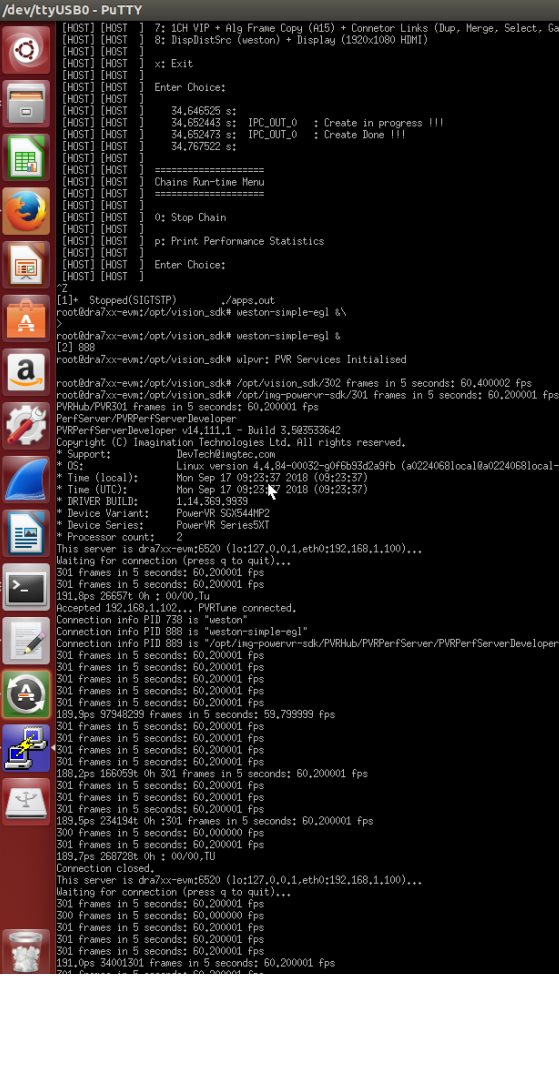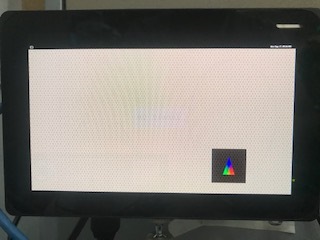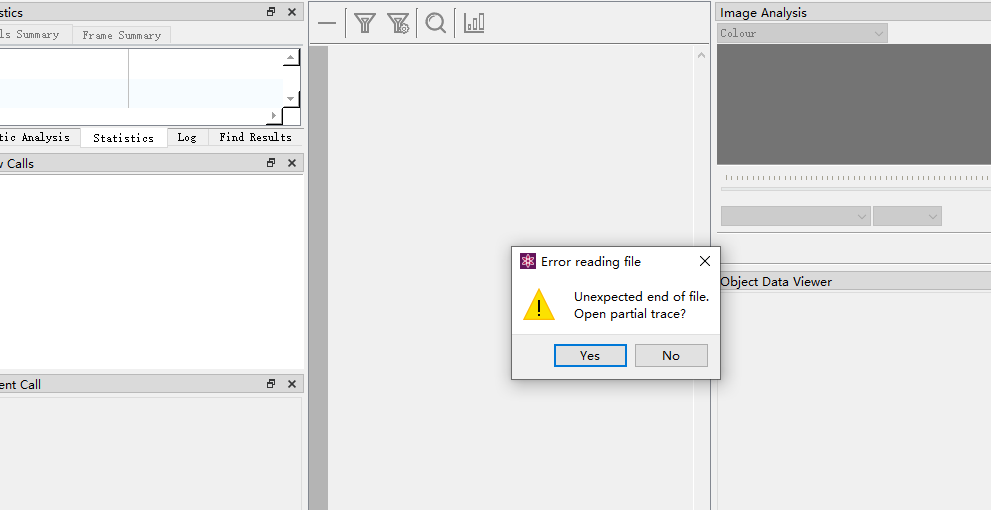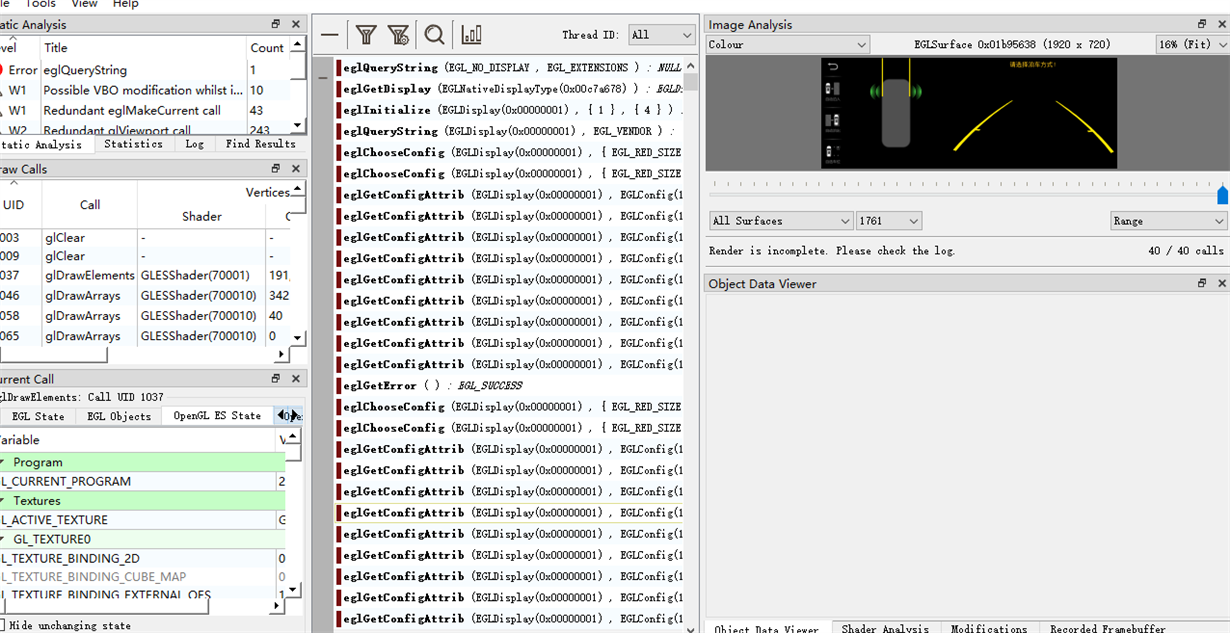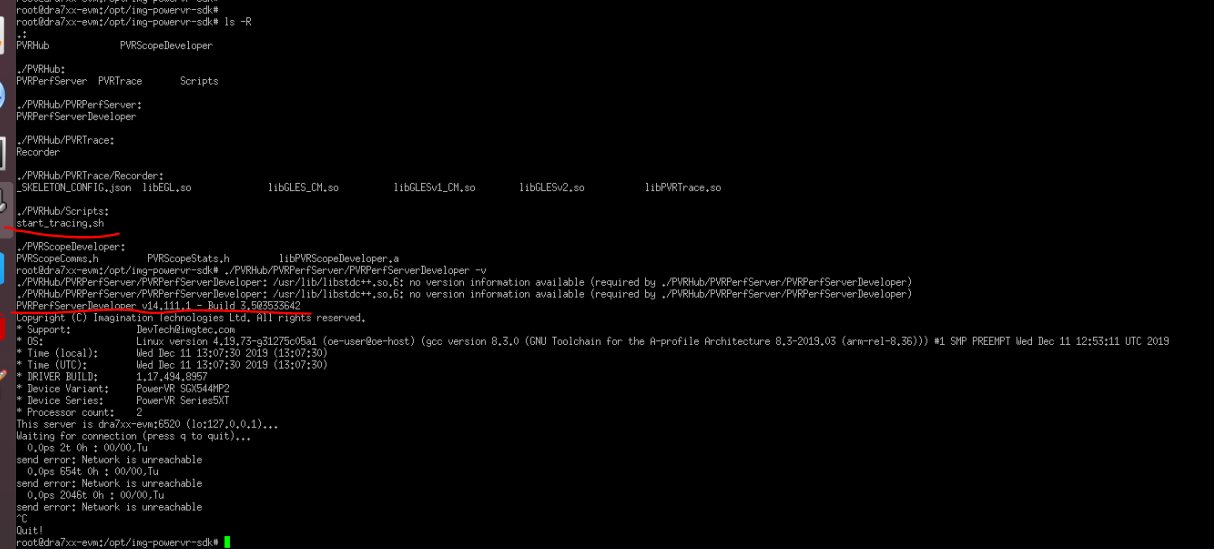Hello:
we'are working on visionSDK 3.05 with QT 5.6, and we found the fps output of AVM only about 17 fps. see the diagram following:
- one QT application has two windows(summ &surround)
- each window has individual OpenGl instance
- each OpenGl instance shared the camera image data(memory addr)
and from camera side, the fps is 25, each opengl instance have different fps, and final output to weston is only about 17 fps.
that mean, two opengl window is not rendering parallel, bu concurrency. am right?
and how we can let these two opengl window rendering quickly, for each, can reach 25 fps?
thanks