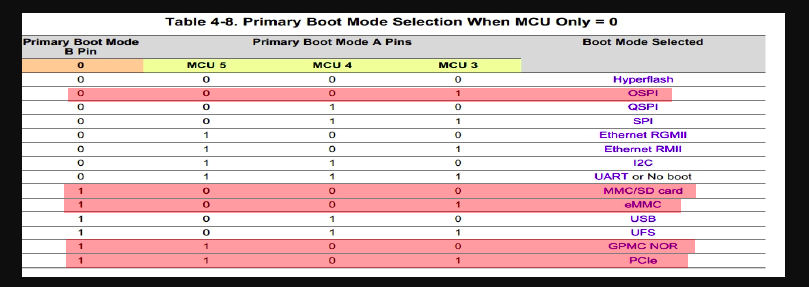Part Number: PROCESSOR-SDK-DRA8X-TDA4X
Hi TI,
I am using TI release 7.0. We have emmc version 5.1.
I have flashed the bootloaders and rootfs in emmc as per steps given by TI documentation:
Instructions to flash eMMC and boot.
-1-
Flash bootloader binaries using instructions from below link
software-dl.ti.com/.../Foundational_Components_U-Boot.html
-2-
Flash rootfs to eMMC using instructions from below link
software-dl.ti.com/.../How_to_flash_emmc_device.html
--------------------------
I observe that the bootloader tiboot3.bin is also needed in the /dev/mmcblk0p1 for device to boot successfully.
So my understanding is as below:
1.) All Bootloaders are installed in mmcblk0boot0. This is the raw writes that are done from uboot in step 1 above.
2.) There is some issue with tiboot3.bin hence it boots the bootloader from partition /dev/mmcblk0p1
3.) 2 is as per the table "ROM Code Boot Modes" in J721E_DRA829_TDA4VM_AM752x_SR1.0_NDA_TRM_vA.pdf
eMMC eMMC flash N N Boot from boot partition with auto-fall back to file system
I need to flash emmc with all the required data after linux boot. So i would like to understand below
1.) Is my above understanding correct ?
2.) What is the TI recommended partitions for writing bootloaders. mmcblk0boot0 or mmcblk0p1, currently i have flashed both.
3.) How to debug the failure to load tiboot3.bin from mmcblk0boot0. Currently i dont see any failure logs. Also same tiboot3.bin from mmcblk0p1 works.
4.) If we can resolve the issue is there need for boot partition mmcblk0p1 for emmc.
5.) I am using dd for flashing to mmcblk0boot0 from linux. Does ti has any other recommendations.
Best regards
Amit