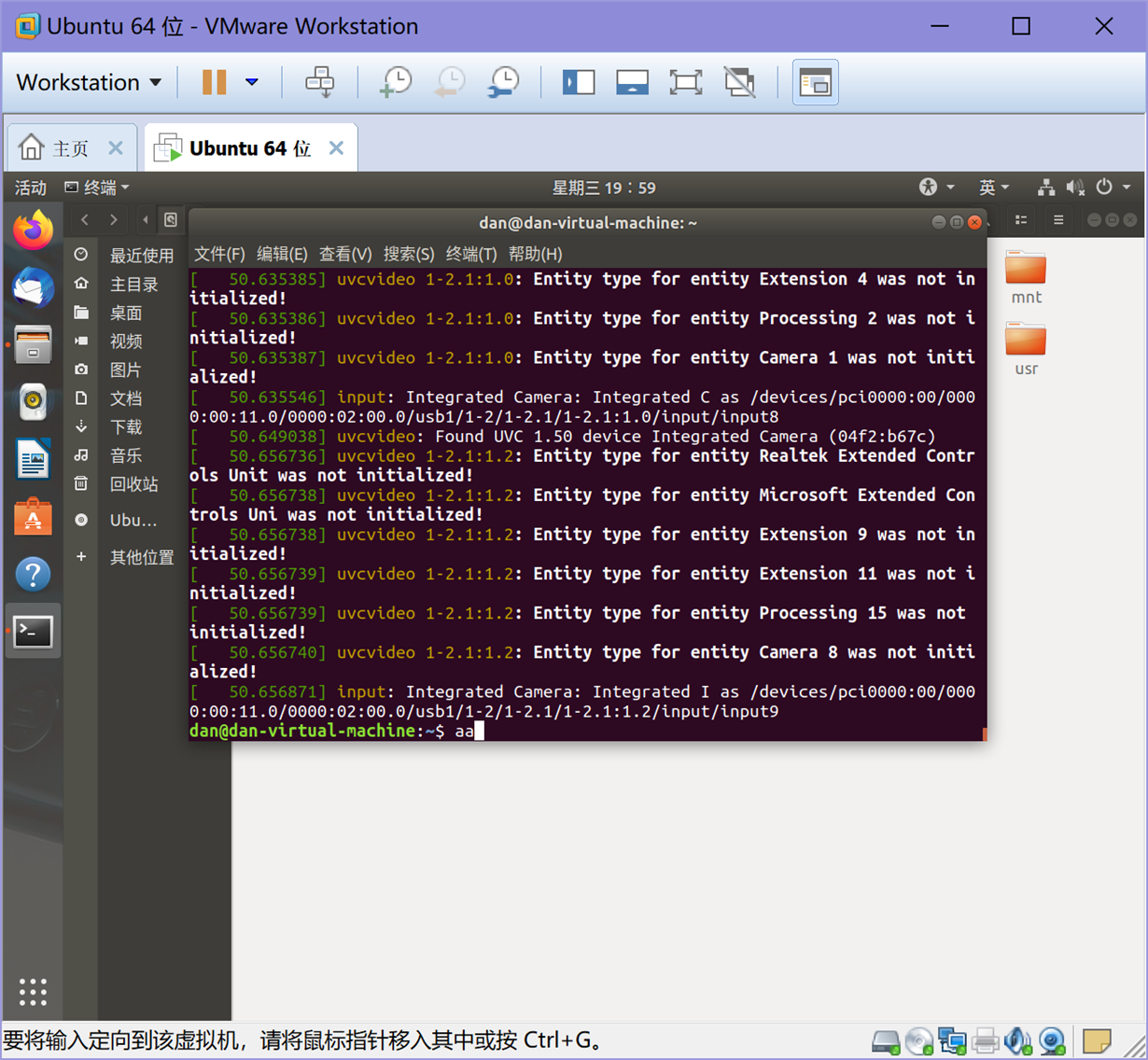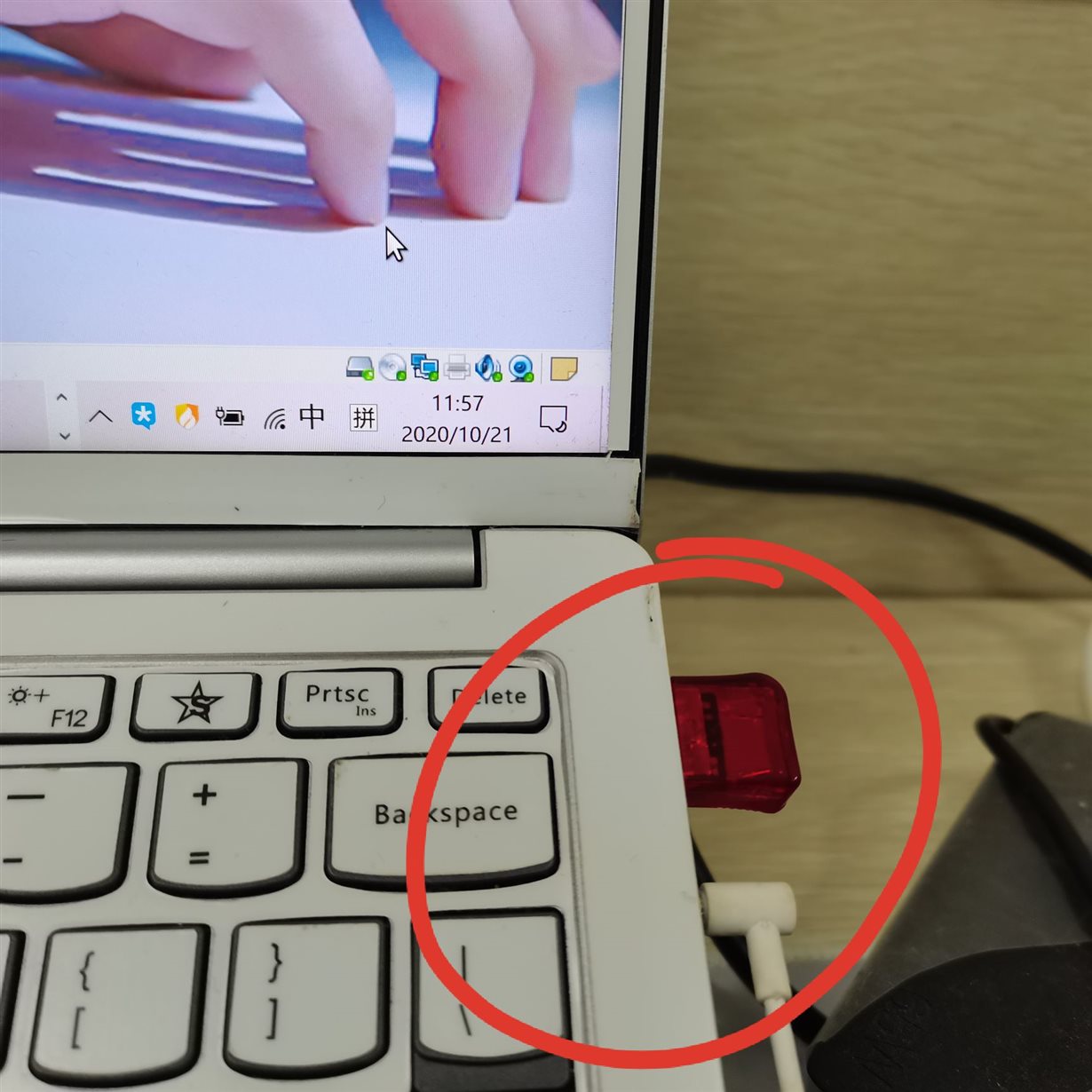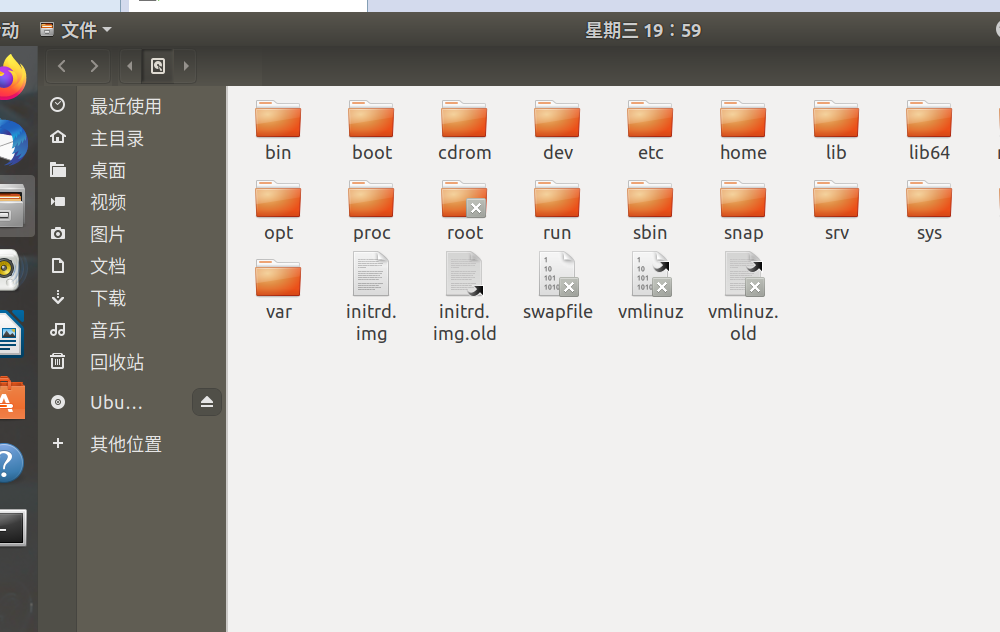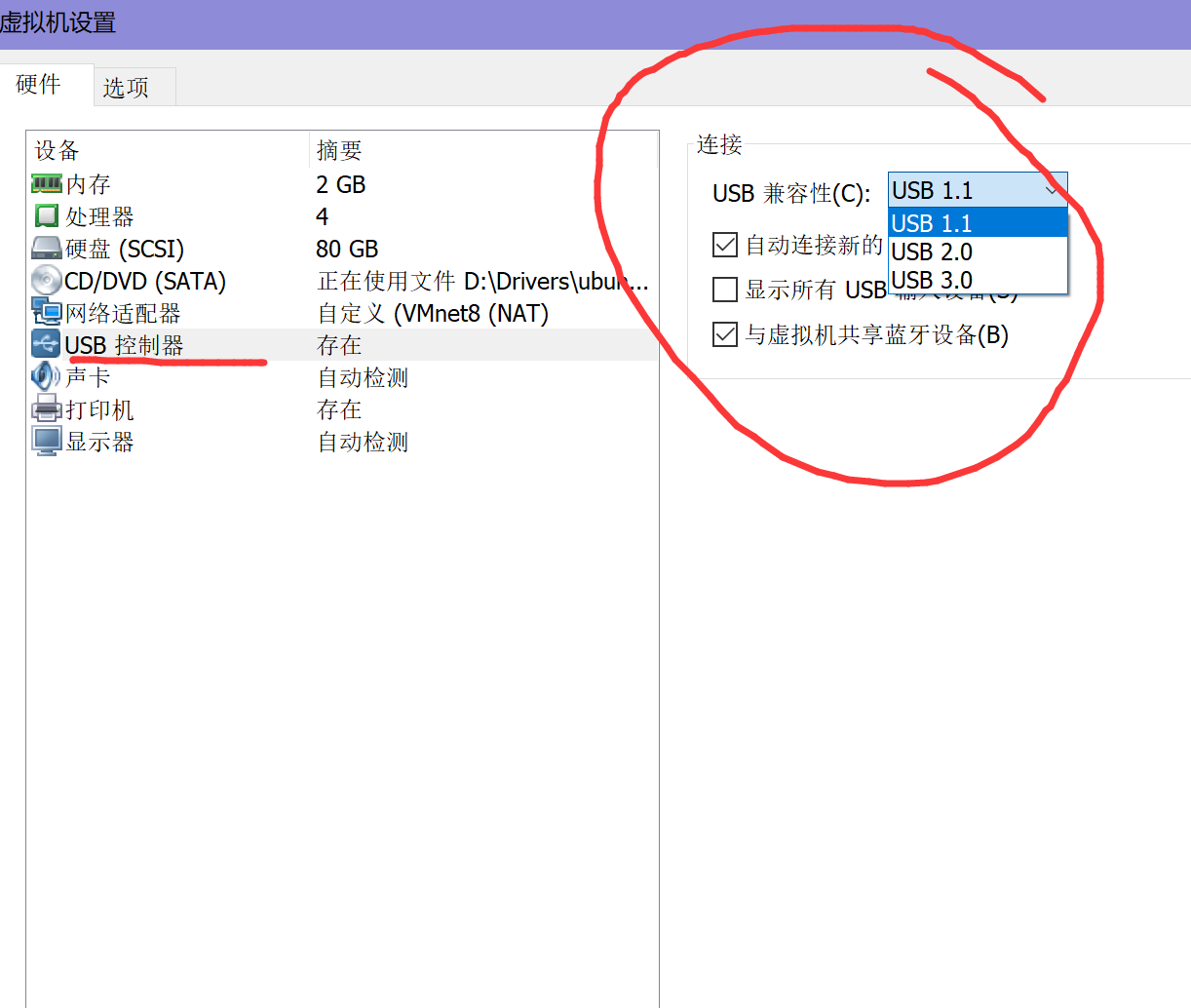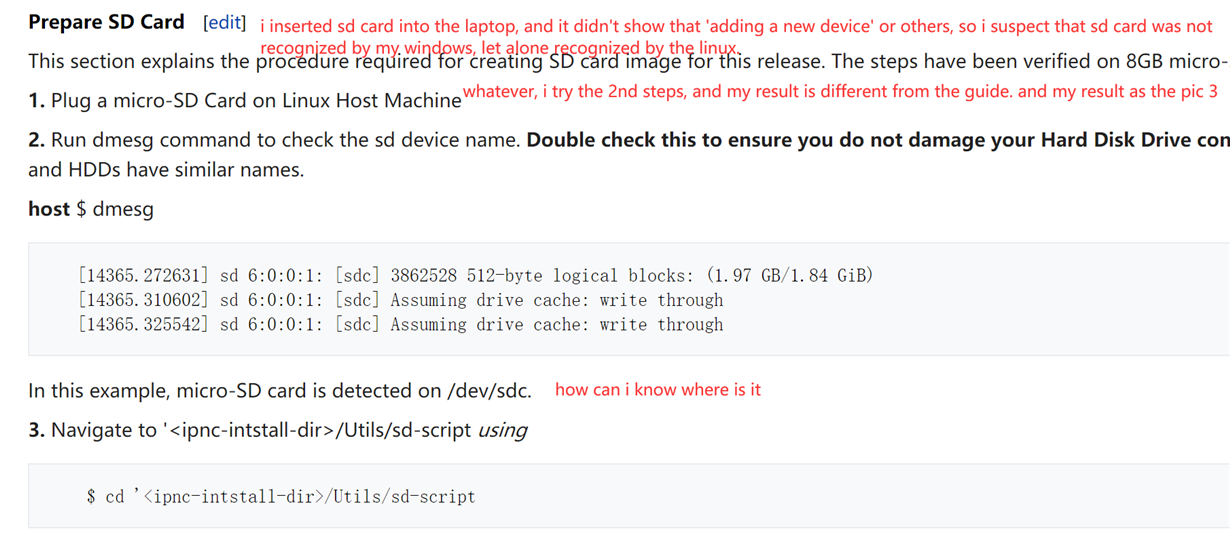Part Number: TMDSCSK8127
Hi Team
Good day!
Our customer use the TMDSCSK8127 , They follow the link below to prepare the SD card ,
processors.wiki.ti.com/.../IPNC_RDK_DM38x_,_DM8127
But she had met some problems need your help to solve it.
1. Plug a micro-SD Card on Linux Host Machine
----There is no new device in device manager when SD card is inserted into computer.
2. Run dmesg command to check the sd device name. Double check this to ensure you do not damage your Hard Disk Drive contents since SD cards and HDDs have similar names.
In this example, micro-SD card is detected on /dev/sdc.
------ The customer try to input this order , the result is shown below . the customer also want to know how to check the SD card whether be detected.
3.When install the IPNC RDK package , there is an "ImageTuningTool_V3.00.01.00.zip", the user guide do not have any descriptions about it , whether should be install and how to use it , .
4.The IPNC user guide told the custmer install the software in Linux system (ubuntu) , what about CCS and XDS110 , install in windows system?
5. For the VM setting , the USB compatibility should be select USB1.1 or USB2.0 or USB3.0
I know that I had really post a lot of quesitons ,Thank you for your help.
Best regards
Leon.liu