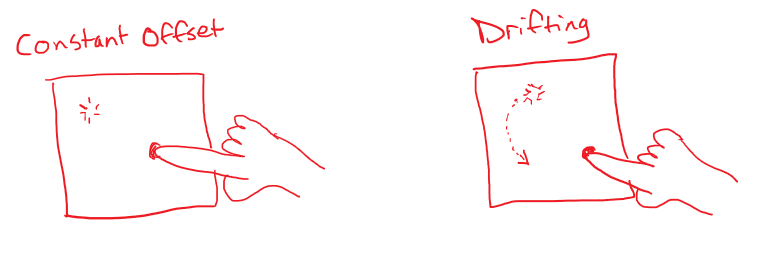Hello Champs,
Customer used his own board and connected 4-wire AIN0~3 directly.
SDK version is ti-processor-sdk-linux-am335x-evm-05.00.00.15
There is drifting for the touchscreen. AIN0-3 voltage is within 1.8v and ts_calibrate is no use. There is xyz coordinate when running ts_test. Changing another touchscreen didn't work, either.
Below is the dts:
&tscadc {
status = "okay";
tsc {
ti,wires = <4>;
ti,x-plate-resistance = <200>;
ti,coordinate-readouts = <5>;
ti,wire-config = <0x00 0x11 0x22 0x33>;
ti,charge-delay = <0x400>;
};
adc {
ti,adc-channels = <4 5 6 7>;
};
};
Thanks.
Rgds
Shine