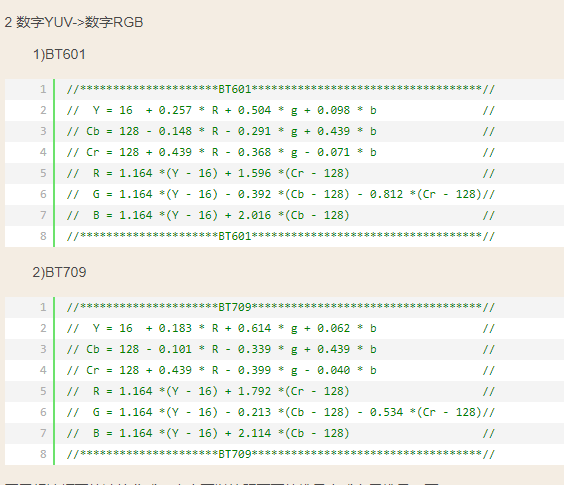Hi,
We use libEGL to convert YUV420 to RGB888, then we found it overexposed:
No.1 picture is captured from camera and No.2 picture is caputred after YUV2RGB.
So we need configure YUV2RGB coef matrix to make it better. Would you please tell me how to configure OpenGL YUV2RGB coef matrix?
Thanks!