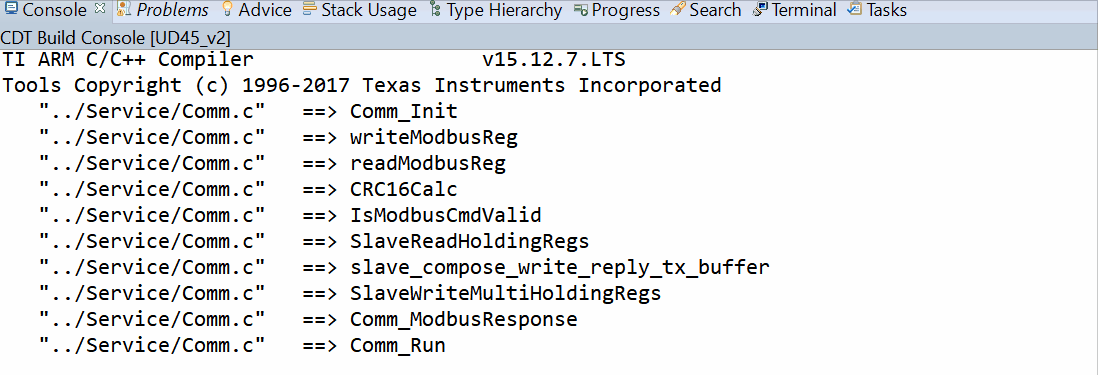I'm using CCS to build a C project, and I find the build console prints warning messages too slow, which greatly increase the build time. The screenshot gif is in the attachment.
I've tried to use Windows cmd to execute the exact build command and found that the compiler itself was pretty fast. Is this a problem of CCS setting? How can I speed up the print speed?