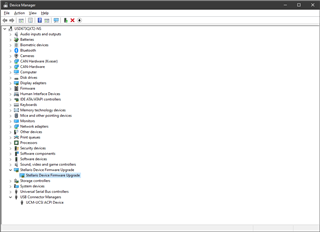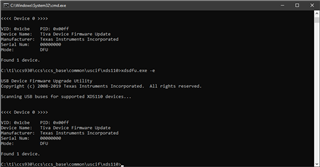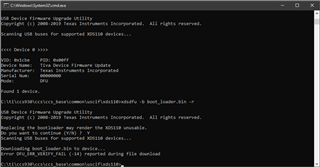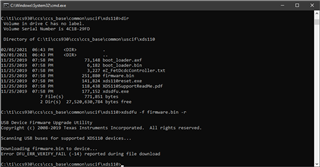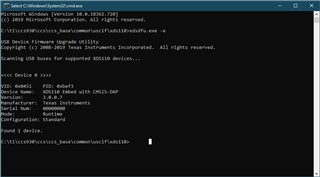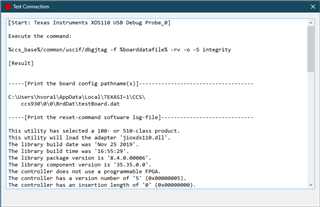We followed the steps and install the CCS and drivers on Linux PC to connect to XDS110 debug target. We have some issues connecting XDS110 debugger. The usb product shows as TIVA Device Firmware Update. We have updated XDS110 firmware. The device is not getting out of the DFU mode. software-dl.ti.com/.../emu_xds110.html
adas@adas:~$ lsusb
Bus 004 Device 001: ID 1d6b:0003 Linux Foundation 3.0 root hub
Bus 003 Device 001: ID 1d6b:0002 Linux Foundation 2.0 root hub
Bus 002 Device 002: ID 2357:0601
Bus 002 Device 001: ID 1d6b:0003 Linux Foundation 3.0 root hub
Bus 001 Device 004: ID 27c6:5395
Bus 001 Device 003: ID 0cf3:e301 Atheros Communications, Inc.
Bus 001 Device 002: ID 1cbe:00ff Luminary Micro Inc. Stellaris ROM DFU Bootloader
Bus 001 Device 005: ID 0c45:671d Microdia
Bus 001 Device 001: ID 1d6b:0002 Linux Foundation 2.0 root hub
adas@adas:~$ usb-devices
T: Bus=01 Lev=00 Prnt=00 Port=00 Cnt=00 Dev#= 1 Spd=480 MxCh=16
D: Ver= 2.00 Cls=09(hub ) Sub=00 Prot=01 MxPS=64 #Cfgs= 1
P: Vendor=1d6b ProdID=0002 Rev=04.15
S: Manufacturer=Linux 4.15.0-136-generic xhci-hcd
S: Product=xHCI Host Controller
S: SerialNumber=0000:00:14.0
C: #Ifs= 1 Cfg#= 1 Atr=e0 MxPwr=0mA
I: If#= 0 Alt= 0 #EPs= 1 Cls=09(hub ) Sub=00 Prot=00 Driver=hub
T: Bus=01 Lev=01 Prnt=01 Port=11 Cnt=01 Dev#= 5 Spd=480 MxCh= 0
D: Ver= 2.01 Cls=ef(misc ) Sub=02 Prot=01 MxPS=64 #Cfgs= 1
P: Vendor=0c45 ProdID=671d Rev=81.31
S: Manufacturer=CN0VGCNHLOG008CVAD1BA00
S: Product=Integrated_Webcam_HD
C: #Ifs= 2 Cfg#= 1 Atr=80 MxPwr=500mA
I: If#= 0 Alt= 0 #EPs= 1 Cls=0e(video) Sub=01 Prot=00 Driver=uvcvideo
I: If#= 1 Alt= 0 #EPs= 0 Cls=0e(video) Sub=02 Prot=00 Driver=uvcvideo
T: Bus=01 Lev=01 Prnt=01 Port=01 Cnt=02 Dev#= 2 Spd=12 MxCh= 0
D: Ver= 1.10 Cls=ff(vend.) Sub=00 Prot=00 MxPS=64 #Cfgs= 1
P: Vendor=1cbe ProdID=00ff Rev=00.01
S: Manufacturer=Texas Instruments Incorporated
S: Product=Tiva Device Firmware Update
S: SerialNumber=00000000
C: #Ifs= 1 Cfg#= 1 Atr=c0 MxPwr=0mA
I: If#= 0 Alt= 0 #EPs= 0 Cls=fe(app. ) Sub=01 Prot=02 Driver=(none)
T: Bus=01 Lev=01 Prnt=01 Port=03 Cnt=03 Dev#= 3 Spd=12 MxCh= 0
D: Ver= 2.01 Cls=e0(wlcon) Sub=01 Prot=01 MxPS=64 #Cfgs= 1
P: Vendor=0cf3 ProdID=e301 Rev=00.01
C: #Ifs= 2 Cfg#= 1 Atr=e0 MxPwr=100mA
I: If#= 0 Alt= 0 #EPs= 3 Cls=e0(wlcon) Sub=01 Prot=01 Driver=btusb
I: If#= 1 Alt= 0 #EPs= 2 Cls=e0(wlcon) Sub=01 Prot=01 Driver=btusb
T: Bus=01 Lev=01 Prnt=01 Port=06 Cnt=04 Dev#= 4 Spd=12 MxCh= 0
D: Ver= 2.00 Cls=ef(misc ) Sub=02 Prot=01 MxPS=64 #Cfgs= 1
P: Vendor=27c6 ProdID=5395 Rev=01.00
S: Manufacturer=HTMicroelectronics
S: Product=Goodix Fingerprint Device
S: SerialNumber=HTK32
C: #Ifs= 2 Cfg#= 1 Atr=a0 MxPwr=100mA
I: If#= 0 Alt= 0 #EPs= 1 Cls=02(commc) Sub=02 Prot=01 Driver=cdc_acm
I: If#= 1 Alt= 0 #EPs= 2 Cls=0a(data ) Sub=00 Prot=00 Driver=cdc_acm
T: Bus=02 Lev=00 Prnt=00 Port=00 Cnt=00 Dev#= 1 Spd=10000 MxCh=10
D: Ver= 3.10 Cls=09(hub ) Sub=00 Prot=03 MxPS= 9 #Cfgs= 1
P: Vendor=1d6b ProdID=0003 Rev=04.15
S: Manufacturer=Linux 4.15.0-136-generic xhci-hcd
S: Product=xHCI Host Controller
S: SerialNumber=0000:00:14.0
C: #Ifs= 1 Cfg#= 1 Atr=e0 MxPwr=0mA
I: If#= 0 Alt= 0 #EPs= 1 Cls=09(hub ) Sub=00 Prot=00 Driver=hub
T: Bus=02 Lev=01 Prnt=01 Port=00 Cnt=01 Dev#= 2 Spd=5000 MxCh= 0
D: Ver= 3.00 Cls=00(>ifc ) Sub=00 Prot=00 MxPS= 9 #Cfgs= 2
P: Vendor=2357 ProdID=0601 Rev=30.00
S: Manufacturer=TP-LINK
S: Product=USB 10/100/1000 LAN
S: SerialNumber=000001000000
C: #Ifs= 1 Cfg#= 1 Atr=a0 MxPwr=256mA
I: If#= 0 Alt= 0 #EPs= 3 Cls=ff(vend.) Sub=ff Prot=00 Driver=r8152
T: Bus=03 Lev=00 Prnt=00 Port=00 Cnt=00 Dev#= 1 Spd=480 MxCh= 2
D: Ver= 2.00 Cls=09(hub ) Sub=00 Prot=01 MxPS=64 #Cfgs= 1
P: Vendor=1d6b ProdID=0002 Rev=04.15
S: Manufacturer=Linux 4.15.0-136-generic xhci-hcd
S: Product=xHCI Host Controller
S: SerialNumber=0000:3a:00.0
C: #Ifs= 1 Cfg#= 1 Atr=e0 MxPwr=0mA
I: If#= 0 Alt= 0 #EPs= 1 Cls=09(hub ) Sub=00 Prot=00 Driver=hub
T: Bus=04 Lev=00 Prnt=00 Port=00 Cnt=00 Dev#= 1 Spd=10000 MxCh= 2
D: Ver= 3.10 Cls=09(hub ) Sub=00 Prot=03 MxPS= 9 #Cfgs= 1
P: Vendor=1d6b ProdID=0003 Rev=04.15
S: Manufacturer=Linux 4.15.0-136-generic xhci-hcd
S: Product=xHCI Host Controller
S: SerialNumber=0000:3a:00.0
C: #Ifs= 1 Cfg#= 1 Atr=e0 MxPwr=0mA
I: If#= 0 Alt= 0 #EPs= 1 Cls=09(hub ) Sub=00 Prot=00 Driver=hub
adas@adas:~$