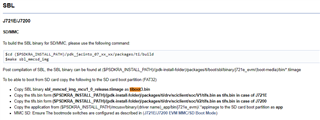Dear Experts,
My environment:
- EVM common board = J721EXCP01EVM
- Jacinto automotive processor TDA4x & DRA8x
- TI RTOS SDK = 07.02.00.06
- PDK = 07.01.05.14
- boot configured to SD boot
I am using a Jacinto automotive processor TDA4x & DRA8x and EVM common board (J721EXCP01EVM).
I wanted to integrated the pre-configured MCAL and demo app provided wthin the TI RTOS SDK (07.02.00.06) + PDK (07.01.05.14). To do that I have been following the instruction on this page (https://software-dl.ti.com/jacinto7/esd/processor-sdk-rtos-jacinto7/latest/exports/docs/mcusw/mcal_drv/docs/drv_docs/mcusw_c_ug_top.html).
I reached to get the image and build but I am not able to boot the image and start app.
I performed the instructions to create an SBL binary and it was successfully created. After copy of the files into SD card and switch on the board I do not see anything happen in the UART terminal*.
So my questions are:
how to boot MCAL image from SD card ?
how to run the demo app ?
how to see the demo application output ?
Best regards
Ali