Hi,
Please provide instructions on how to run the OOB demo of C6657 EVM? and
What does the OOB demo constitutes?
This thread has been locked.
If you have a related question, please click the "Ask a related question" button in the top right corner. The newly created question will be automatically linked to this question.
Hi,
Please provide instructions on how to run the OOB demo of C6657 EVM? and
What does the OOB demo constitutes?
1. How to run the OOB demo on C6657 EVM?
Please refer to the Quick start guide attached as pdf, here.
To run the OOB demo, install USB_COM_Driver.exe and install the package,DPInst64.exe
For 32 bit machines, install DPInst32.exe. For 64 bit machines, install DPInst64.exe.
In the quick start guide, you will find the DIP switch settings and the connections to the EVM.
TMDSEVM6657LS_Quick_Setup_Guide.pdf
2.What does the OOB demo constitutes?
It constitutes the Information about the EVM, Diagnostics test, benchmark test,
Flash test (NOR,NAND,EEPROM ) and tests for internal and external memory and much more.
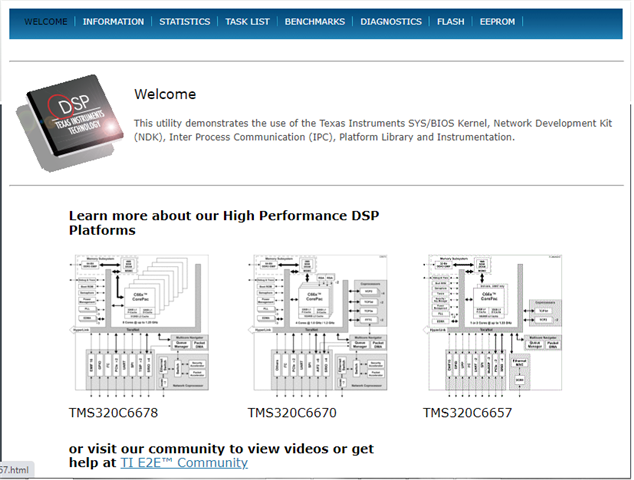
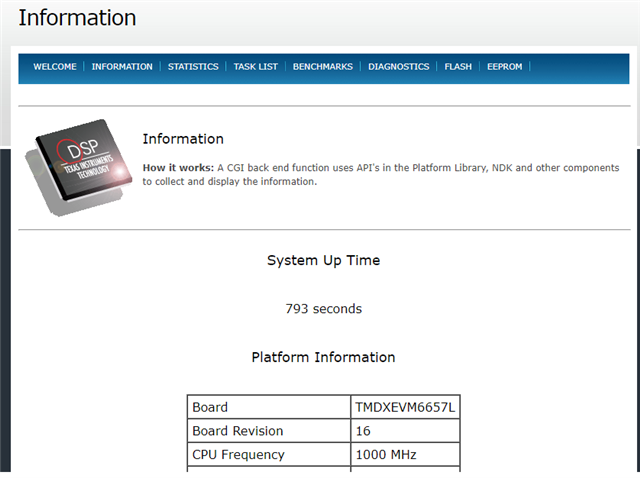
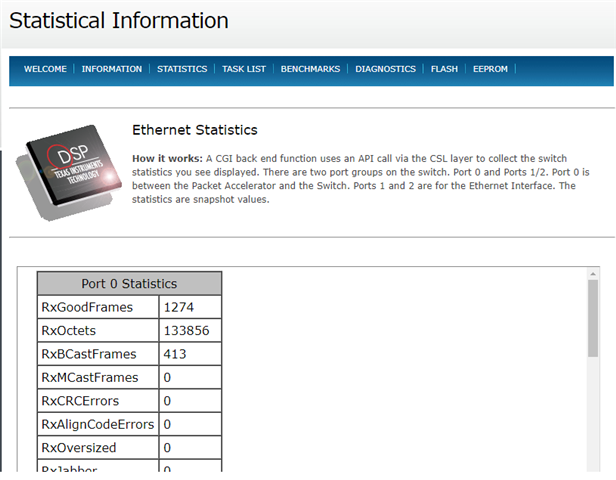
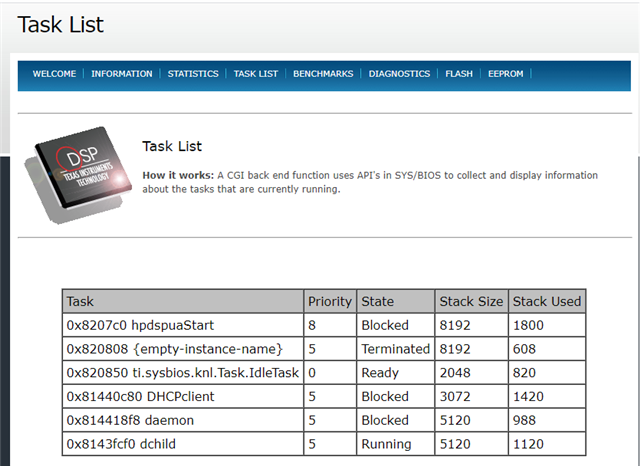
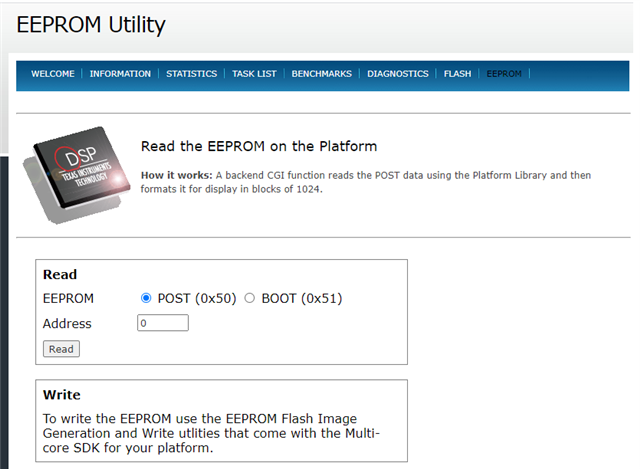
Regards
Shankari