Part Number: TMS320C6657
Hi,
How to create "Target configuration" and do "Test connection" on C6657 EVM ?
This thread has been locked.
If you have a related question, please click the "Ask a related question" button in the top right corner. The newly created question will be automatically linked to this question.
Part Number: TMS320C6657
Hi,
How to create "Target configuration" and do "Test connection" on C6657 EVM ?
Pre-requisite
In your C6657 EVM - board ----> You should put the DIP Switch settings in "No boot mode" to connect to the CCS.
That is ------> DIP SW3 : 0 1 1 1 1 1 1 1 and DIP SW5 : 1 1 1 1 1 1 1 1
Connection Details:
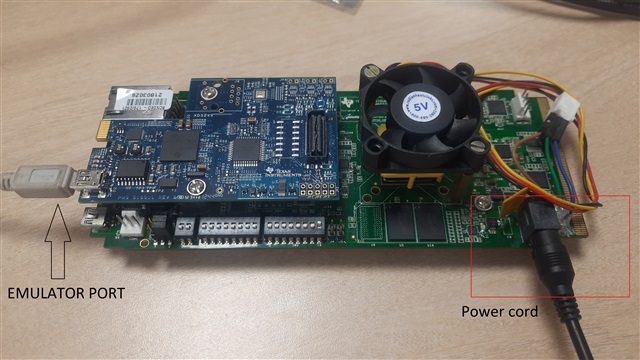
-----
Either download this video before watching or use the maximize button, " [[ ]]" before playing.
Please follow the steps as per the video, below.
Output screenshot:
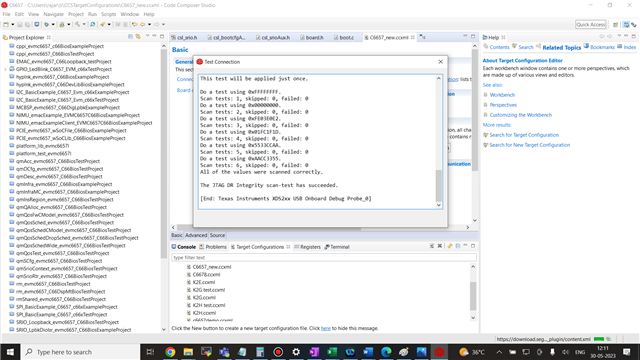
Regards
Shankari G