Other Parts Discussed in Thread: AFE7900, AFE7950
Hello support Team,
I have AFE7900EVM+ZCU102 Board and I am following the bring up steps as per the attached word document (TI204c-setup.docx), up to 4th steps , it is working accurate. and we are getting proper logs as per given the document. In ZCU102 , I am programming the bit file and set the debug probes as per given instructions. during the running of the script(TI_IP_ConfigAfe.py) , at that time , I am getting error of chip version(I have attached the screenshots as well for your reference). Also, One more thing I have observed that in the AFE7900EVM iGui , The AFE7900 part number is not available in the drop down menu. (Please check the screenshot of teh AFE device list). So, when I change any parameter through GUI, I am getting the same error of chip version. FYI, I am using Latte GUI installed from secure folder(AFE79xxEVM_GUIv1p11p6_installer.exe). So, please look into this matter as soon as possible, as our further testing is getting delayed. weather the GUI is not correct or python file has some error?
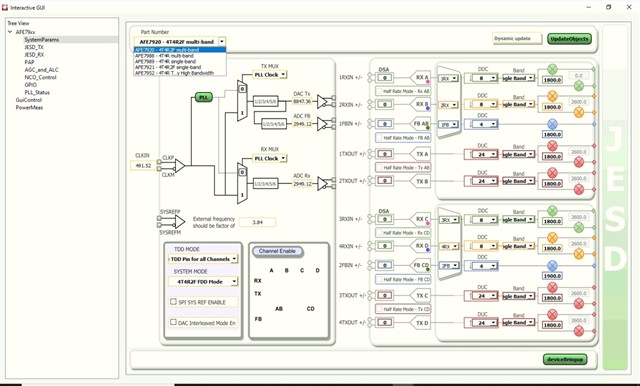
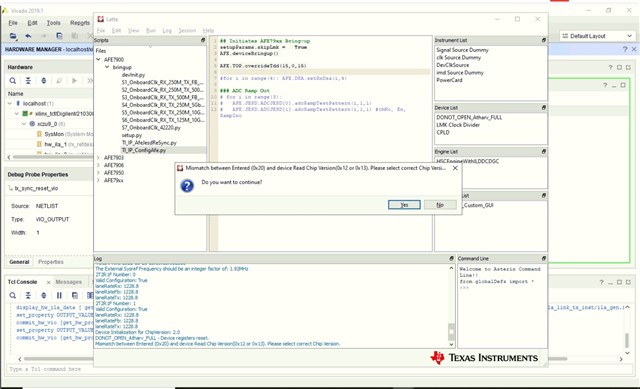
## Initiates AFE79xx Bring-up setupParams.skipLmk = True AFE.deviceBringup() AFE.TOP.overrideTdd(15,0,15) #for i in range(4): AFE.DSA.setRxDsa(i,4) ### ADC Ramp Out # for i in range(3): # AFE.JESD.ADCJESD[0].adcRampTestPattern(i,1,1) # AFE.JESD.ADCJESD[1].adcRampTestPattern(i,1,1) #chNo, En, RampInc

