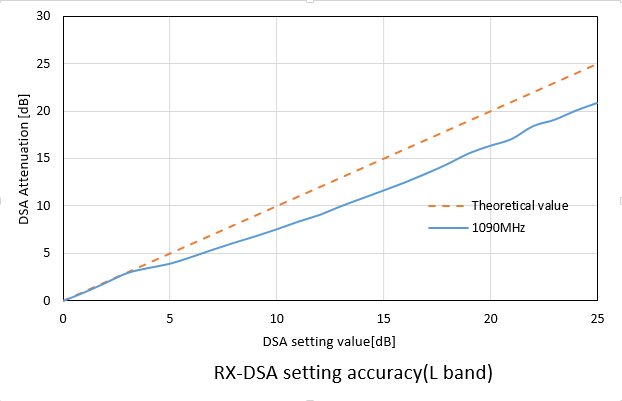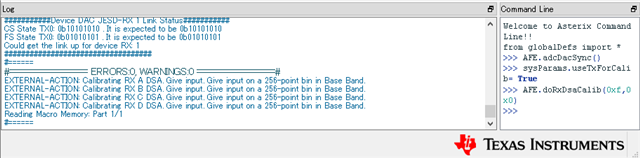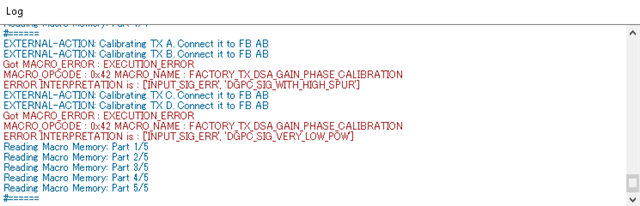How does the evaluation of the AFE950EVM change the value of the Digital Step Attenuator?
For TX, is it the Scaling Factor?
What should RX do?
-
Ask a related question
What is a related question?A related question is a question created from another question. When the related question is created, it will be automatically linked to the original question.