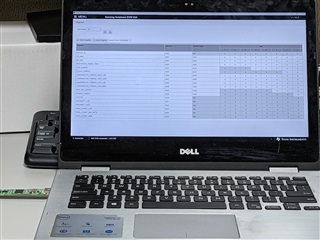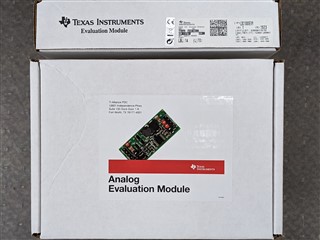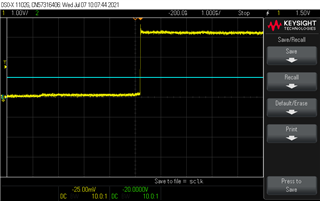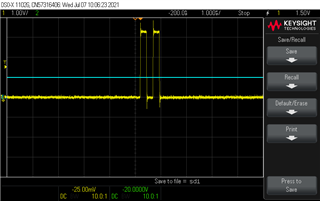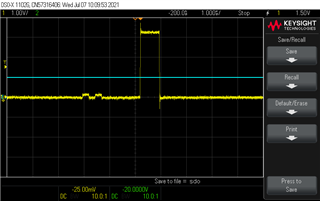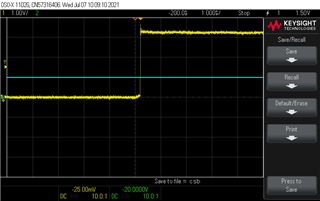Other Parts Discussed in Thread: LDC1001
Hello Everyone, I hope you are doing well.
I am posting out issue here as per the instructions of TI support.
We recently got the LDC1000EVM board to do some testing for our sensing application.
After downloading and installing the Sensing Solutions EVM GUI on our machine (according to snau150b.pdf), we were able to get the software to connect with the EVM board which is confirmed by the connection status showing a green circle and saying connected the bottom left corner of the program window.
We are however running into the following issues:
1. On the "Registers" page, we are seeing the current values in all the register addresses is 0x00, and we are unable to write to them.
When we try to update them, the value is reset to 0x00 after a couple seconds.
This happen with Auto Read turned off as well.
See Registers.PNG below
2. On the "Data Streaming " page, when we try to start data stream by clicking start, the status shows "auto-read cancelled" and nothing shows up on the graph.
See Data Streaming page.PNG below
3. If we try to change anything on the "Configuration Page", it immediately changes back to the default value within 2 seconds.
See Configuration page.PNG
We have been going through the application notes, TI YouTube page, and the e2e forum to try and resolve the issues for a few hours but were unable to do so.
So if you can help use resolve the problem, that would be awesome.
Cheers
JC