Hi TI
There's a question that Customer wants to clarify.
They want to transfer fft data via LVDS interface with IWR6843ISK/AOP and DCA1000 EVM.
They tried to setup IWR6843ISK Sensor EVM and DCA1000 EVM according to DCA1000_Quick Start Guide.
It was possible for them to verify ADC Raw Data Capture Demo by following up the DataCapturedemo_xWR.lua from the \mmwaveStudio\Scripts\ folder.
The following figure could be seen by running the script slected after Set(1) & RS232 Connected via appropriate port.
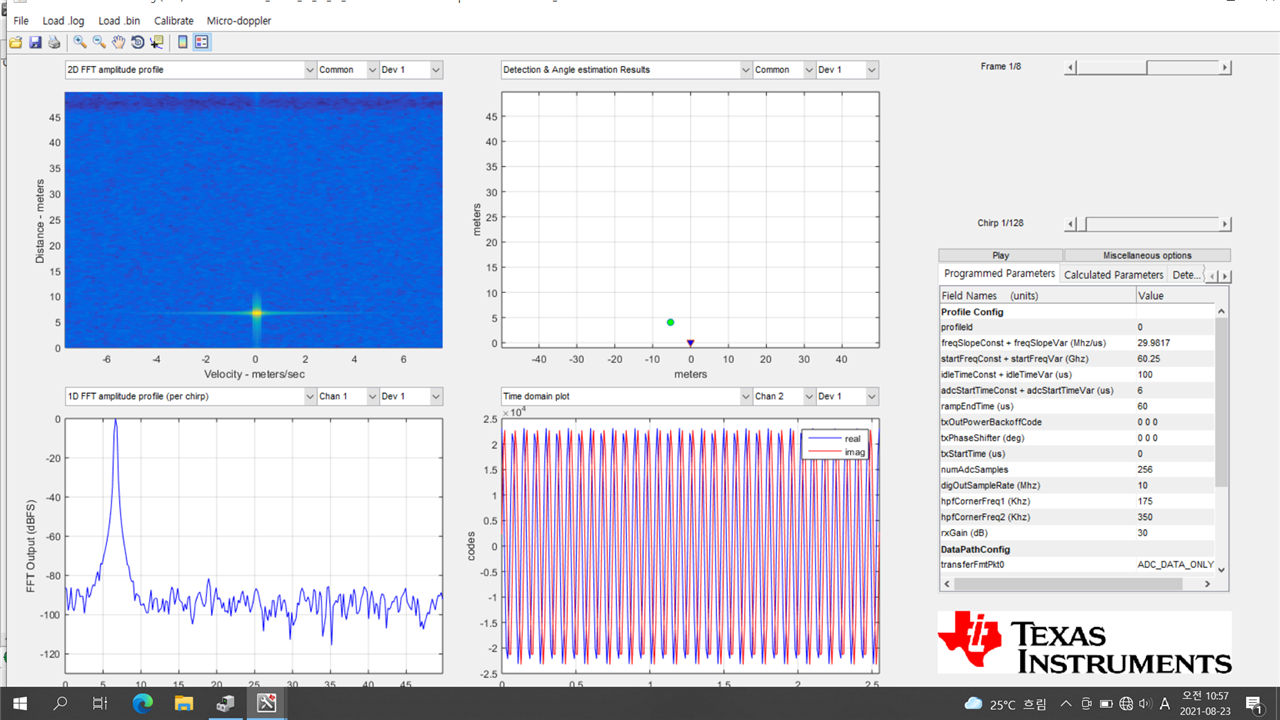
It seems the caprue demo works fine. But it stored 8 frame only It does not work continously.
Hecne they tried to config ContStream tab to make continous stream enabled.
But it's failed to set StreamConfig as below.
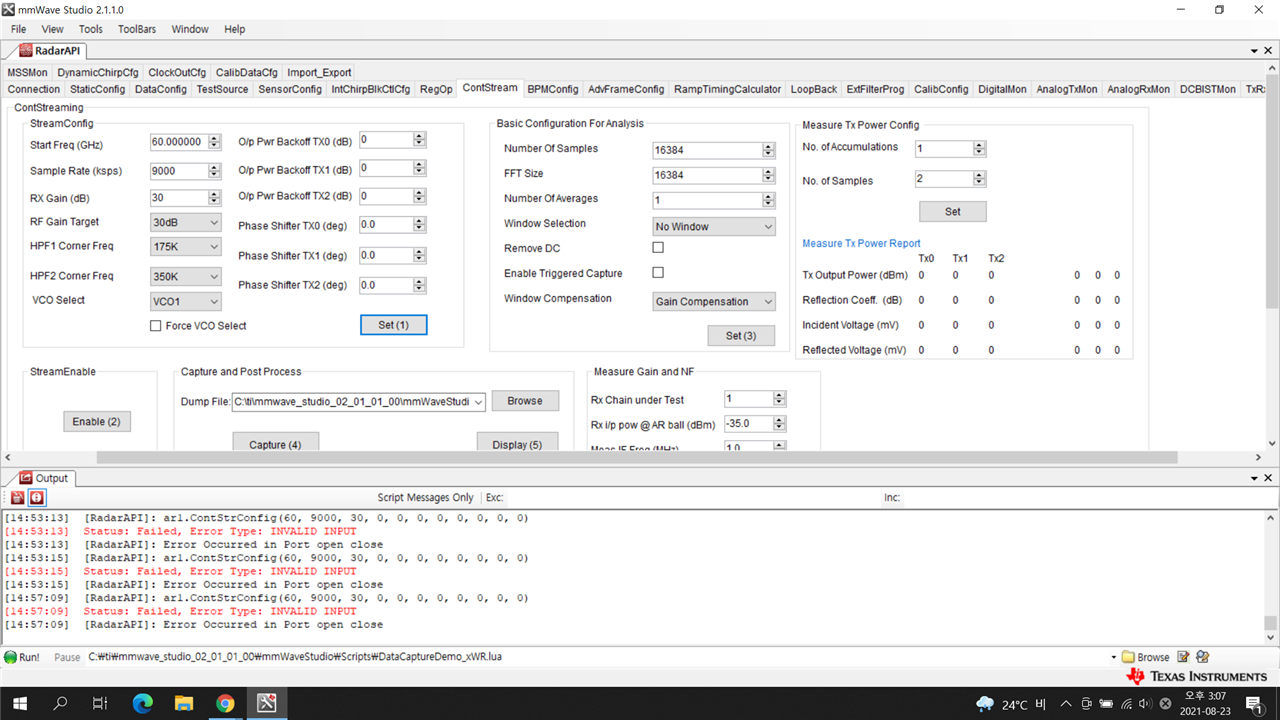
They're trying this by following steps below which is written in mmwave_studio_user guide.
11. Continuous Streaming Tab Operations
The Continuous Streaming tab can be used for RF measurements. This tab contains the configurations of the data path to transfer the captured ADC samples continuously without missing any sample to an external host.
1. Set the StreamConfig parameters
2. Enable Continuous Streaming
3. Select Capture (to capture ADC samples) and then (optionally) select Display to process and display the captured ADC samples in the Radar Post Processing GUI.
4. Note: The number of samples to capture can be configured in the ‘Basic Configuration for Analysis tool’ Tab.
5. The remaining items in the ‘Basic Configuration for Analysis tool’ are not used by the ‘Post Processing tool’ but by the ‘Analysis tool’ which is a series of APIs used for ‘Signal Analysis’.
There's failure when pressed 'Set(1)' w/ default values. '0'. shown INVALID INPUT.
Please let us know the exact guide with example setting values.
Thanks.
Regards,
Jack


