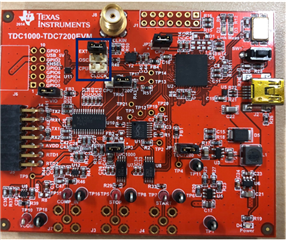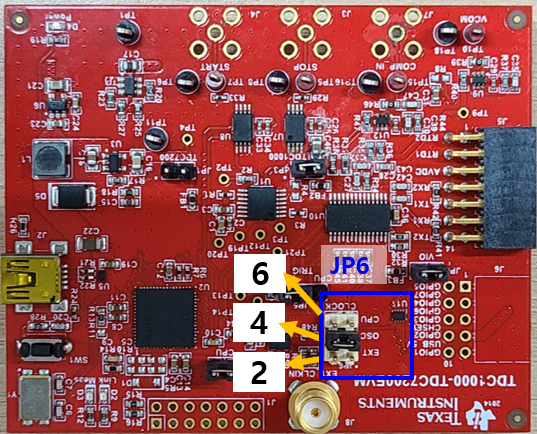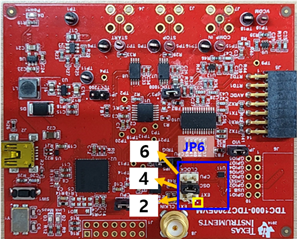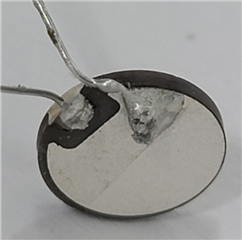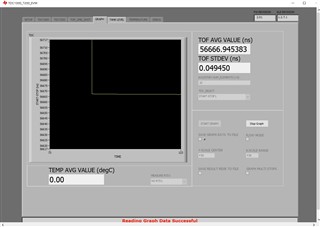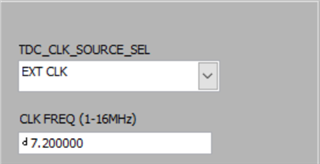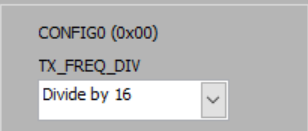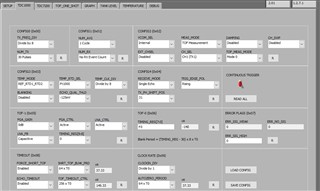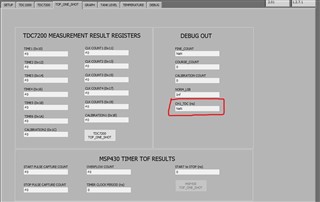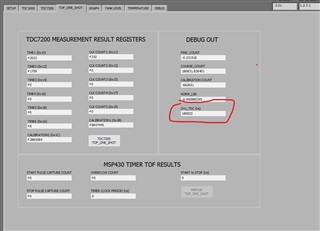Hello,
I am working on external clock to match two ultrasonic transducer (STEMINC) with the frequency of 3 MHz and 450 kHz.
1) Name of model: SMD05T04R111WL and the spec is as follows.
- Dimensions: 5x0.4 mm
- Frequency: 450 kHz
2) Name of model: SMD063T07R111 and the spec is as follows.
- Dimensions: 6x0.7 mm
- Frequency: 3 MHz
To match them, I followed the previous instructions from the previous forum
(https://e2e.ti.com/support/sensors-group/sensors/f/sensors-forum/1022935/tdc1000-transducer-change-and-related-issues-for-tdc1000-7200evm-module) but the GUI is stuck when I switch to external oscillator (waveform generator).
For SMD063T07R111 (3 MHz), I tried the below.
<Waveform generator setting>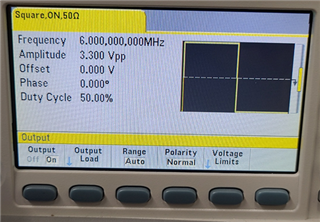
For TDC_CLK_SOURCE_SEL, I selected the external clock and put CLK_FREQ as same as waveform generator (6 MHz).
And for TX_FREQ_DIV, I selected "Divide by 2" so that I can match the frequency of transducer (6 MHz / 2 -> 3 MHz).
However, when I click "START GRAPH", the GUI is stuck and doesn't show any data.
I had to shut down the program.
Could you please tell me what was wrong? I connected J8 to waveform generator with proper connector.
Please let me know if more information is needed.
BR,
Minrak Kim