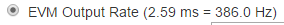Other Parts Discussed in Thread: LDC1314
Hello,
I'm using the Sensing Solutions EVM GUI to log data from the LDC1314EVM and found out that the sampling time doesn't match the actual measurement time.
As an example, I recorded data during approx. 10.5s, but if I sum the values of the "logDeltaMs" column in the log file I get only approx. 4.9s. It means that the actual data logging time is much greater than the sampling time set in the Configuration window.
I used single channel mode and selected the option "EVM Output rate" in the Data Streaming - Graph Configuration window.
So, how should I use the time delta columns in the log file?
Thanks,
Daniel